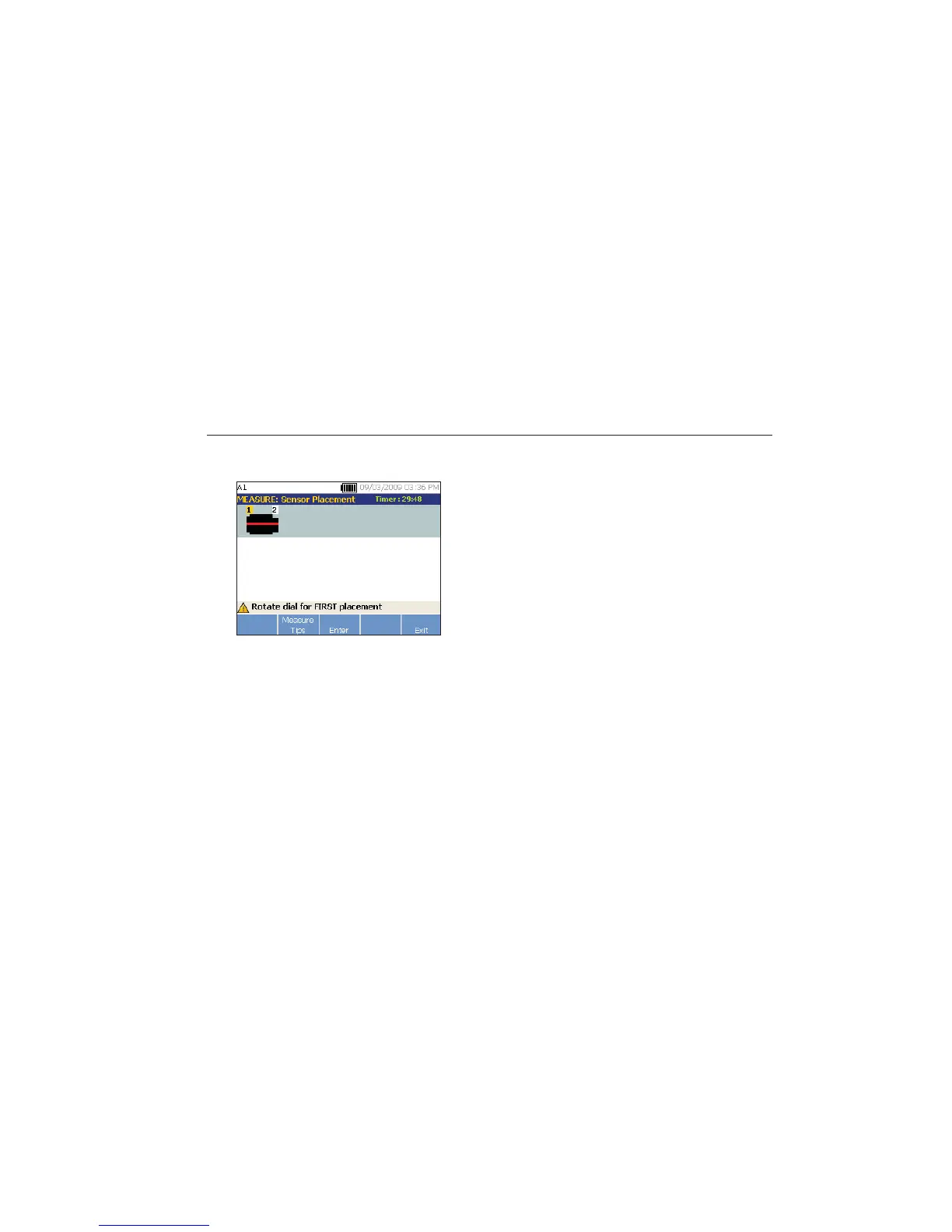Operation
How to Measure Vibration
4
4-31
7. Select New orientations / locations. The
Sensor Placement screen appears.
gbk56.bmp
8. Rotate the Dial to select the location for the first
Sensor placement. Locations are shown above
the drivetrain image. The time available for
taking measurements is shown in the top right
side of the display.
Note
The vibration from a drivetrain may change
depending on the load and ambient temperature
of the motor. You must finish a measurement
within 30 minutes. If not, the “Measurement
Timeout” message appears and redirects you to
select the Sensor orientation and location.