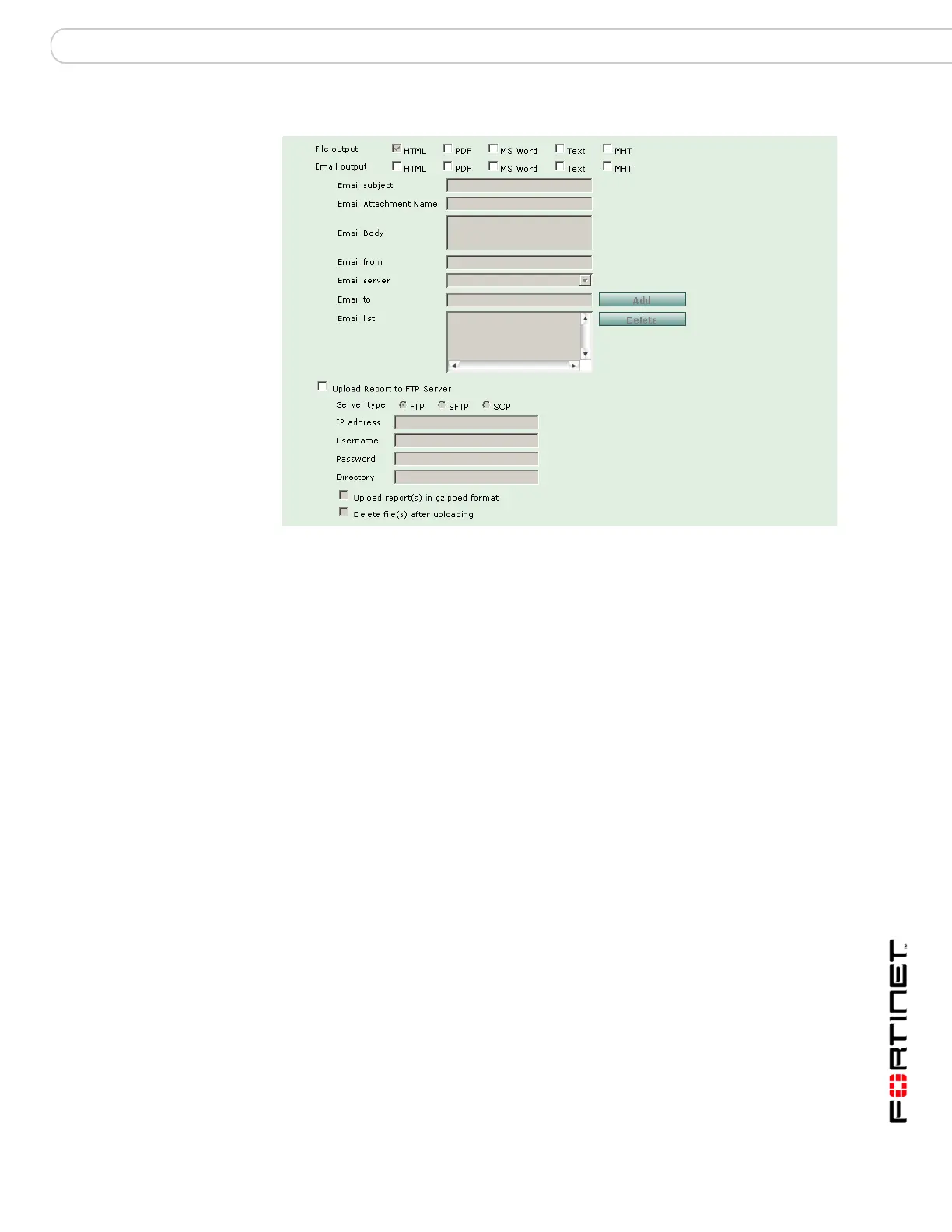Forensic Analysis Forensic Reports
FortiAnalyzer Version 3.0 MR3 Administration Guide
05-30003-0082-20060925 105
Figure 41: Forensic analysis report output configuration
File output Select the file format for the generated reports that are saved to
the FortiAnalyzer hard disk. To access the reports on the hard
disk, see “Viewing Forensic Reports” on page 106.
Select from the following:
• HTML
• Adobe PDF
• MS Word format (RTF)
• ASCII Text
• Multi purpose Internet Mail Extension HTML format (MHT)
Email output Select the file formats for the generated reports that the
FortiAnalyzer unit sends as an email attachment.
Select from the following:
• HTML
• Adobe PDF
• MS Word format (RTF)
• ASCII Text
Multi purpose Internet Mail Extension HTML format (MHT)
Email subject Enter a subject to the email FortiAnalyzer sends. When not
selected, the subject line is the name of the report.
To select the Customize subject check box, you must select a file
format from the Email output list.
Email Attachment
name
Enter the name for the report files included in the email. When you
select multiple reports for the report profile, the FortiAnalyzer unit
compresses all reports into a zip file. This option enables you to
select the name for the zip file.
Email Body Enter the text to include in the body of the email message.
Email from Enter an email address for the FortiAnalyzer unit or administrator
requesting the report.
