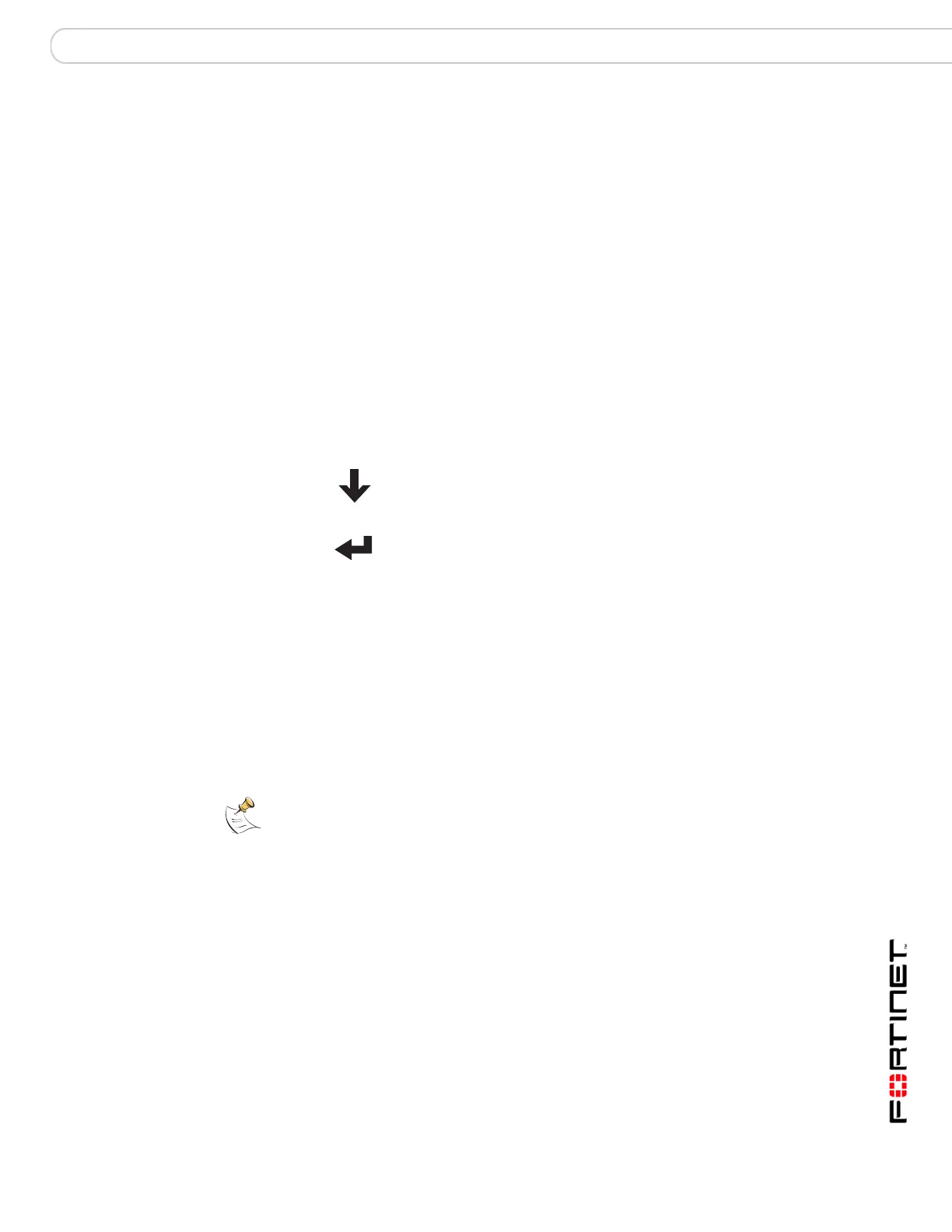Installing the FortiAnalyzer unit Upgrading the FortiAnalyzer firmware
FortiAnalyzer Version 3.0 MR3 Administration Guide
05-30003-0082-20060925 25
3 Set the primary and optionally the secondary DNS server IP address:
config system dns
set primary <dns-server_ip>
set secondary <dns-server_ip>
end
4 Set the default gateway:
config system route
edit 1
set device port1
set dst <destination_ip><netmask>
set gateway <gateway_ip>
end
Using the front panel buttons and LCD
You can use the front panel buttons on the FortiAnalyzer-400 and
FortiAnalyzer-800 to set up the unit’s IP address, netmask, and default gateway.
On the FortiAnalyzer-2000, use the up and down arrow buttons to cycle through
the options and enter the IP address information, and select Enter to select a
menu option or number in the IP address.
Upgrading the FortiAnalyzer firmware
Upgrade the FortiAnalyzer firmware using the instructions in the topic “Changing
the firmware” on page 35. Ensure you backup all configuration settings and log
files before upgrading the firmware.
Press the cycle button to cycle through options and select the IP
address information.
Press the enter button to select a menu option or number in the IP
address.
Note: If you are upgrading from FortiAnalyzer firmware version 0.8, the file system has
changed. After upgrading the firmware, all log data will be destroyed. Ensure you backup all
log information before proceeding with the upgrade. When upgrading from FortiLog 0.8 to
FortiAnalyzer
3.0, the FortiAnalyzer hard disks must be reformatted.
To format the hard disk, go to System > Dashboard. Select Format Log Disks for the
System Operation.
