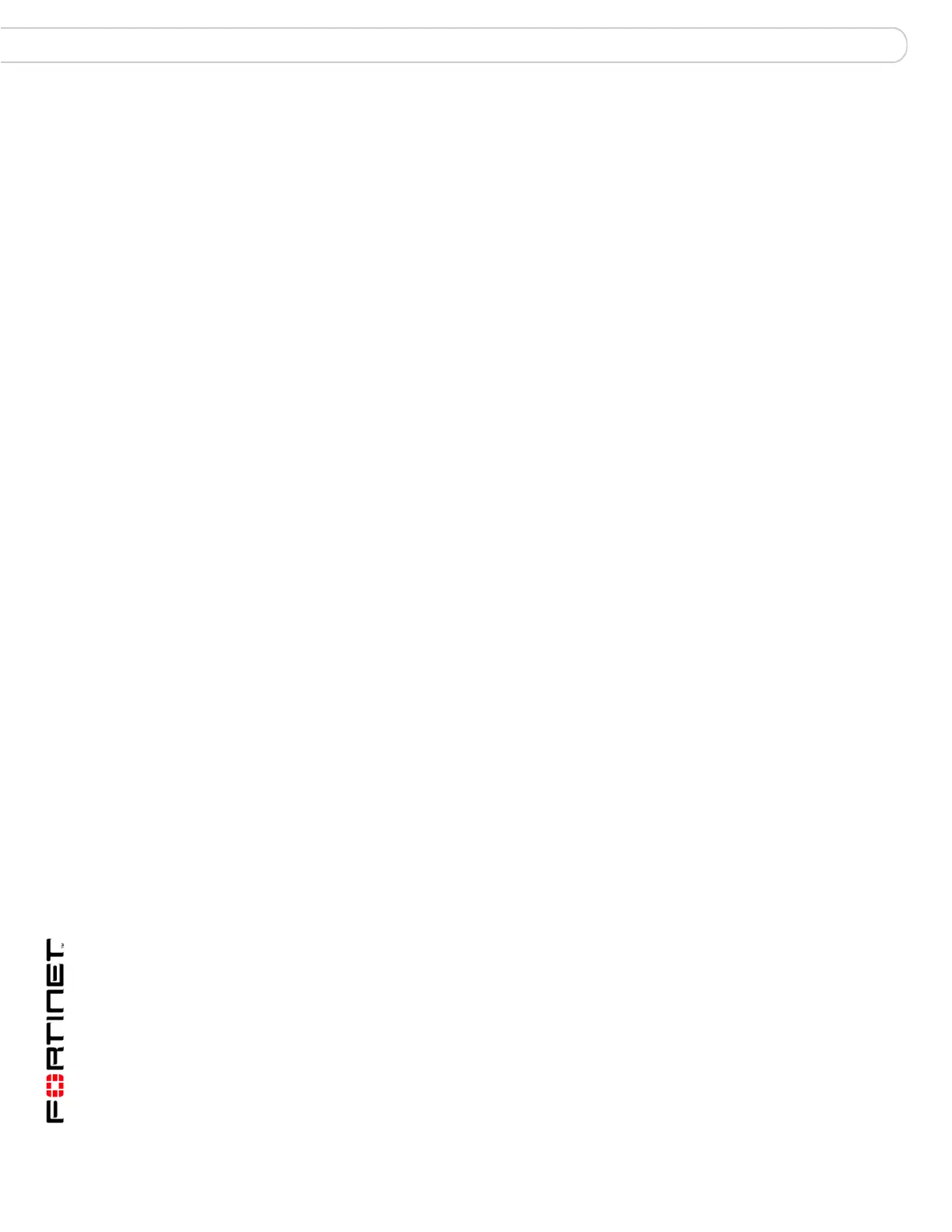FortiAnalyzer Version 3.0 MR3 Administration Guide
28 05-30003-0082-20060925
Dashboard Configure the FortiAnalyzer unit
System Information
The System Information area of the Dashboard displays the current state of the
FortiAnalyzer unit. The System Status area includes the following information:
System Resources
The system resources displays how the FortiAnalyzer unit’s resources are being
used. You can monitor the CPU, memory and hard disk use and quickly see at
what capacity the FortiAnalyzer unit is running. System resources includes the
following information:
Serial Number The serial number of the FortiAnalyzer unit. The serial number is
unique to the FortiAnalyzer unit and does not change with
firmware updates. Use this number when registering your
FortiAnalyzer unit with Fortinet.
Uptime The time in days, hours and minutes since the FortiAnalyzer was
started or last rebooted.
System Time The current time according to the FortiAnalyzer internal clock.
Select Change to change the time or configure the FortiAnalyzer
unit to obtain the time from an NTP server. For details see “Setting
the time” on page 32.
Host Name The name of the FortiAnalyzer unit. For details on changing the
name see “Changing the host name” on page 36.
Firmware Version The version of the firmware installed on the FortiAnalyzer unit.
Select Update to upload a new version of the firmware. For details
on updating the firmware see “Changing the firmware” on
page 35.
CPU Usage The current CPU status. The web-based manager displays CPU
usage for core processes only. CPU usage for management
processes (for example, for HTTPS connections to the web-based
manager) is excluded.
Memory Usage The current memory status. The web-based manager displays
memory usage for core processes only. Memory usage for
management processes (for example, for HTTPS connections to
the web-based manager) is excluded.
Hard Disk Usage /
RAID status
For the FortiAnalyzer-100 and FortiAnalyzer-100A/100B, the
current status of the hard disk. The web-based manager displays
the amount of hard disk space used.
For the FortiAnalyzer-400, FortiAnalyzer-800, FortiAnalyzer-2000
and FortiAnalyzer-4000/4000A, the current RAID status of the
hard disks. Each circle indicates the status of a hard disk. Green
indicates the hard disk is functioning normally. If the disk is
flashing red and yellow, there is a problem with the hard disk.
The hard disks on the FortiAnalyzer-2000 and
FortiAnalyzer-4000/4000A are hot swappable. For details see “Hot
swapping the FortiAnalyzer-2000 and FortiAnalyzer-4000/4000A”
on page 62.
History icon Select History to view a graphical representation of the last minute
of CPU, memory, sessions, and network usage. For more
information see “Viewing operational history” on page 30.
