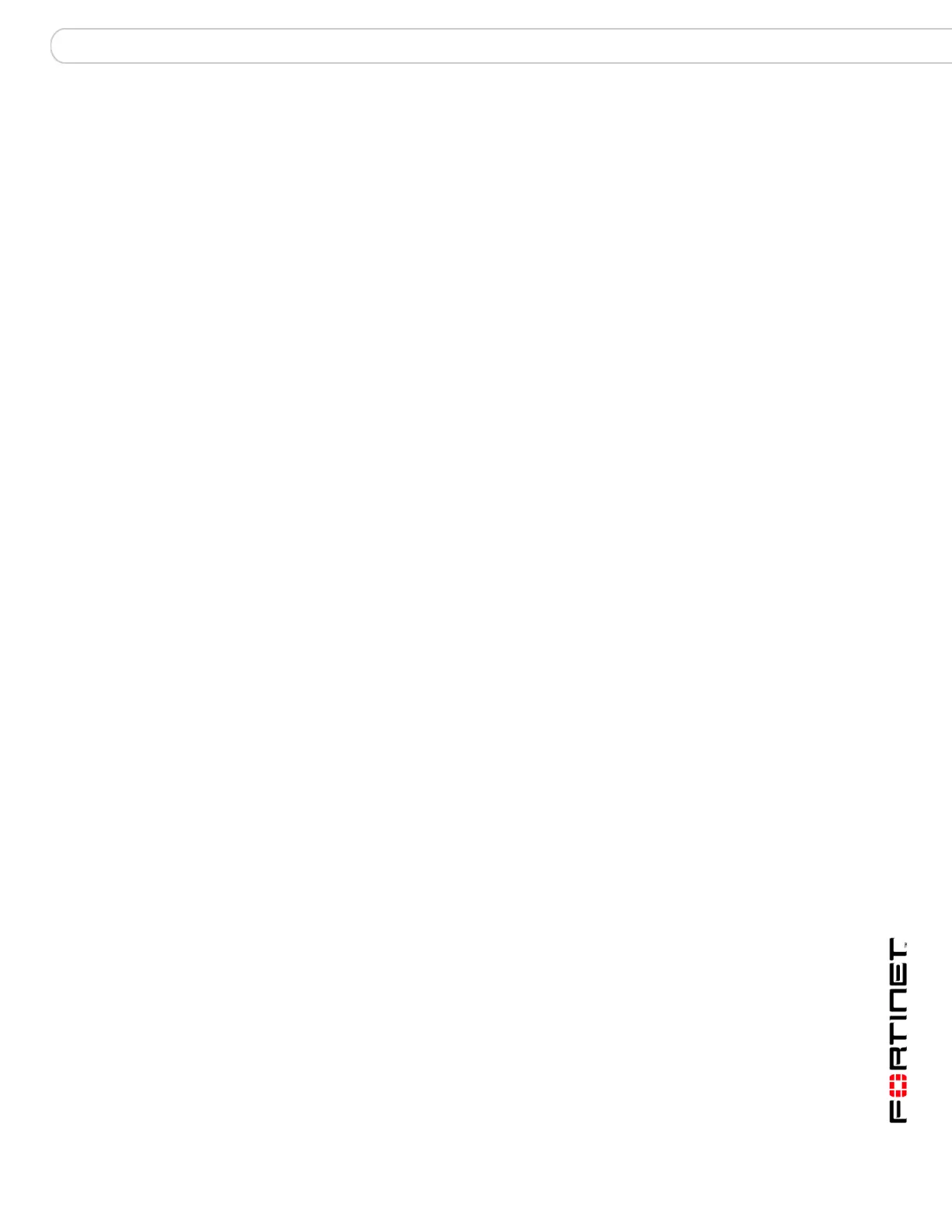Logs Log Viewer
FortiAnalyzer Version 3.0 MR3 Administration Guide
05-30003-0082-20060925 77
Logs
The FortiAnalyzer unit collects log message packets from FortiGate,
FortiManager, FortiClient and Syslog devices. Using the log browser, you can
view device and FortiAnalyzer log files and log messages. The FortiAnalyzer unit
can also view device logs in real-time, enabling you to see events and traffic
occurring on a device as it happens.
This section includes the following topics:
• Log Viewer
• Browse
• Customizing the log view
• Search the logs
• Log rolling
Log Viewer
The log viewer enables you to view logs from registered devices. The Log Viewer
has two types of log viewing options:
• Real-time logs display log message updates as the log message packets are
sent to the FortiAnalyzer unit. The display refreshes every 10 seconds to
display the most current entries.
• Historical logs provides a method of viewing log messages by focusing on
specific log types and time frames.
To view real-time logs, go to Log > Log Viewer.
Real-time log viewer
Real-time logs display log information and updates continually, to provide the
most recent updates and events occurring on a selected device.
To view real-time logs, go to Log > Log Viewer > Real-time, select a device and
log type and select OK.
