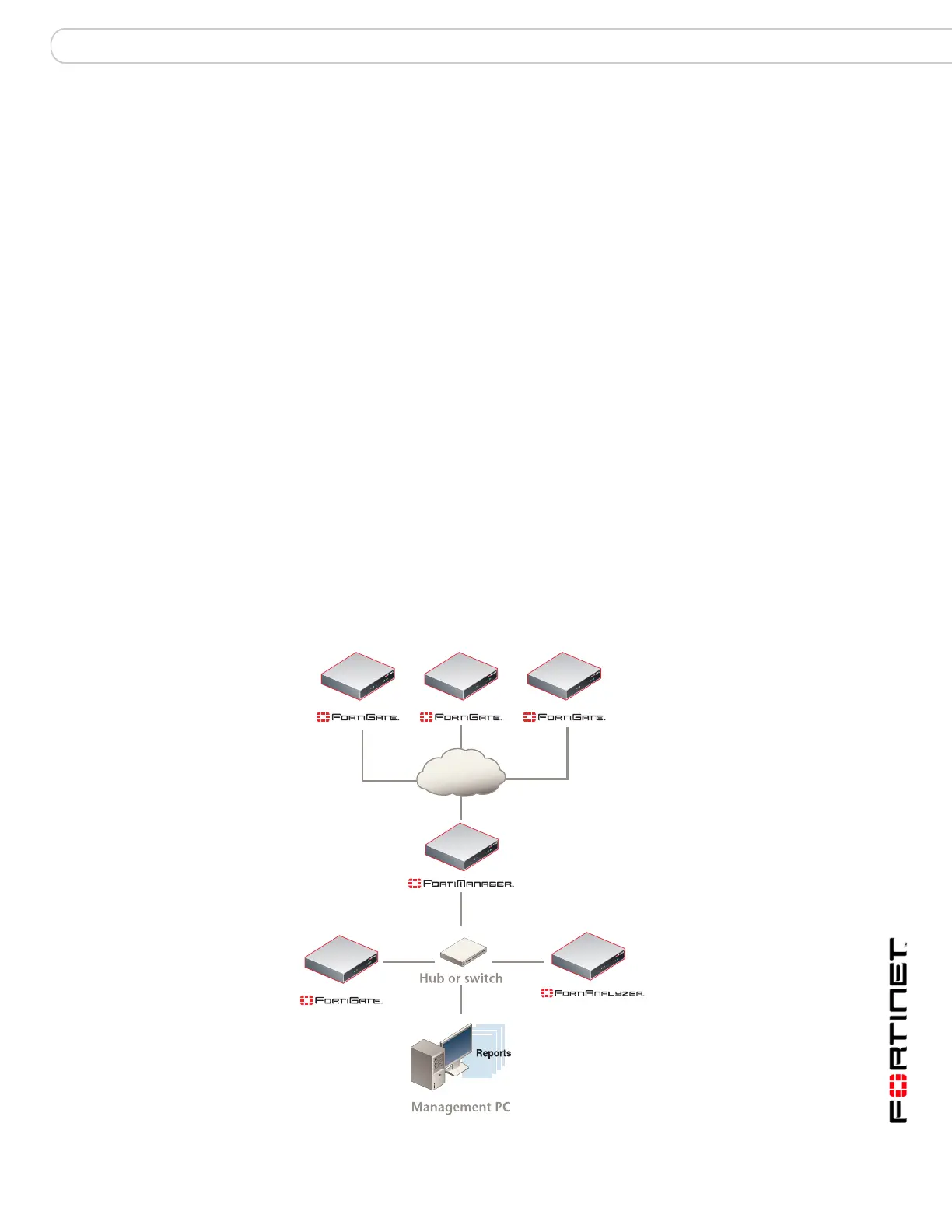Installing the FortiAnalyzer unit Planning the installation
FortiAnalyzer Version 3.0 MR3 Administration Guide
05-30003-0082-20060925 19
Installing the FortiAnalyzer unit
This section describes the FortiAnalyzer hardware and how to connect the
FortiAnalyzer unit to the network. This section includes the following topics:
• Planning the installation
• Connecting the FortiAnalyzer unit
• Configuring the FortiAnalyzer unit
• Upgrading the FortiAnalyzer firmware
• Backing up the FortiAnalyzer hard disk
• Shutting down the FortiAnalyzer unit
Planning the installation
You can add the FortiAnalyzer unit to your local network to receive log message
packets from FortiGate and Syslog devices.
You can connect the FortiAnalyzer unit locally or remotely through the Internet. To
connect the FortiAnalyzer unit to devices remotely, you must configure the DNS
server and the default gateway. To manage the FortiAnalyzer unit, you can use a
computer within the local network or over the Internet.
Figure 1: FortiAnalyzer connection option
Internet
