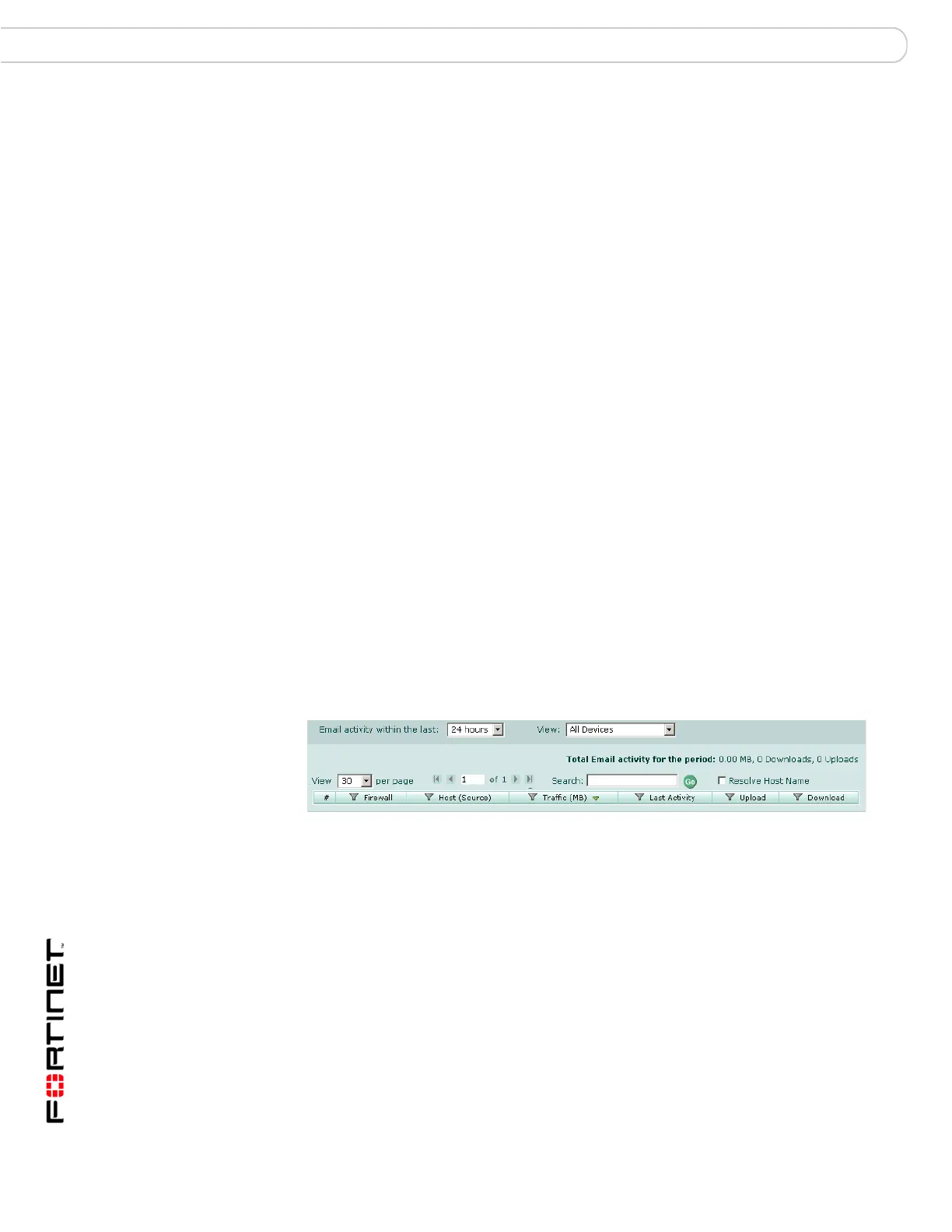FortiAnalyzer Version 3.0 MR3 Administration Guide
108 05-30003-0082-20060925
Traffic Summaries Traffic summary and security events
Clicking the column headers sorts the information in ascending or descending
order for that column.
Viewing Email traffic
The Email Traffic page provides a summary of the email usage per user on the
network.
To view the web traffic, go to Network Summary > Top Users > Email Traffic.
Figure 44: Viewing email traffic
Web activity within
the last
Select a time frame for viewing the web traffic.
View Select a device or group of devices.
Total Web activity for
the period
An overview of the amount of data, in megabytes, transferred via
the web.
View per page Select the number of log messages displayed on each page.
Page n of n Enter the page number you want to display and press Enter.
Search Enter a search criteria and select Go. Log entries with the search
results appear in the list.
Resolve Host Name Select to view a real name for the Host column rather than an IP
address. For this feature to work correctly, you must set the IP
aliases. For details see “IP Aliases” on page 53.
Firewall The name of the FortiGate unit.
Host (Source) The IP address of the FortiGate unit.
Traffic The amount of data transferred through HTTP and HTTPS within
the period.
Last Activity The date and time of the last email message.
Downloads The number of downloads that occurred within the period.
Uploads The number of uploads that occurred within the period.
Email activity within
the last
Select a time frame for viewing the web traffic.
View Select a device or group of devices.
View per page Select the number of log messages displayed on each page.
Page n of n Enter the page number you want to display and press Enter.
Search Enter a search criteria and select Go. Log entries with the search
results appear in the list.
Resolve Host Name Select to view a real name for the Host column rather than an IP
address. For this feature to work correctly, you must set the IP
aliases. For details see “IP Aliases” on page 53.
Total Email activity
for the period
An overview of the amount of data, in megabytes, sent and
received through email.
Firewall The name of the FortiGate unit.
Host (Source) The IP address of the FortiGate unit.
