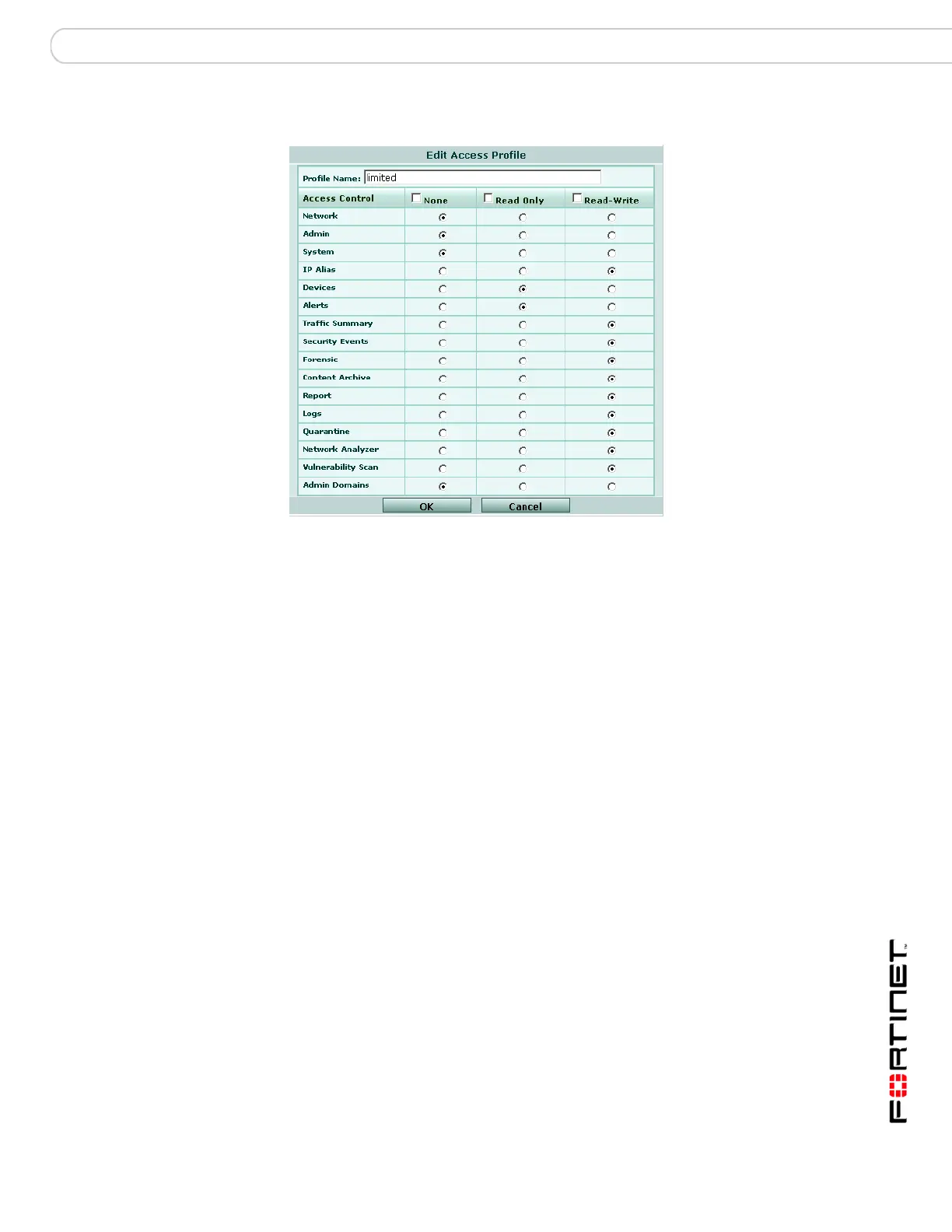Configure the FortiAnalyzer unit Administrator settings
FortiAnalyzer Version 3.0 MR3 Administration Guide
05-30003-0082-20060925 41
Figure 8: FortiAnalyzer access privileges
Only the admin administrator has access to the Global Configuration of a
FortiAnalyzer unit. Every other administrator must be assigned an access profile.
To create an access profile
1 Go to System > Admin > Access Profile.
2 Select Create New.
3 Enter a name for the profile.
4 Select a filter for each option:
Auth Groups
The Auth Groups page enables you to group RADIUS servers in to logical
arrangements. To add a group you must first have at least one RADIUS server
configured.
To add a group
1 Go to System > Admin > Auth Groups.
2 Select Create New.
3 Select the servers to add to the group and select the right arrow.
4 Select OK.
None The administrator has no access to the function.
Read Only The administrator can view pages, menus and information, but
cannot modify any settings.
Read-Write The administrator can view pages, menus and information as well
as change configurations.
