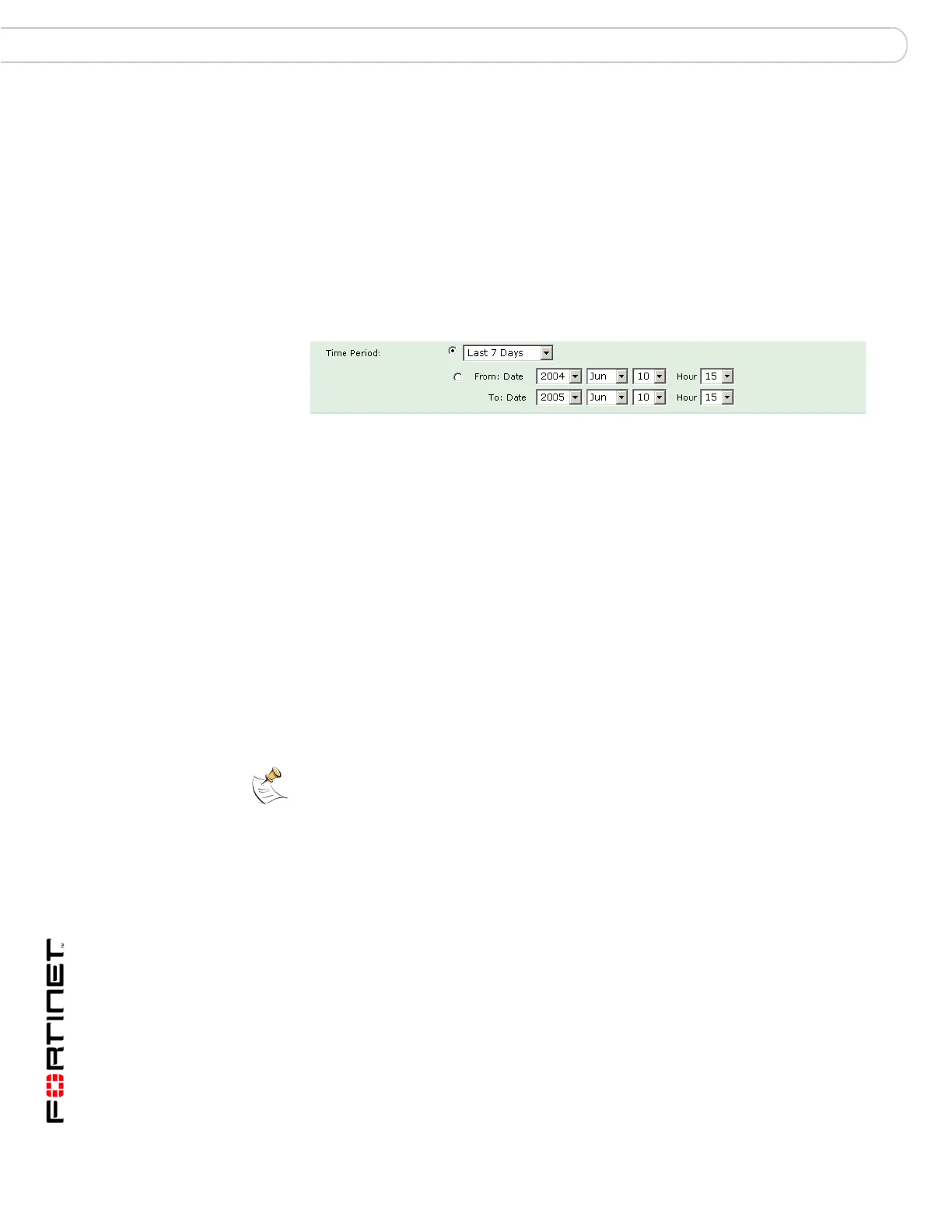FortiAnalyzer Version 3.0 MR3 Administration Guide
104 05-30003-0082-20060925
Forensic Reports Forensic Analysis
Configuring the time period
Select a time span for the report period or select a specific time frame. When the
FortiAnalyzer unit generates the report, it uses the log data found within the
specified time period only.
Figure 40: Report configuration time period options
Configuring the report types
Select the type of information you want to include in the report. Select the blue
arrow to expand the report categories and select individual reports.
Configuring the report output
Select destination and format for the report. Configure the FortiAnalyzer unit to
either save the reports to the FortiAnalyzer hard disk or email the report to any
number of recipients or both.
When configuring the FortiAnalyzer unit to email a report, you must configure the
mail server on the FortiAnalyzer unit. For details see “Mail server” on page 133.
Include Summary
Information
Select to include a roll up of the report contents.
Include Table of
Contents
Select to include a table of contents for the report.
Time Period Select a time range the report will be focused on.
From: Select the beginning date and time for the report.
To: Select the ending date and time for the report.
Note: If you are emailing HTML reports to a user, and their email client does not support
HTML, they will see the HTML code for each report in the message body.
