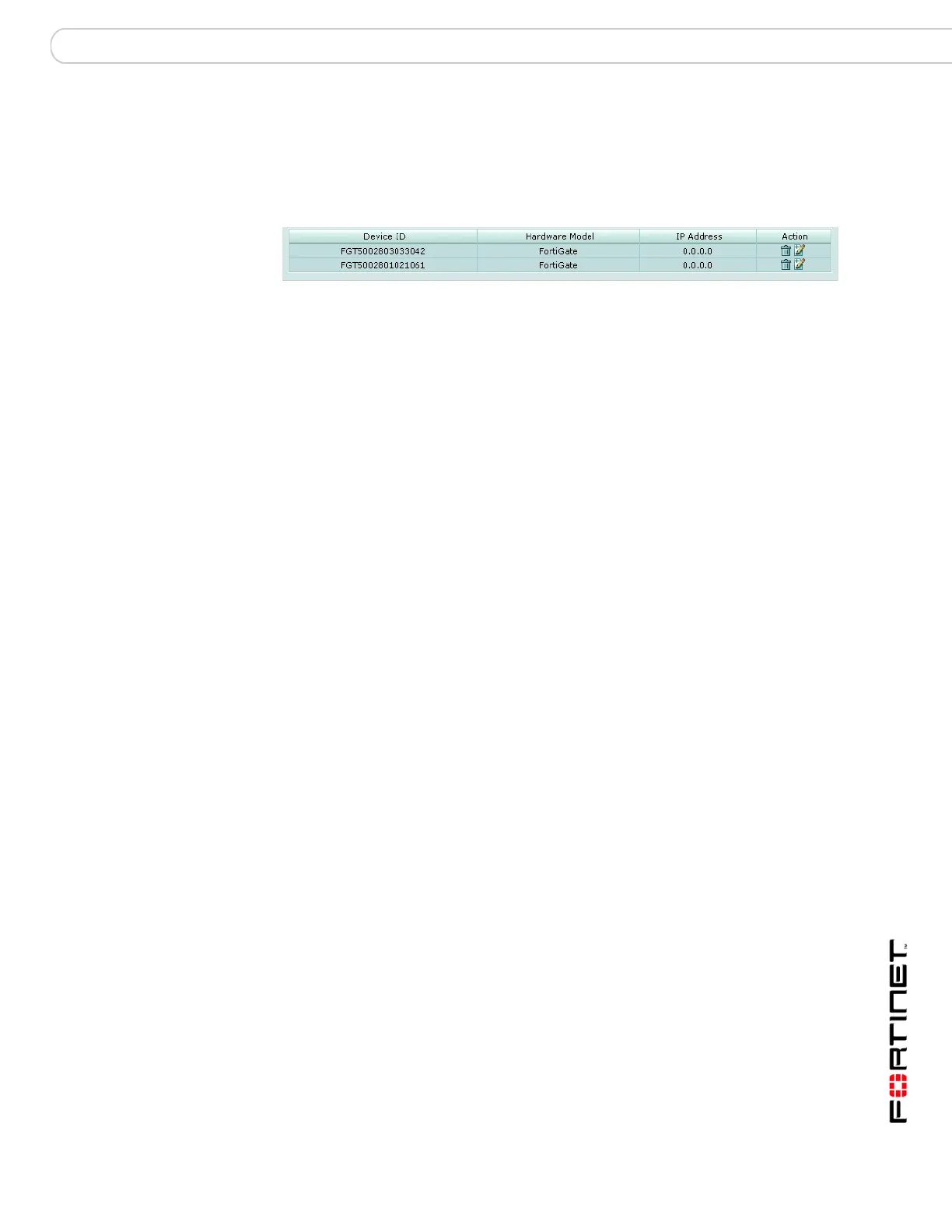Devices Blocked Devices
FortiAnalyzer Version 3.0 MR3 Administration Guide
05-30003-0082-20060925 75
Viewing blocked devices
To view blocked devices on the FortiAnalyzer unit, go to Device > All > Blocked
Devices.
Figure 22: List of blocked devices
Device ID The name or serial number of the blocked device.
Hardware Model The type of device, for example FortiGate, FortiManager or Syslog
server.
IP Address The IP Address of the blocked device.
Action Select Delete to remove access from the device from the
FortiAnalyzer unit.
Select Unblock to add the device to the FortiAnalyzer unit.
