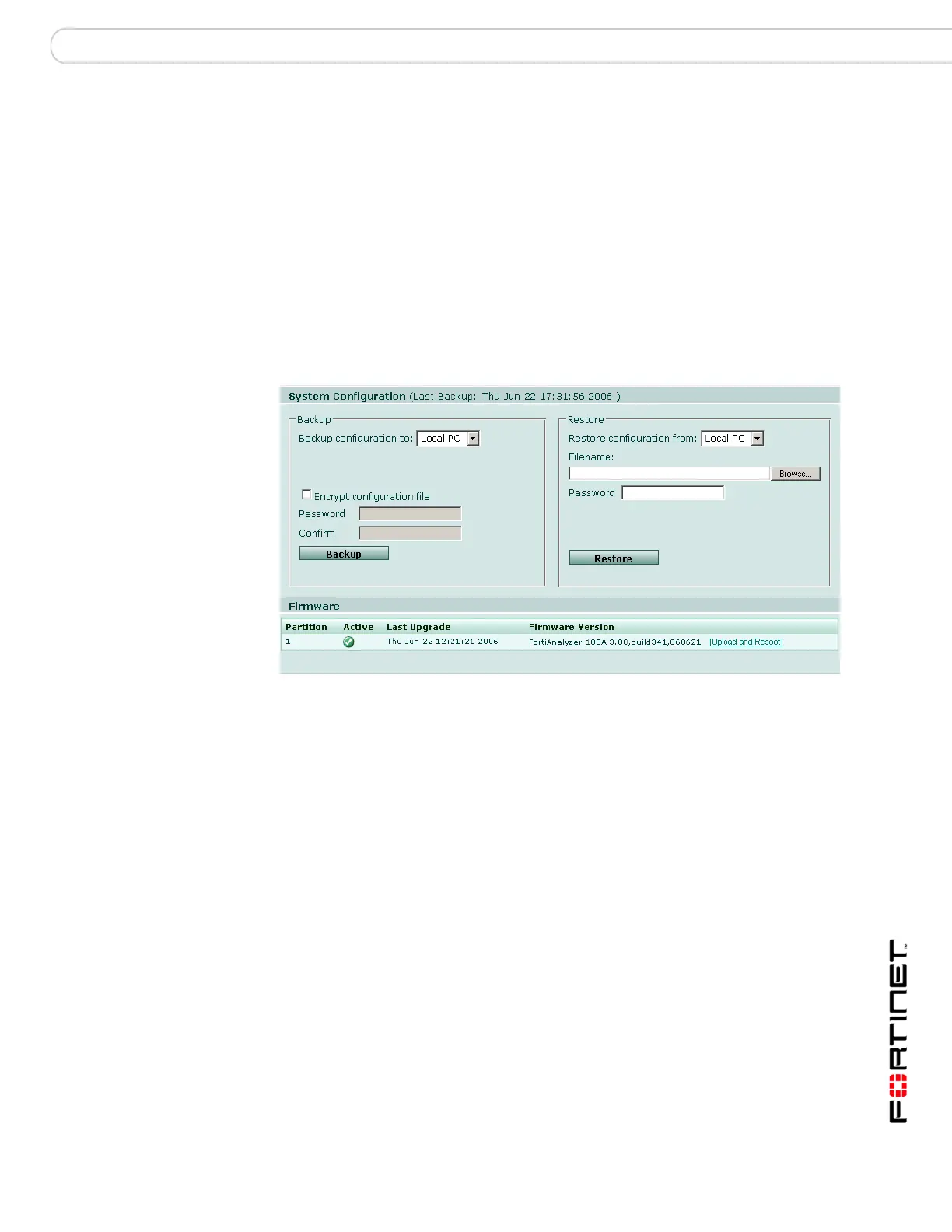Configure the FortiAnalyzer unit Maintenance
FortiAnalyzer Version 3.0 MR3 Administration Guide
05-30003-0082-20060925 57
Maintenance
The maintenance page enables you to backup and restore configuration files and
maintain and review FortiGuard information for the FortiAnalyzer unit.
Backup & Restore
Go to System > Maintenance > Backup & Restore to back up and restore the
system configuration and to manage firmware.
You can back up the system configuration and also restore the system
configuration from previously downloaded backup files. This page also displays
the last backup and firmware upgrade time and date.
Figure 19: Backup and restore options
Last Backup The date and time of the last backup to local PC
Backup Back up the current configuration.
Backup configuration to: Currently, the only option is to back up to your local PC.
Encrypt configuration
file
Select to encrypt the backup file. Enter a password in the
Password field and enter it again in the Confirm field. You
will need this password to restore the file.
You must encrypt the backup file if you are using a
secure connection to a FortiGate or FortiManager device.
Backup Select to back up the configuration.
Restore Restore the configuration from a file.
Restore configuration
from:
Currently the only option is to restore from a PC.
Filename Enter the configuration file name or use the Browse
button if you are restoring the configuration from a file on
the management. computer.
Password Enter the password if the backup file is encrypted.
Restore Select to restore the configuration from the selected file.
Firmware
Partition A partition can contain one version of the firmware and
the system configuration.
