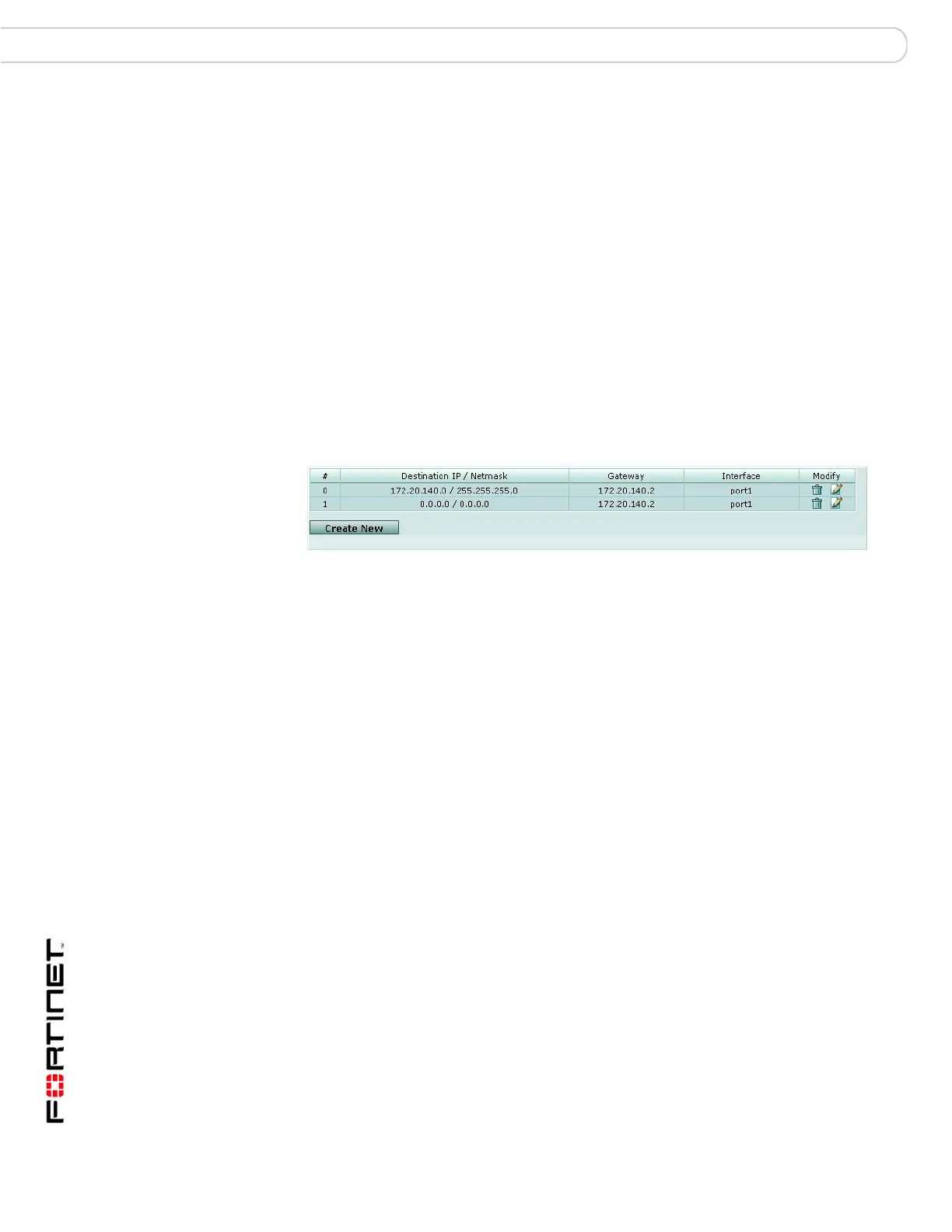FortiAnalyzer Version 3.0 MR3 Administration Guide
38 05-30003-0082-20060925
Network settings Configure the FortiAnalyzer unit
DNS
Configure the primary and secondary DNS settings.
To configure network settings, go to System > Network > DNS.
Routing
The Route list displays information that the FortiAnalyzer unit compares to
packets headers in order to route packets, and enables you to add static routes to
the FortiAnalyzer unit.
To view the routing list, go to System > Network > Routing.
Figure 6: FortiAnalyzer routing list
Adding a route
A static route provides the FortiAnalyzer unit with the information it needs to
forward a packet to a particular destination other than the default gateway.
To add a static route
1 Go to System > Network > Routing.
2 Select Create New.
3 Set the following options and select OK:
Primary DNS Server Enter the primary DNS server IP address that the FortiAnalyzer
unit can connect to. Several of the FortiAnalyzer functions use
DNS.
Secondary DNS
Server
Enter a secondary DNS server IP address.
Destination
IP/Netmask
The destination IP address and netmask of packets that the
FortiAnalyzer unit wants to send to.
Gateway The IP addresses of a router where the FortiAnalyzer unit
forwards the packet.
Interface The names of the FortiAnalyzer interfaces through which
intercepted packets are received and sent.
Modify Select to change the route configuration settings.
Create New Add a route to the route list.
Destination IP Enter the destination IP address network mask of packets that the
FortiAnalyzer unit has to intercept.
Mask Enter a netmask to associate with the IP address.
Gateway Enter the IP address of the gateway where the FortiAnalyzer unit
will forward intercepted packets.
Interface Select a port from the list of available ports.
