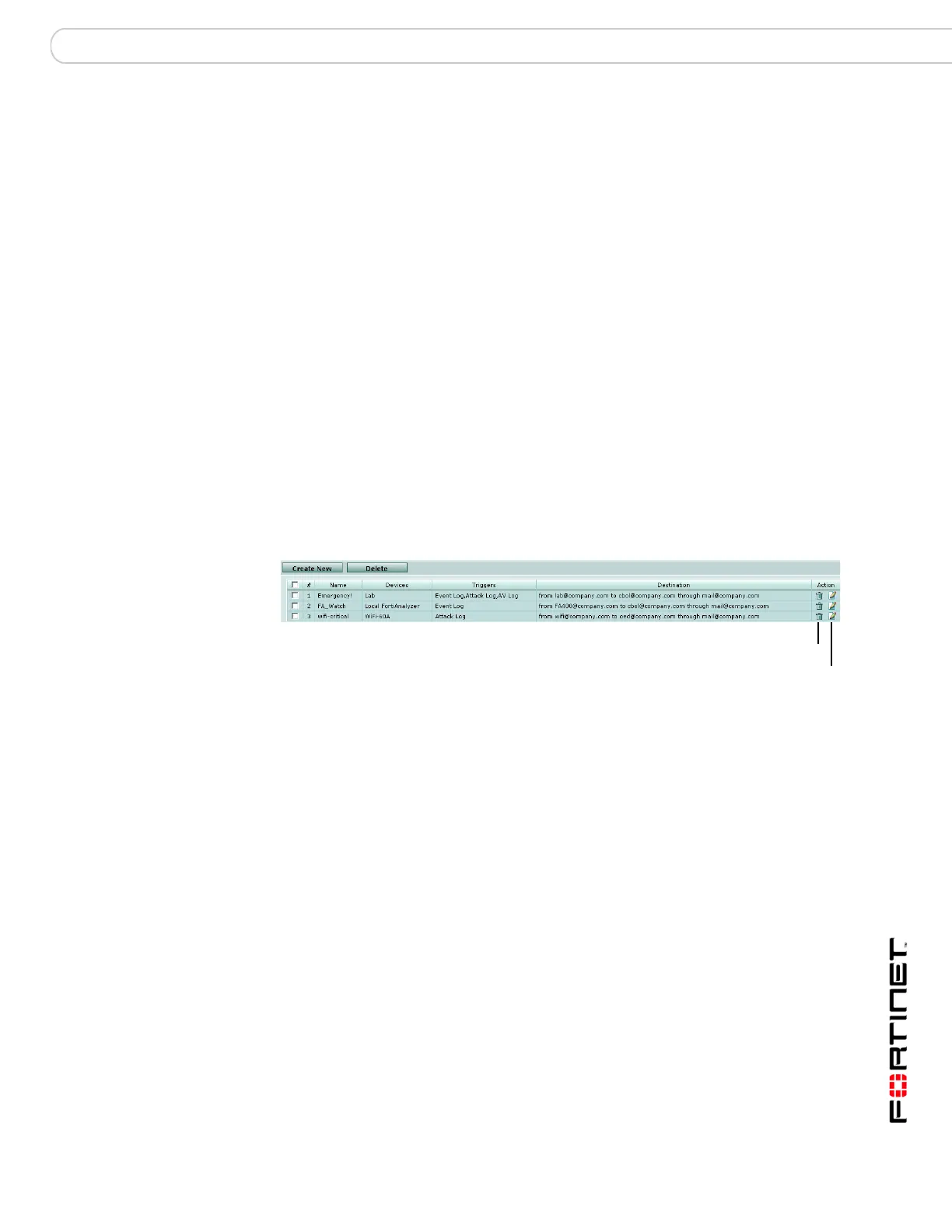Alerts Alert Events
FortiAnalyzer Version 3.0 MR3 Administration Guide
05-30003-0082-20060925 131
Alerts
Alerts provide a method of informing you of issues arising on a FortiGate unit on
your network or the FortiAnalyzer unit itself, such as system failures or network
attacks, enabling you to react in a timely manner to the event.
You configure the FortiAnalyzer unit alert conditions, instructing the FortiAnalyzer
unit what devices and what log messages to monitor, and what to do in the event
a log message appears meeting the alert conditions.
Alert Events
Alert events are the definitions the FortiAnalyzer unit monitors for when receiving
log message packets from registered devices. Configure the alert events that the
FortiAnalyzer unit monitors for and what it should do when encountering the alert.
To view configured alert events, go to Alert > Alert Event.
Figure 63: Alert events list
Adding an alert event
To add a new alert event
1 Go to Alert > Alert Event.
2 Select Create New.
Create New Select to add a new alert event.
Delete Select to remove multiple alert events from the table. To do this,
select the check box next to the alert events and select Delete.
Name The name given to the alert event.
Devices The devices the FortiAnalyzer unit is monitoring for the alert event.
Triggers The log message packets the FortiAnalyzer
unit is monitoring for
the alert event.
Destination The location where the FortiAnalyzer unit sends the alert
message. This can be an email address, SNMP Trap or syslog
server.
Action Select Delete to remove the alert event.
Select Edit to change the alert event configuration.
Delete
Edit
