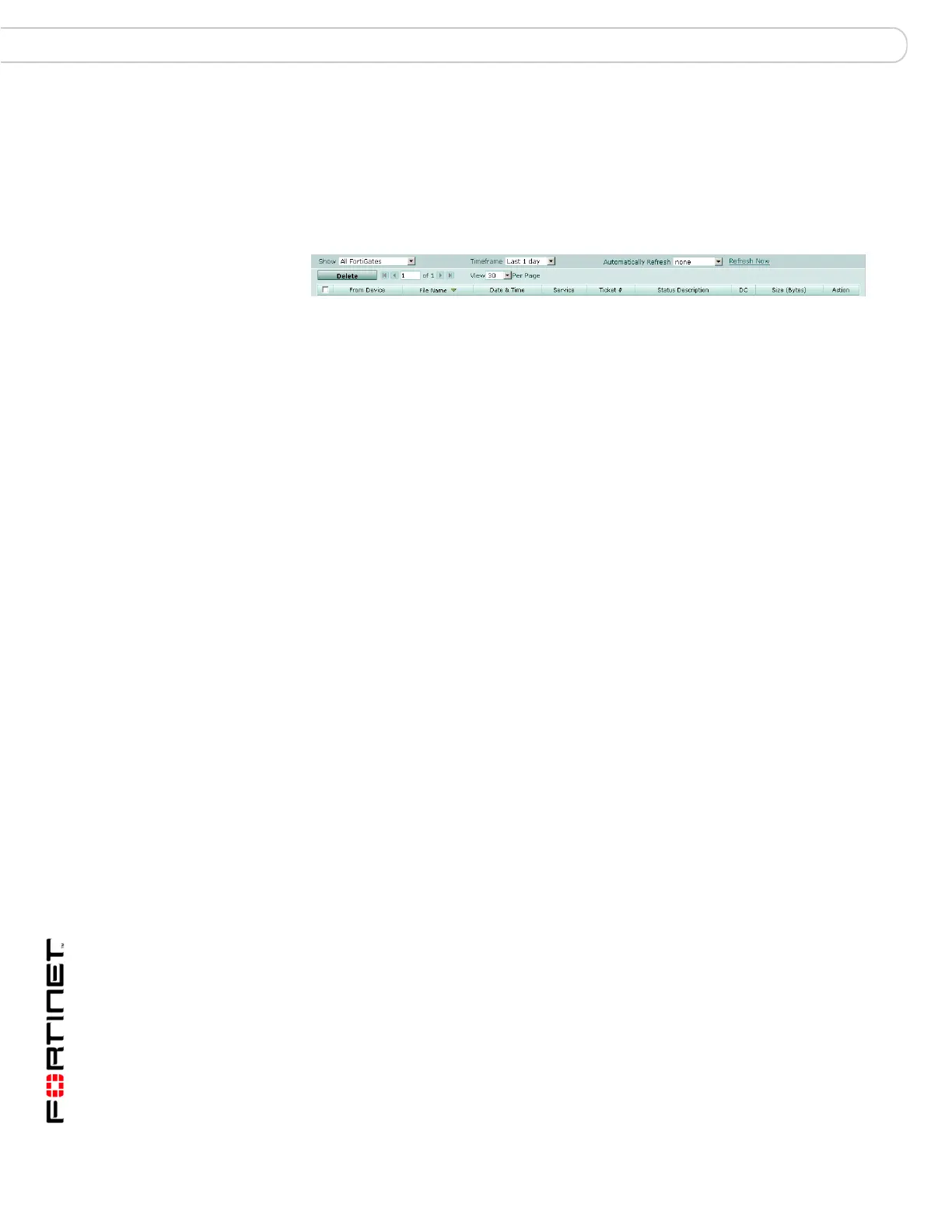FortiAnalyzer Version 3.0 MR3 Administration Guide
96 05-30003-0082-20060925
Viewing the quarantined files list Quarantine
Viewing the quarantined files list
The quarantined files repository displays a list of quarantined files on the
FortiAnalyzer hard disk and information about each quarantined file.
To view quarantined files, go to Quarantine > Repository.
Figure 35: Viewing quarantined files
Show Select a device from the list of available devices to display the list
of quarantined files for a specific device, and select Go.
Time frame Select a span of time when quarantined files were sent to the
FortiAnalyzer unit and select Go.
Automatic Refresh
Interval
Select how often the quarantine page automatically updates.
Select Refresh Now to update the status page immediately.
Delete Select a file from the list by selecting the check box next to the
name and select Delete to remove the quarantined file from the
FortiAnalyzer hard disk.
Page n of n Select a page number x from the list of pages y and press Enter to
see the page.
View..per page Select the number of quarantined files to view on a single page.
From Device The name of the device where the quarantined file originated.
File Name The processed file name of the quarantined file.
Date & Time The date and time the FortiGate quarantined the file, in the format
yyyy/mm/dd hh:mm:ss. The time and date indicates the time that
the first file was quarantined, if duplicate files are quarantined.
Service The service where the file was quarantined (HTTP, FTP, IMAP,
POP3, SMTP).
Ticket # A 32-bit checksum the FortiGate unit performed on the file.
Status Description A short description of the reason why the FortiGate unit
quarantined the file.
DC Duplicate count. A count of how many duplicates of the same file
were quarantined. A rapidly increasing number can indicate a
virus outbreak.
Size (Bytes) The file size of the quarantined file.
Action Select Delete to remove the quarantined file from the
FortiAnalyzer hard disk.
Select Download to save the file to another location when it is
deemed safe for the recipient to collect.
Select Detail to view more information about the file including the
date and time of the quarantine and the sender and intended
recipient of the file.
