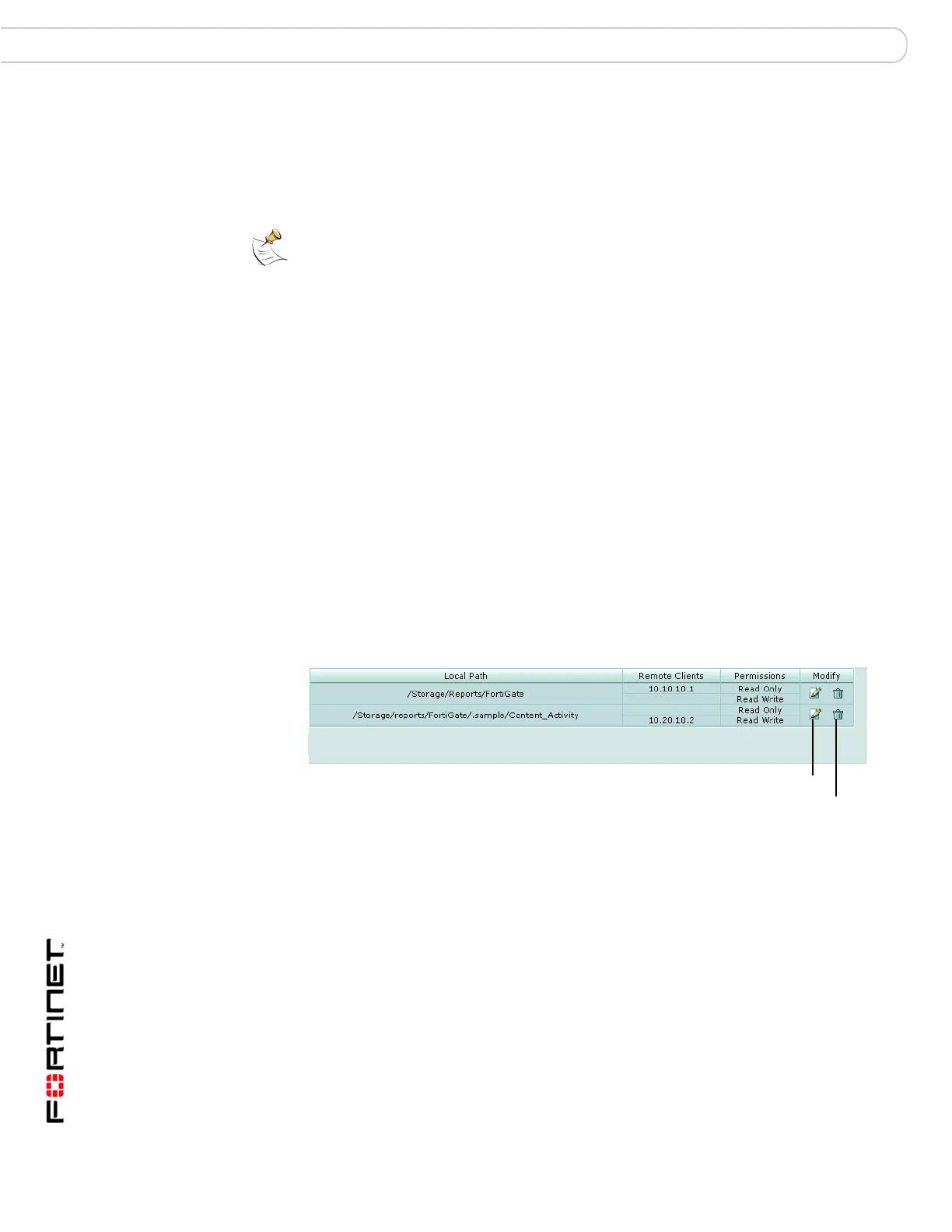FortiAnalyzer Version 3.0 MR3 Administration Guide
48 05-30003-0082-20060925
Network sharing Configure the FortiAnalyzer unit
To add a new Windows share configuration
1 Go to System > Network Sharing > Windows Share.
2 Select Create New.
3 Select the Local Path button to select the folder for the users or groups to access.
4 Select OK.
5 Enter the Share Name to describe the shared folder.
6 Select user and group names from the Available Users & Groups box. Hold the
Ctrl key to select multiple users or groups.
7 Select the type of access rights the users and groups will have and select the
appropriate right arrow to move the user or group name to the Read-Only Access
or Read-Write Access boxes.
8 Select Ok.
Configuring NFS shares
Configure the FortiAnalyzer unit to provide folder and file sharing using Windows
sharing.
To view a list of users with NFS share access to the FortiAnalyzer unit, including
access privileges, go to System > Network Sharing > NFS Export.
Figure 13: Viewing user access
To add a new NFS share configuration
1 Go to System > Network Sharing > NFS Export.
2 Select Enable NFS Exports and select Apply.
3 Select Create New.
Note: The default permissions for files and folders is read and execute privileges. The
owner of the document also has write privileges. To enable write permissions for users and
groups, you must select the write permission for the folder and for the user and the group.
For details see “Setting folder and file privileges” on page 49.
Local Path The path the user has permission to connect to.
Remote Clients A list of users that have access to the folder or files.
Permissions Permissions for the user. This can be either Read Only or Read
Write.
Modify Select Edit to change any of the options for file sharing.
Select Delete to remove the file sharing permissions.
Edit
Delete
