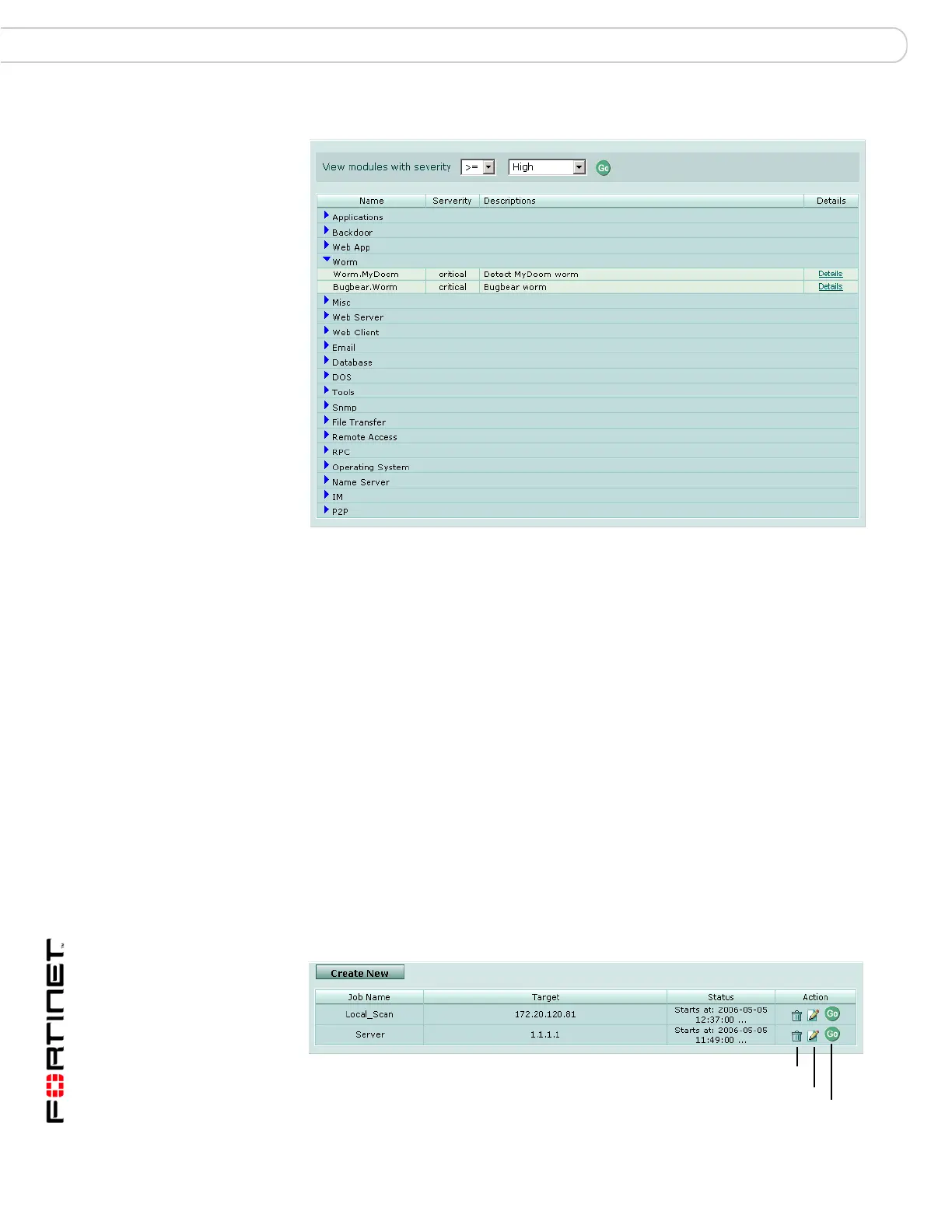FortiAnalyzer Version 3.0 MR3 Administration Guide
152 05-30003-0082-20060925
Jobs Vulnerability scan
Figure 74: Vulnerability scan module list
Jobs
Create a vulnerability scan report job. Select the type of scan, devices to include
in the report, and when the FortiAnalyzer unit will run the report.
To view the list of staged jobs, go to Tools > Vulnerability Scan > Jobs.
Figure 75: List of staged vulnerability scan jobs
View modules with
severity
Select the severity level and a condition for the level of the
severity. Select from the following:
<= less than and equal to
>= greater than and equal to
== equal to
Go Select to view the severity selections.
Name The name of the severity grouping. Select the blue arrow to
expand the list of modules based on the severity option selection.
Severity The severity level of the module.
Description A brief explanation of the vulnerability.
Details Select for more information on the vulnerability.
Delete
Edit
Run Now
