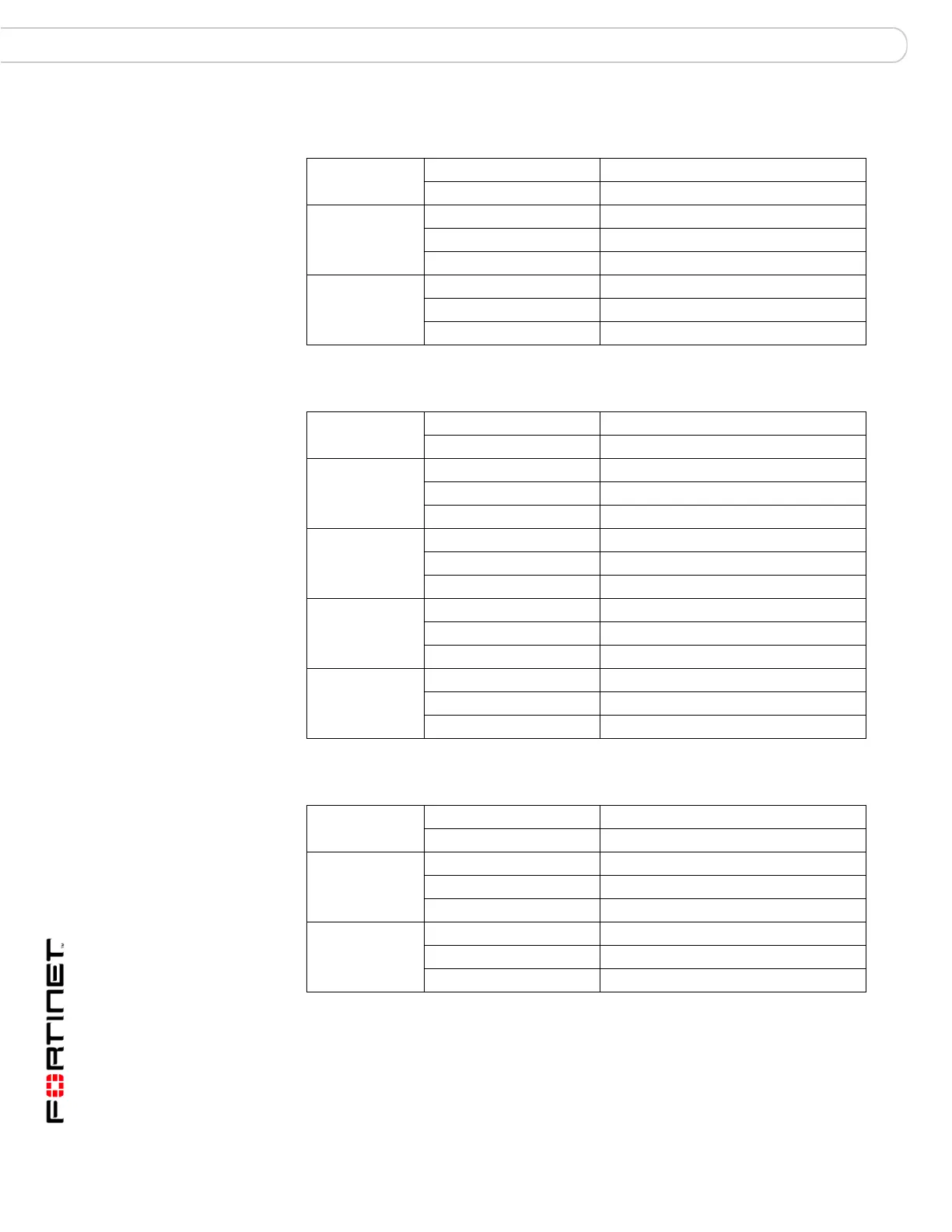FortiAnalyzer Version 3.0 MR3 Administration Guide
22 05-30003-0082-20060925
Configuring the FortiAnalyzer unit Installing the FortiAnalyzer unit
Table 3: FortiAnalyzer-800 factory defaults
Administrator
account
User name: admin
Password: (none)
Port 1
IP: 192.168.1.99
Netmask: 255.255.255.0
Management Access: HTTP, HTTPS, PING, SSH
Port 2
IP: 192.168.2.99
Netmask: 255.255.255.0
Management Access: HTTP, HTTPS, PING, SSH
Table 4: FortiAnalyzer-2000 factory defaults
Administrator
account
User name: admin
Password: (none)
Port 1
IP: 192.168.1.99
Netmask: 255.255.255.0
Management Access: HTTP, HTTPS, PING, SSH
Port 2
IP: 192.168.2.99
Netmask: 255.255.255.0
Management Access: HTTP, HTTPS, PING, SSH
Port 3
IP: 192.168.3.99
Netmask: 255.255.255.0
Management Access: HTTP, HTTPS, PING, SSH
Port 4
IP: 192.168.4.99
Netmask: 255.255.255.0
Management Access: HTTP, HTTPS, PING, SSH
Table 5: FortiAnalyzer-4000/4000A factory defaults
Administrator
account
User name: admin
Password: (none)
Port 1
IP: 192.168.1.99
Netmask: 255.255.255.0
Management Access: HTTP, HTTPS, PING, SSH
Port 2
IP: 192.168.2.99
Netmask: 255.255.255.0
Management Access: HTTP, HTTPS, PING, SSH
