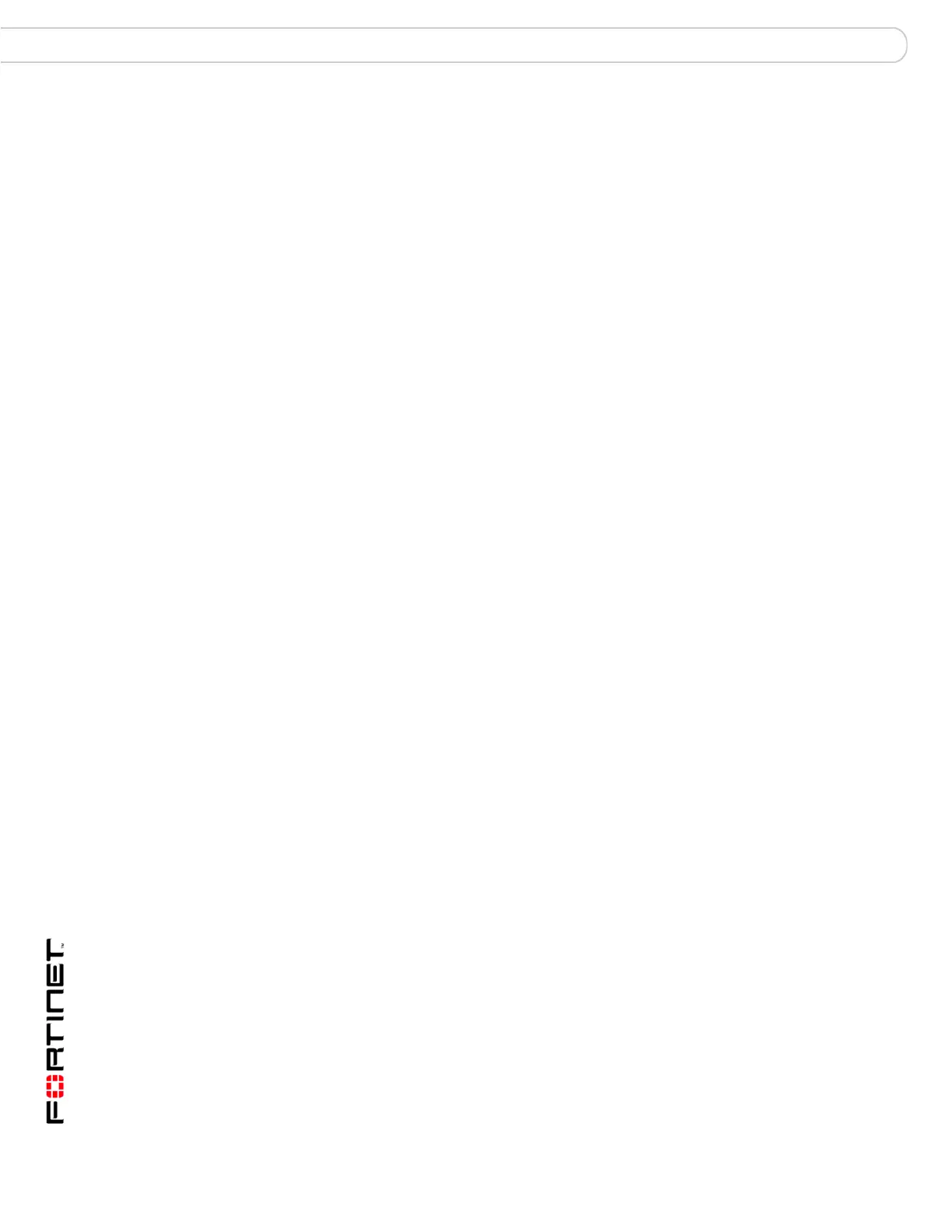FortiAnalyzer Version 3.0 MR3 Administration Guide
4 05-30003-0082-20060925
Contents
Configure the FortiAnalyzer unit .................................................... 27
Dashboard........................................................................................................ 27
System Information ..................................................................................... 28
System Resources...................................................................................... 28
License Information..................................................................................... 29
Alert Message Console............................................................................... 29
Statistics...................................................................................................... 29
Report Engine ............................................................................................. 29
Automatic Refresh Interval.......................................................................... 29
System Operation ....................................................................................... 29
Viewing operational history ......................................................................... 30
Viewing Session information....................................................................... 30
Filtering session information................................................................. 31
Viewing Alert messages.............................................................................. 31
Setting the time ........................................................................................... 32
Restore factory default system settings ...................................................... 32
Format the log disks.................................................................................... 33
Restoring a FortiAnalyzer unit..................................................................... 33
Restoring a FortiAnalyzer-100 or FortiAnalyzer-400 ............................ 33
Restoring a FortiAnalyzer-100A/100B, 800, 2000 and 4000/4000A..... 34
Changing the firmware................................................................................ 35
Changing the host name............................................................................. 36
Network settings.............................................................................................. 36
Interface ...................................................................................................... 36
Changing the interface settings ............................................................ 37
About FortiDiscovery ............................................................................ 37
DNS ............................................................................................................ 38
Routing........................................................................................................ 38
Adding a route ...................................................................................... 38
Administrator settings .................................................................................... 39
Adding a new administrator ........................................................................ 39
Changing the administrator password.................................................. 40
Access Profile ............................................................................................. 40
Auth Groups................................................................................................ 41
RADIUS Server........................................................................................... 42
Administrator Settings................................................................................. 42
Monitor ........................................................................................................ 42
Administrative domains.................................................................................. 43
Enabling administrative domains ................................................................ 43
Disabling administrative domains ............................................................... 44
Configuring ADOM settings ........................................................................ 44
Creating a new ADOM ................................................................................ 45
Adding a device to an ADOM...................................................................... 45
