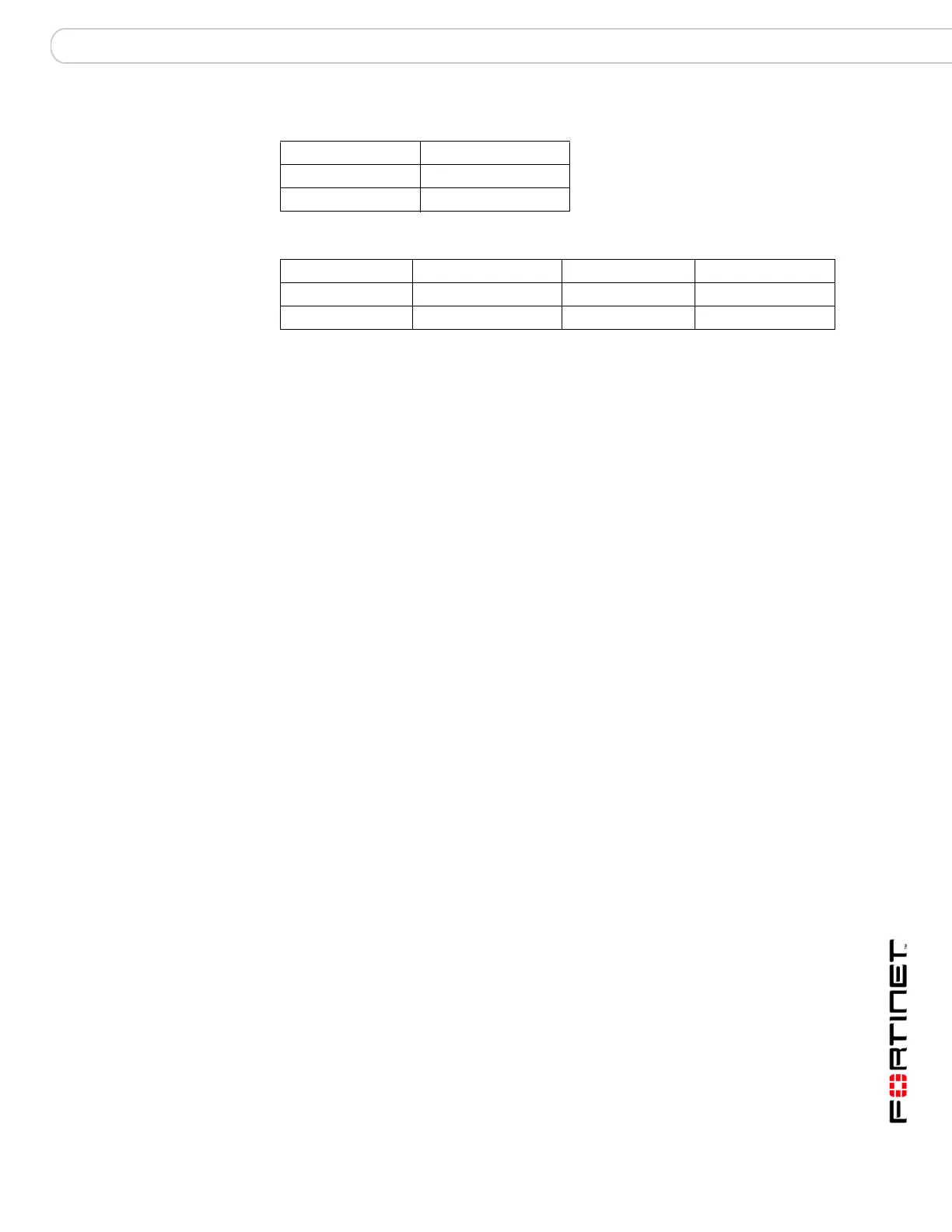Configure the FortiAnalyzer unit RAID levels
FortiAnalyzer Version 3.0 MR3 Administration Guide
05-30003-0082-20060925 63
Table 8: FortiAnalyzer-2000 disk drive configuration
Table 9: FortiAnalyzer-4000/4000A disk drive configuration
To swap a FortiAnalyzer-2000 or FortiAnalyzer-4000 hard disk
1 Go to System > Config > RAID.
The web-based manager displays which hard disk has failed.
2 Select Remove for the failed hard disk.
3 Remove the hard disk from the drive bay on the FortiAnalyzer unit
• On the FortiAnalyzer-2000, press in the tab and pull the drive handle to
remove the dive.
• On the FortiAnalyzer-4000/4000A, using a screw driver, turn the handle lock
so it is horizontal. Push the blue latch right and pull the drive handle to remove
the drive.
4 Select Click to start controller rescan.
The FortiAnalyzer disk controller scans the available hard disks and updates the
RAID array for the remaining hard disks. The RAID array status will be
“Degraded”.
5 Insert the new hard disk into the empty drive bay on the FortiAnalyzer unit.
6 Select Click to start controller rescan.
The FortiAnalyzer disk controller will scan the available hard disks and update its
information with the new hard disk.
7 Select Add to add the hard disk to the RAID array.
The FortiAnalyzer unit rebuilds the RAID array with the new hard disk.
The options available here will depend on the RAID level selected. For most RAID
levels, you can only add the new hard disk back into the RAID array. If you are
running a RAID level with hot spare, you can also add the new hard disk as the
hot spare.
Drive 1 (p1) Drive 4 (p4)
Drive 2 (p2) Drive 5 (p5)
Drive 3 (p3) Drive 6 (p6)
Drive 1 (p1) Drive 4 (p4) Drive 7 (p7) Drive 10 (p10)
Drive 2 (p2) Drive 5 (p5) Drive 8 (p8) Drive 11 (p11)
Drive 3 (p3) Drive 6 (p6) Drive 9 (p9) Drive 12 (p12)
