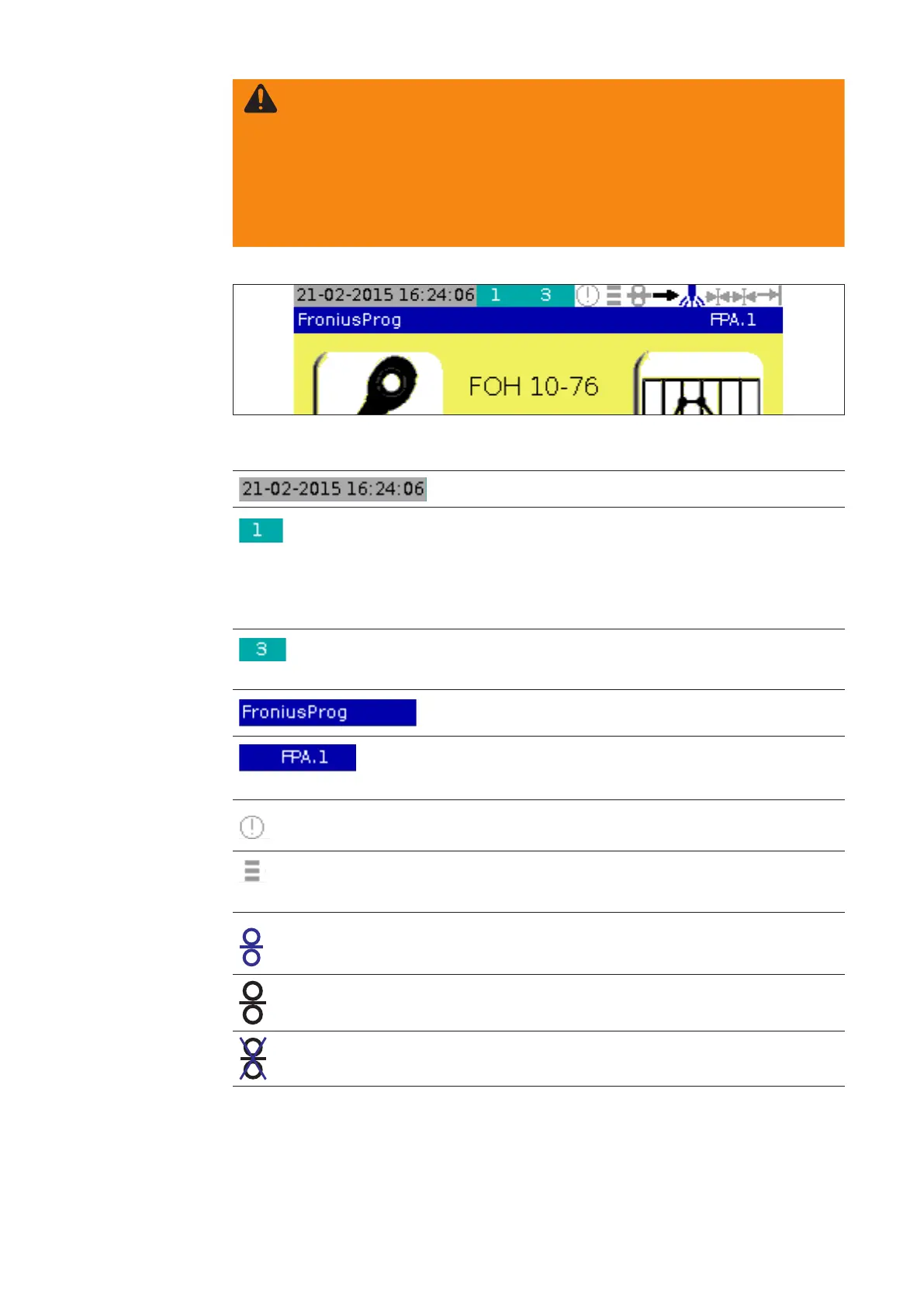25
Symbol bar
Display element
WARNING!
Operating the equipment incorrectly can cause serious injury and
damage
Do not use the functions described here until you have read and completely
understood all of the following documents:
- These operating instructions
- all operating instructions for the system components, especially the
“Safety rules”
Time/date
Program name
Name of the currently loaded program
User name
more detailed information can be found in the section
headed „setup and system parameters“
Segment 1-10
indicates the welding path segment in which the orbital welding gun is
currently located.
IMPORTANT! More detailed information on „segments“ can be found in the
section headed „Parameter settings“.
Page in program sequence
every dialog window in the menu structure has a page number for identica-
tion purposes during maintenance work (for example)
Active alarm page
Touching the symbol opens the active alarm page
3: Main current signal
2: Arc on signal
1: Process activ signal
Wire-feed unit selected and active (blue)
Wire-feed unit selected but not active (black)
Wire-feed unit not selected (black, with blue cross)
