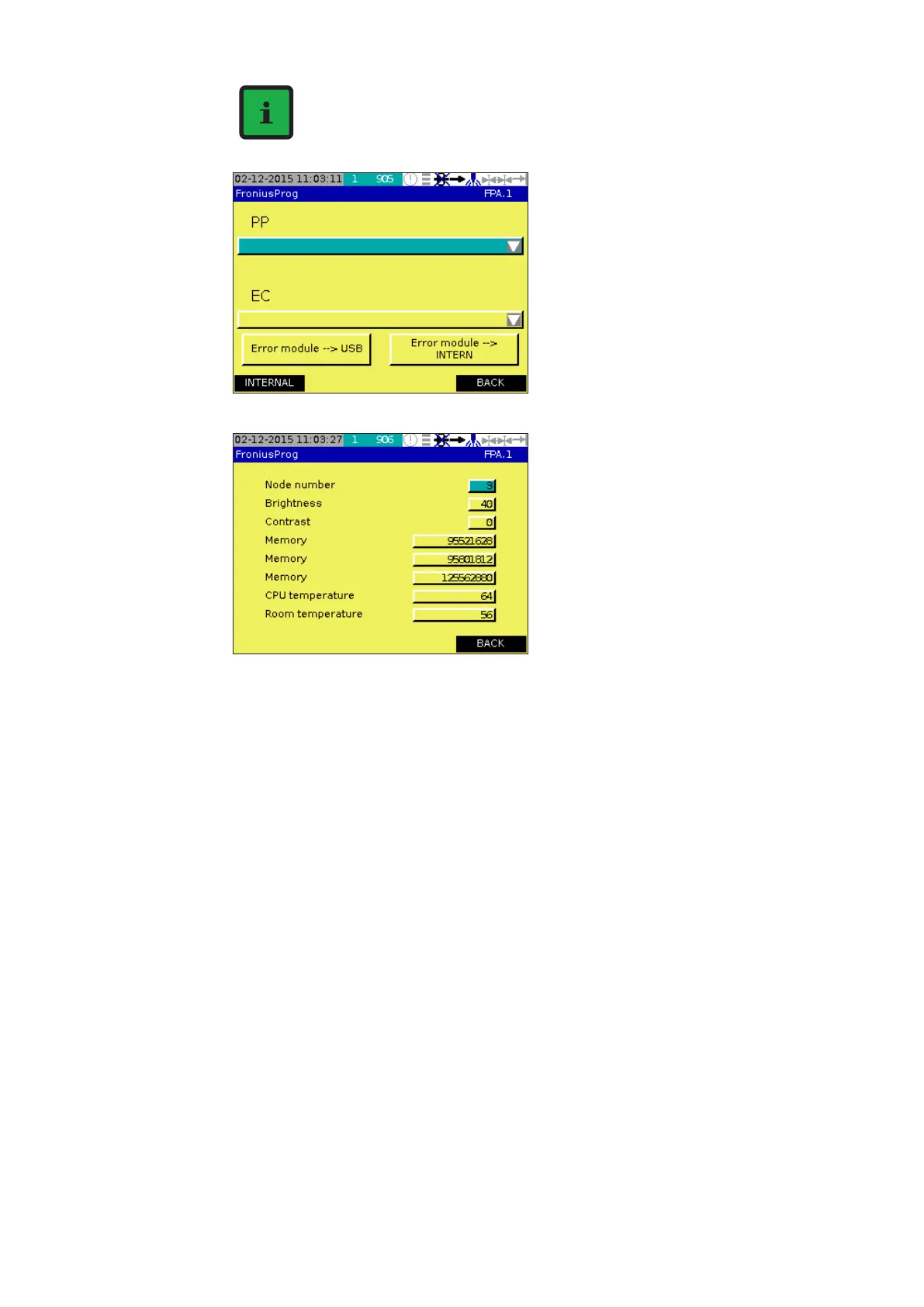89
1. In the rst „i“ key window, touch the
„SYSTEM“ button to call up more
service-related information.
2. Press the „INTERN“ button to call
up the window shown below to
display additional data
To access the alarms for service technician, button press “i”.
Alarms informat-
ion for service
technicians
