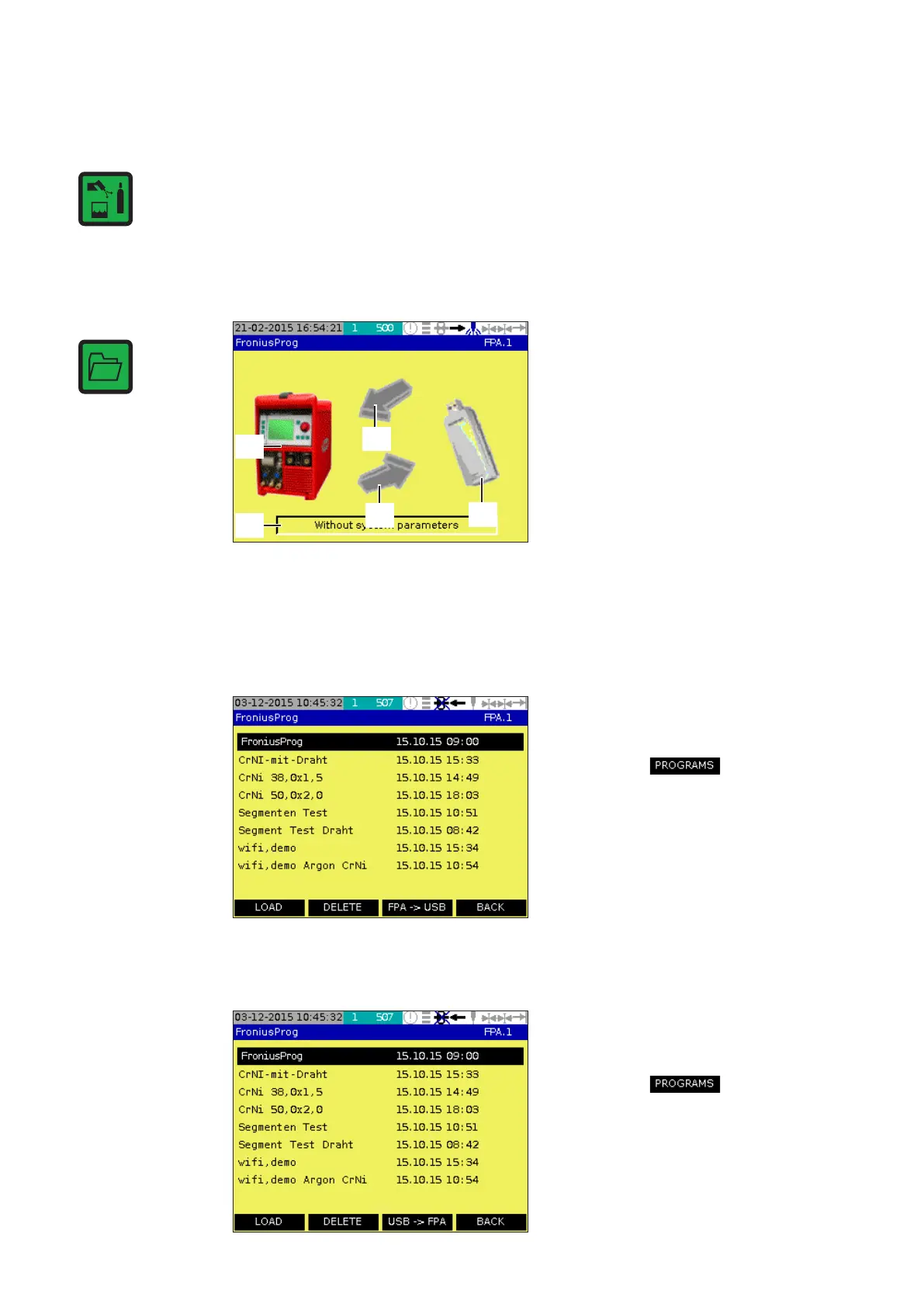48
1. Select power source symbol (d)
2. Select the welding program to be
transferred using the dialog window
shown. >
3. Using the „LOAD“ button, transfer
the welding program to the power
source memory
4. Transfer the welding program to the
USB stick using the „FPA ->USB“
button
1. Select USB stick symbol (b)
2. Select the welding program to be
transferred using the dialog window
shown. >
3. Using the „LOAD“ button, transfer
the welding program to the power
source memory
4. Transfer the welding program to the
power source internal memory using
the „USB ->FPA“ button
„Shielding gas
and cooling“
menu
(continued)
IMPORTANT! If the „OFF“ setting has been selected, the coolant pump will be in „AUTO“
mode after every power source restart provided that no gas-cooled welding torch is
connected.
To test the coolant pump
1. Select “AUTO” in window (3)
2. Touch button (4)
„Data transfer“
menu
Open the menu using the „Load export/import“ key
To load the selected welding program from the power source internal memory or to
save it to the USB stick
To load the selected welding program from the power source internal memory or to
save it to the USB stick
To save all data from the power source to
the USB stick:
1. Select arrow symbol (a) pointing
towards USB stick (b)
2. Start the save by pressing “OK”
To load all data from the USB stick to the
power source:
1. Select arrow symbol (c) pointing
towards the power source (d)
2. Start the save by pressing “OK”
With / without system parameters (e): Saves either the entire system parameters
including the welding program or only the welding program..
(a)
(b)
(c)
(d)
(e)
