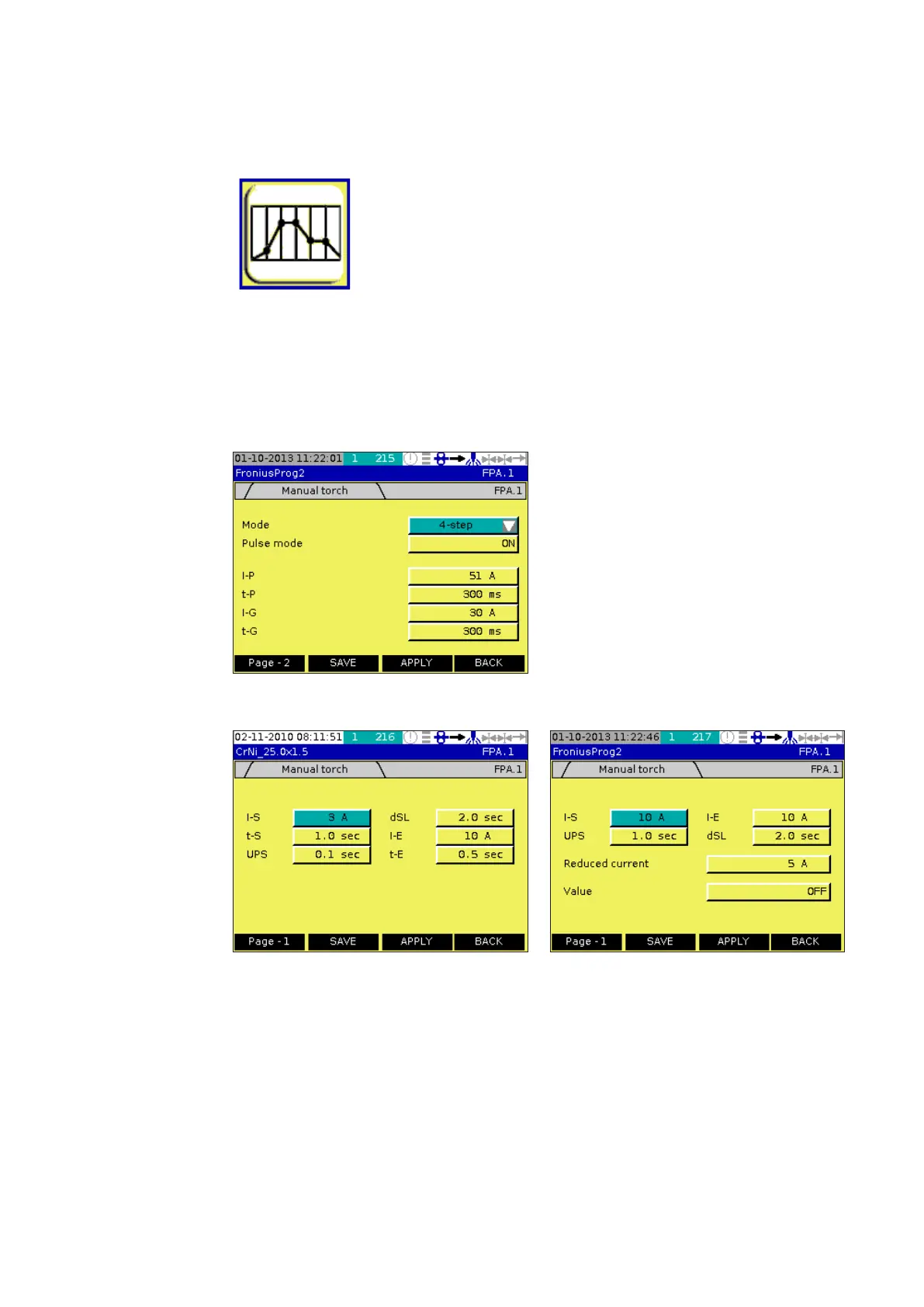71
Parameter settings
The parameter settings allow the user to enter or correct the most important parameters
for the orbital welding process.
Principle
Calling up the
„Parameter
settings“ menu
Call up the „Parameter settings“ menu
Provide the following information:
Step mode
2-Step-mode
4-Step-mode
Puls Mode
pulsed arc welding ON / OFF
I-P - pulsing current [A]
t-P - pulsing current time [ms]
I-G - background current [A]
t-G - background current time [ms]
Touch „Page - 2“ button to call up the
window for further settings
Waveform para-
meters for TIG
manual torch
IMPORTANT! If the „2-step mode“ has been set in the previous dialog box, the left-hand
dialog box applies. For the „4-step mode“, the right-hand dialog box applies.
I-S Starting current [A]
t-S time for starting current [s]
UPS time for upslope [s]
dSL time for downslope [s]
I-E Final current [A]
t-E Timefornalcurrent[s]
Reduced current Reduced current [A]
Value Value of gas per minute. [l/m]
Display for 2-step operating mode
Display for 4-step operating mode
