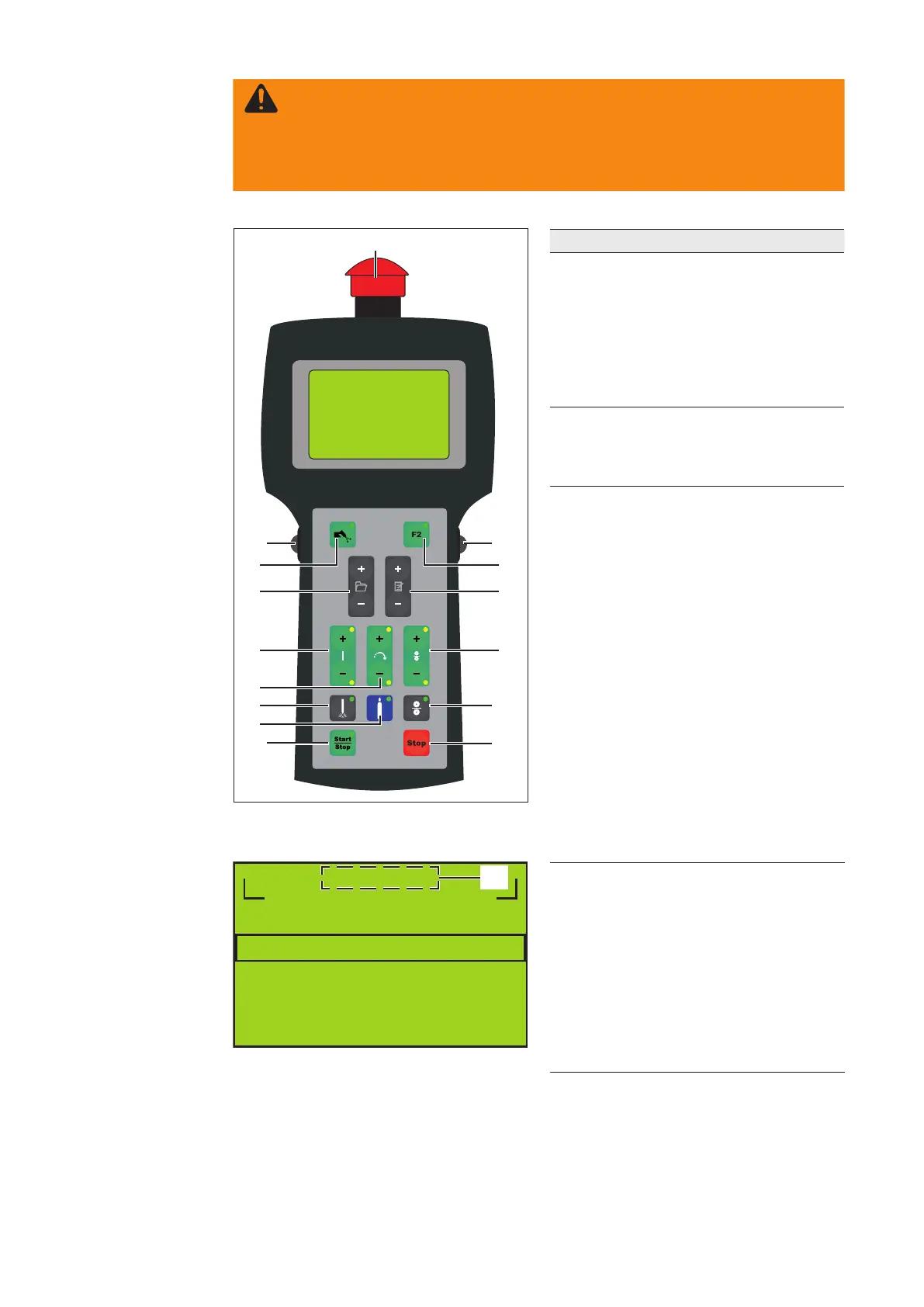29
Remote control
unit
Remote controller FPA 3020
WARNING!
Risk of injury and damage from machines that start up automatically.
For your personal safety, ensure that all protective measures have been imple-
mented and will remain in place while you are within the working area of the
welding system.
Nr. Function
(1) Gas-test key
for setting the required quantity
of shielding gas at the pressure
regula- tor. After you press this
key, gas will ow out for 30 s.
Press the button again to stop the
gas test-ow before the end of this
period.
(2) F2 function key
freely programmable function key
(in the “setup and system param-
eter” menu)
(3) Group selection key
Press (+) or (-) to access the
selection menu to select the
program group
The previously selected group (a)
appears.
Press (+) or (-) again to select the
desired group (a) of welding
programs.
(1) (2)
(3) (4)
(5) (7)
(8) (10)
(11) (12)
(6)
(9)
(13) (14)
(15)
________________
CrNi_21,0x1,5
DAUERTEST
FOH-10-76
________________
FRONIUS
(a)
