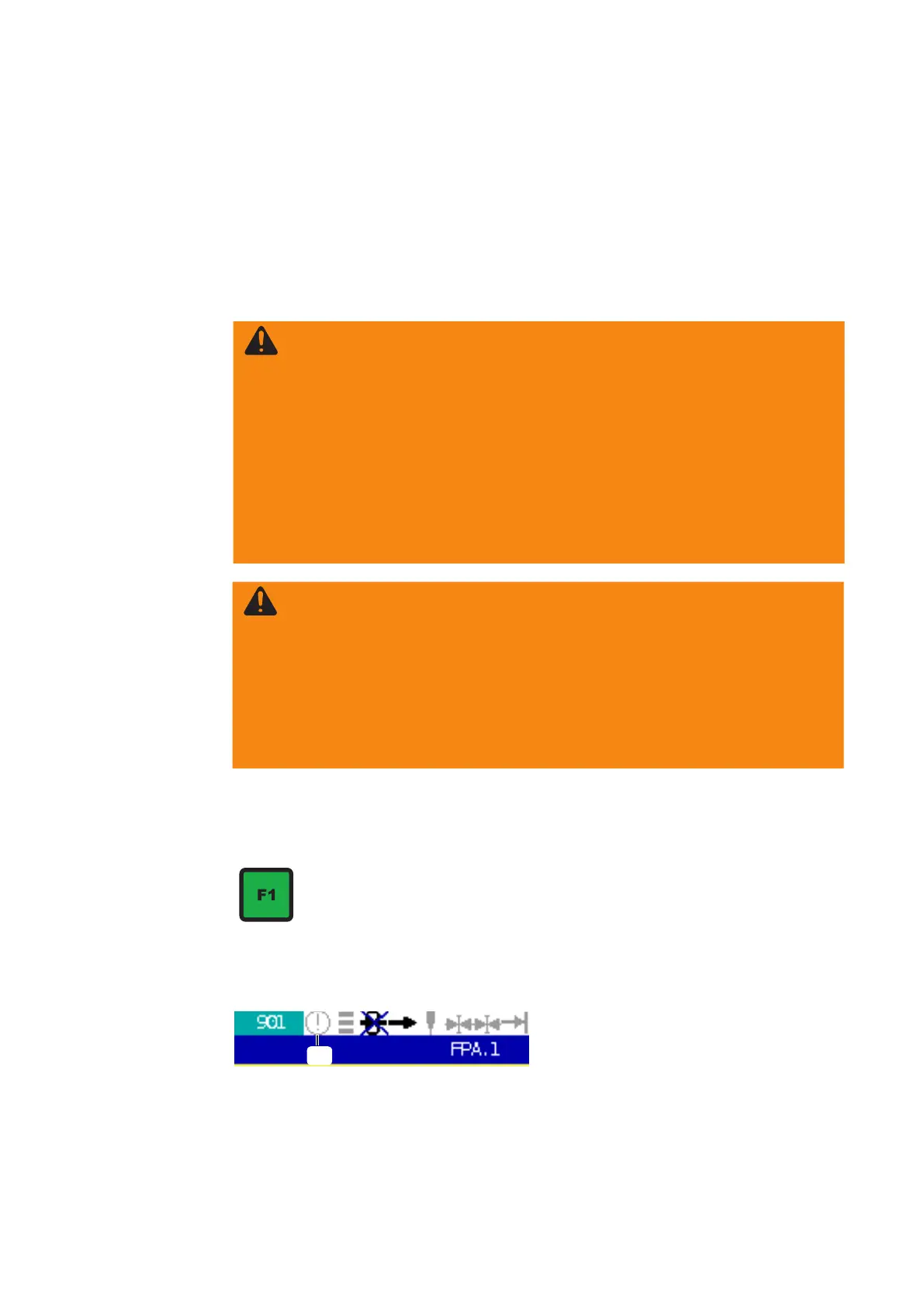83
Troubleshooting
In the event of faults, note that the function of the orbital system controller depends on
many additional components (power source, orbital weld head, wire feed unit, ...) which
are also potential sources of problems. All the service codes that are shown on the
current source’s display device also appear on the orbital system controller’s touch-
screen display.
General remarks
Safety
Retrieving alarm
list
A display showing alarms that have occurred is useful for fault diagnosis purposes.
(1)
Alternatively, touch button (a) in the
symbol bar to call up the tray page
IMPORTANT! For more detailed information on how to assign a function to
the F1 button, please refer to the „Setup and system parameters“ section.
WARNING!
A failure to connect a correctly-dimensioned earth lead may result in
serious injury or damage.
Inadequate PE conductor connections can cause serious injury and damage.
The housing screws provide an adequate PE conductor connection for earthing
the housing.
- After completing the maintenance work to reuse the original screws!
- the housing must NOT be replaced by any other screws that do not provide
a reliable PE conductor connection.
WARNING!
Risk of injury and damage to property during, or by incorrect mainte-
nance activities.
Compliance with maintenance procedures and intervals is absolutely neces-
sary. For damages incurred due to insufcient or improper maintenance, the
manufacturer is not responsible. Before you starting a maintenance:
- Turn all main switches on system controllers to the 0 position (OFF)!
- Unplug the system controllers from the mains!
- Switch off all system components and unplug them from the mains!
- Ensure that all moving parts are stationary!
- All maintenance work on the system may only be carried out by trained
technicians.
- Assign the „active alarm page“ function to the F1 button
- Touch F1 to call up the active alarm page
