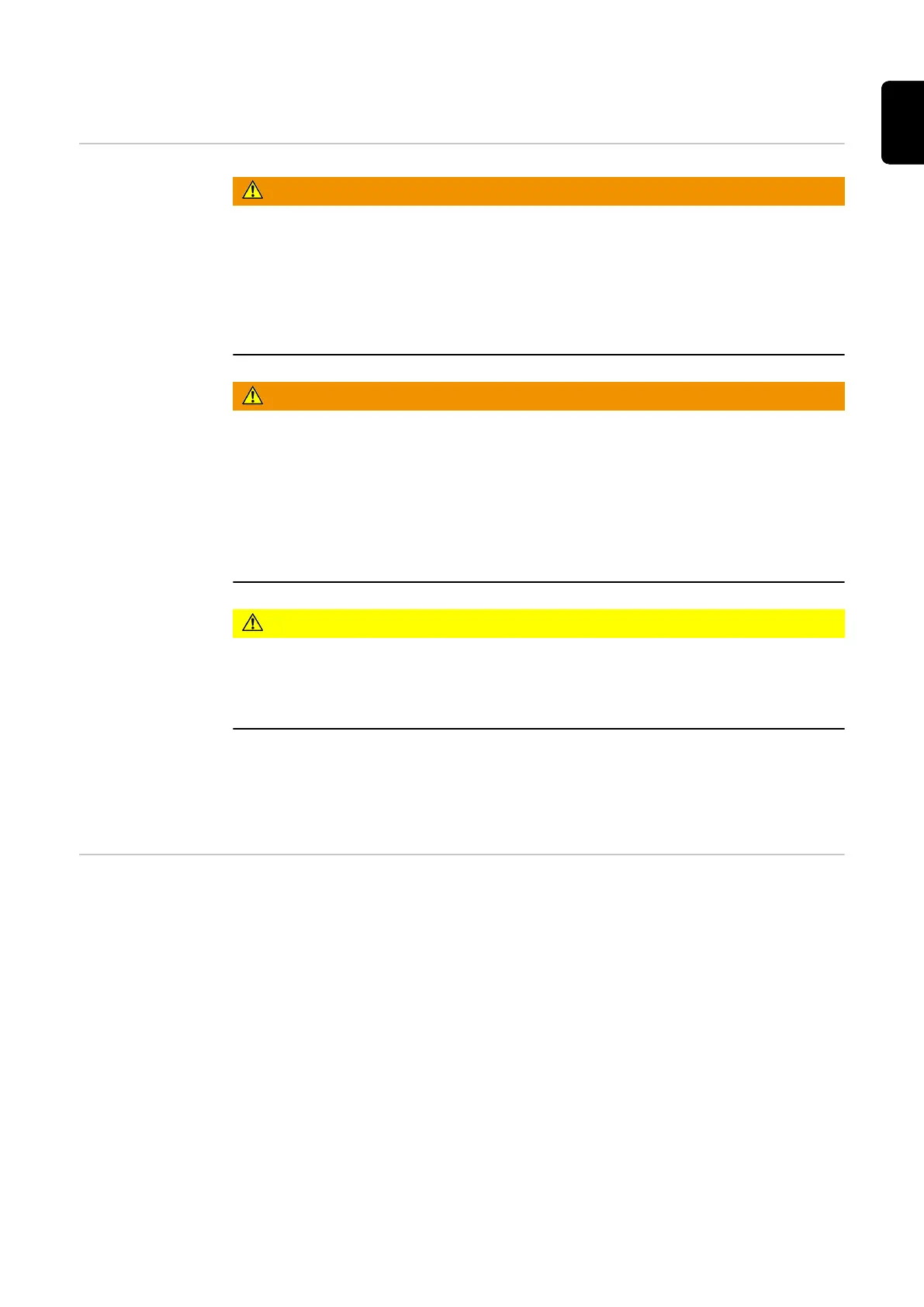Troubleshooting
Safety
WARNING!
Danger due to work that has been carried out incorrectly.
This can result in severe personal injury and damage to property.
▶
All the work described below must only be carried out by trained and qualified per-
sonnel.
▶
Fully read and understand this document.
▶
Fully read and understand all the Operating Instructions for the system components,
especially the safety rules.
WARNING!
Danger from electric current.
An electric shock can be fatal.
▶
Turn the power source mains switch to the "O" position.
▶
Disconnect the power source from the mains.
▶
Ensure that the power source remains disconnected from the mains until all work
has been completed.
▶
After opening the device, use a suitable measuring instrument to check that electric-
ally charged components (e.g. capacitors) have been discharged.
CAUTION!
Danger from hot system components.
This can result in severe personal injury and damage to property.
▶
Before starting work, allow all hot system components to cool down to room temper-
ature (+25 °C, +77 °F). For example:
Examples of hot system components include
- Coolant.
- Water-cooled system components.
- Wirefeeder drive motor.
Fault diagnosis Make a note of the serial number and configuration of the device and contact our After-
Sales Service team with a detailed description of the error, if
- errors occur that are not listed below
- the troubleshooting measures listed are unsuccessful
121
EN