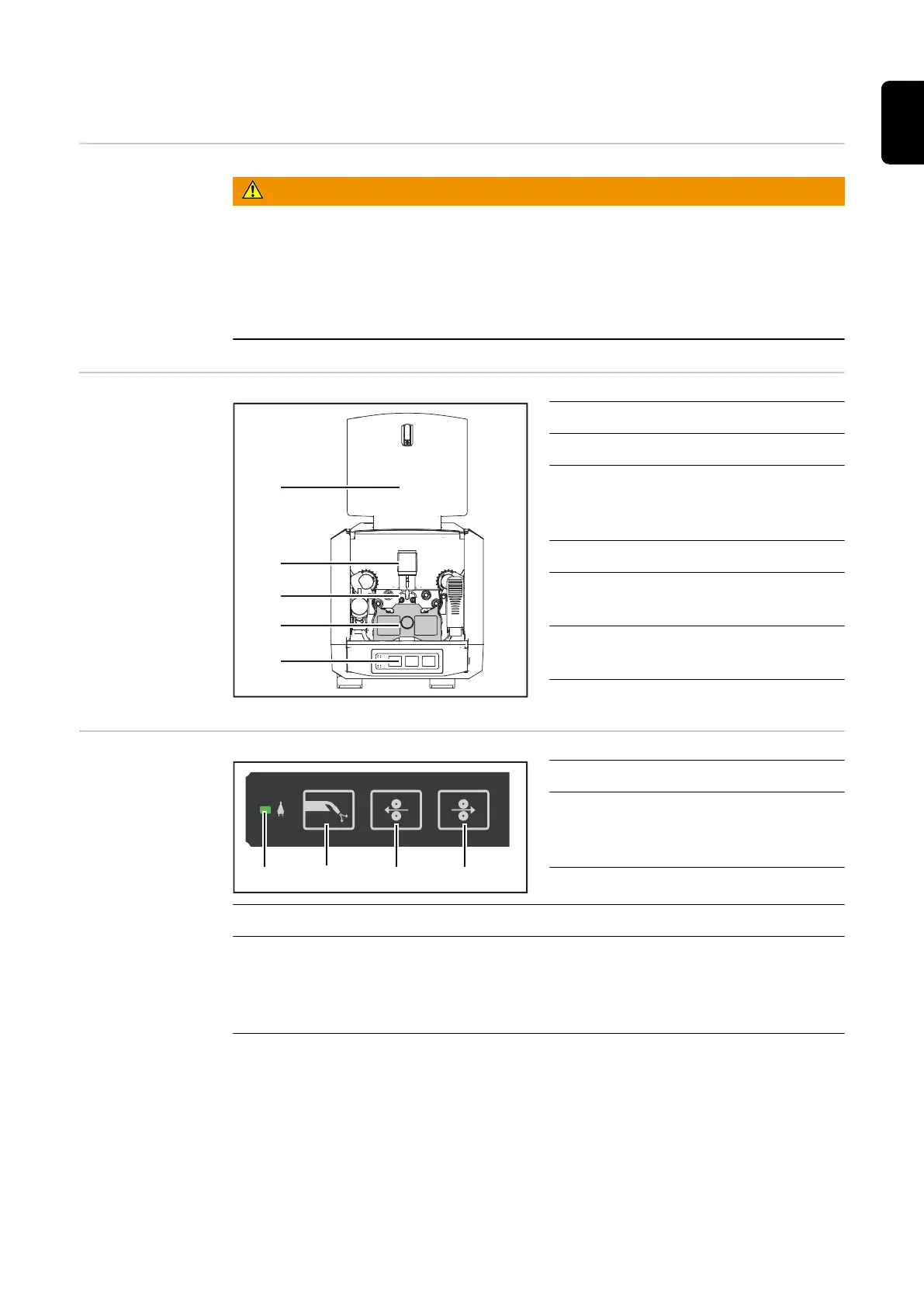Control elements and mechanical components
Safety
WARNING!
Danger from incorrect operation.
This can result in severe personal injury and damage to property.
▶
All the functions described may only be used by trained and qualified personnel.
▶
Fully read and understand this document.
▶
Fully read and understand all the Operating Instructions for the system components,
especially the safety rules.
Control elements
and mechanical
components
No. Function
(1) Cover
(2) Clamping lever
for setting the contact pressure of
the feed rollers
(3) 4-roller drive
(4) Protective cover for the 4-roller
drive
(5) Gas test / wire threading control
panel
Gas test/wire
threading control
panel (optional)
No. Function
(1) Operating status LED
Shows steady green when the
device is ready for use
No. Function
(2) Gas-test button
For setting the required gas flow rate on the pressure regulator
- Gas will flow out for 30 seconds after the gas-test button is pressed. Press
the button again to stop the gas flow prematurely
(3) Wire retract button
For retracting the wire electrode with no accompanying flow of gas or current
- While the button is being pressed, the wirefeeder runs at the preset wire
retract speed
The wire electrode can be retracted using one of two methods:
45
EN
