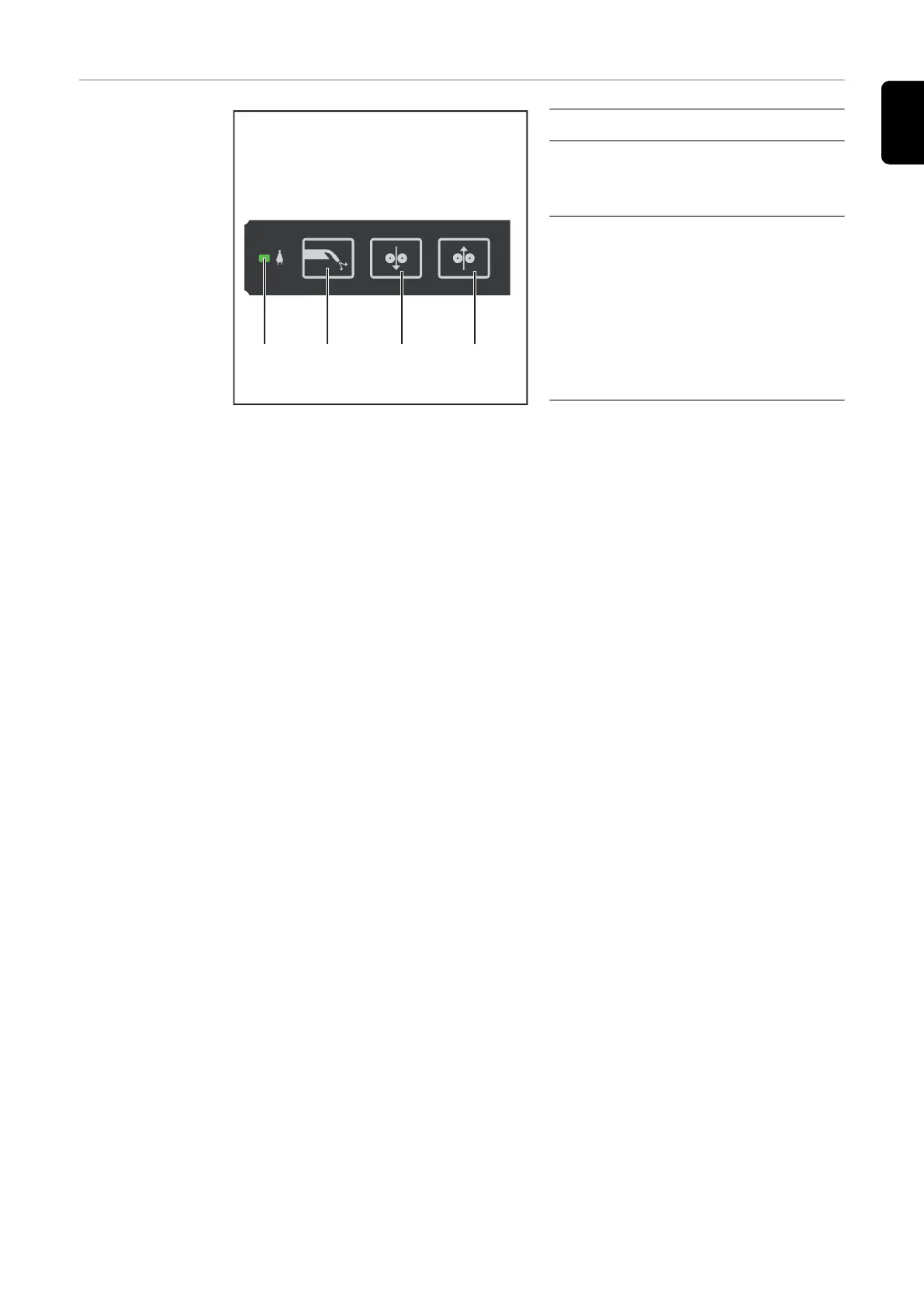Control panel
Gas test / wire threading control panel
No. Function
(1) Operating status LED
Shows steady green when the
device is ready for use
(2) Gas-test button
For setting the required gas flow
rate on the pressure regulator
Gas will flow out for 30 seconds
after the gas-test button is
pressed. Press the button again to
stop the gas flow prematurely.
55
EN