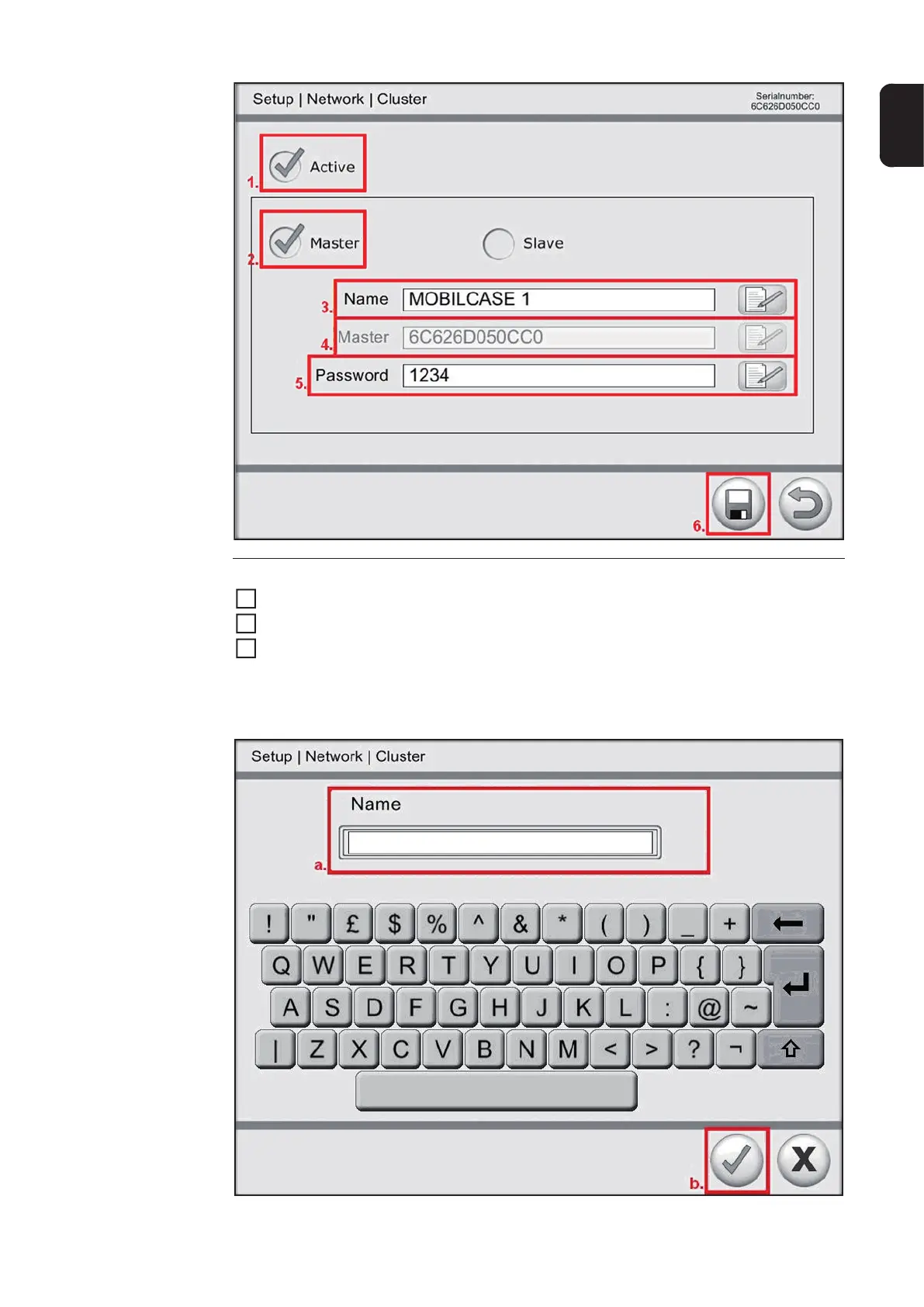117
EN
Master
To activate the cluster network, place a tick against "Active"
To declare the selected system as the master, place a tick against "Master"
To open the keyboard for entering a name, touch the "Edit" button to the right of the
name input field
Give the Virtual Welding system a name of your choosing. This will make it easier to
identify the system
1
2
3