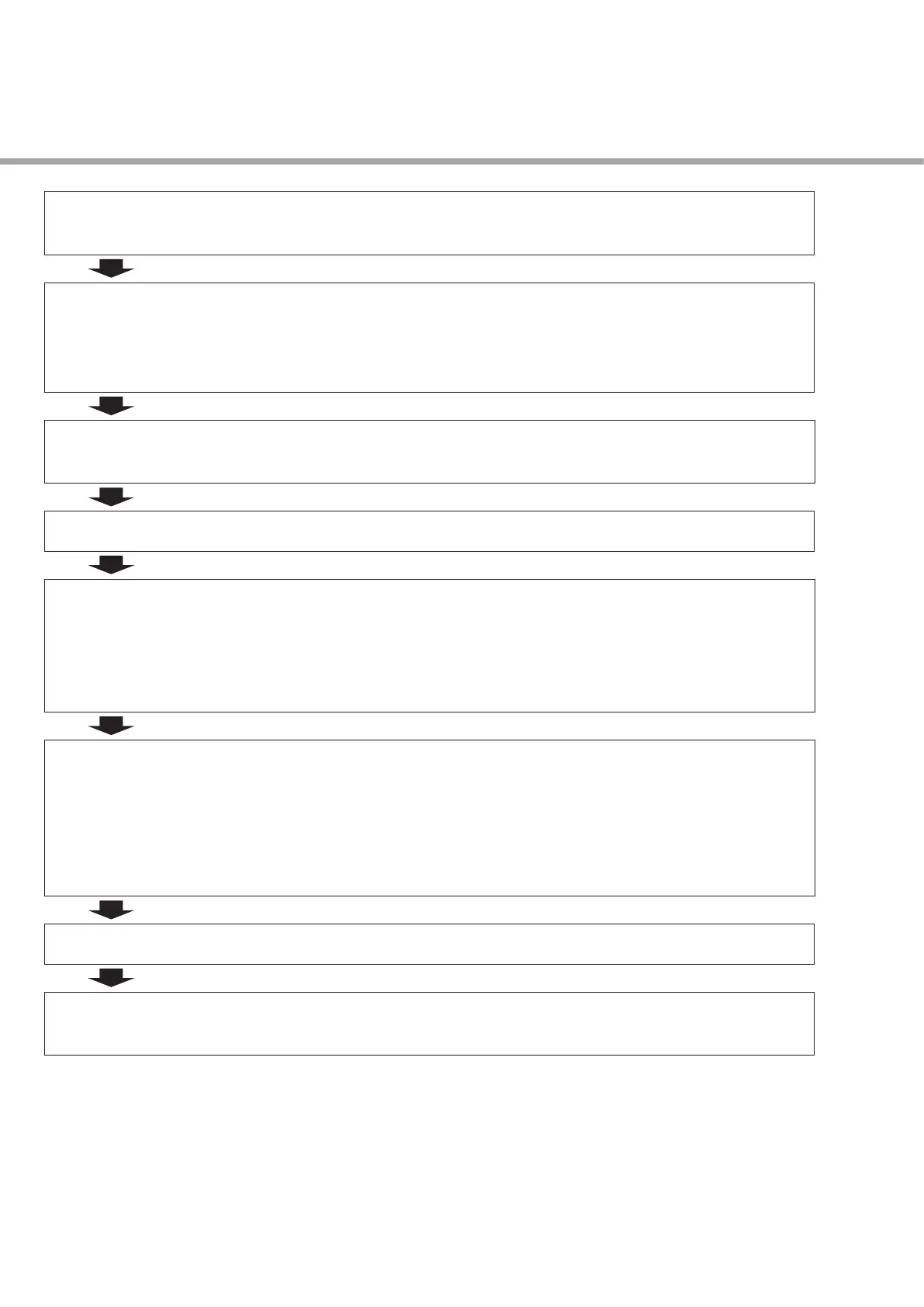8
For Proper Use
Conrmation of model
code
Please conrm that the model delivered matches your order.
“Model Specications” (see page 9)
Installation and Mounting External dimensions
• Panel cutout
• Panel mounting dimensions
“4 Installation and Mounting” (instruction manual)
Wiring Terminal connection diagram
“5 Wiring” (instruction manual)
Power ON
Before starting operation, wait for at least 30 minutes for the PXF to warm up.
Basic settings and
operation
Basic operations (see page 13)
Changing SV (Set value) (see page 14)
Parameters List (see page 15 to 18)
Temperature control functions (see page 19)
Advanced Usage Setting of input sensor and input range (see page 42 to 44)
Selecting control method (see page 36)
Controlling through auto-tuning (see page 25)
Setting parameter automatically
• Fuzzy control (see page 37)
• Self tuning control (see page 37)
Operation
Error Indications Display during equipment error
“4 Troubleshooting” (see page 73)