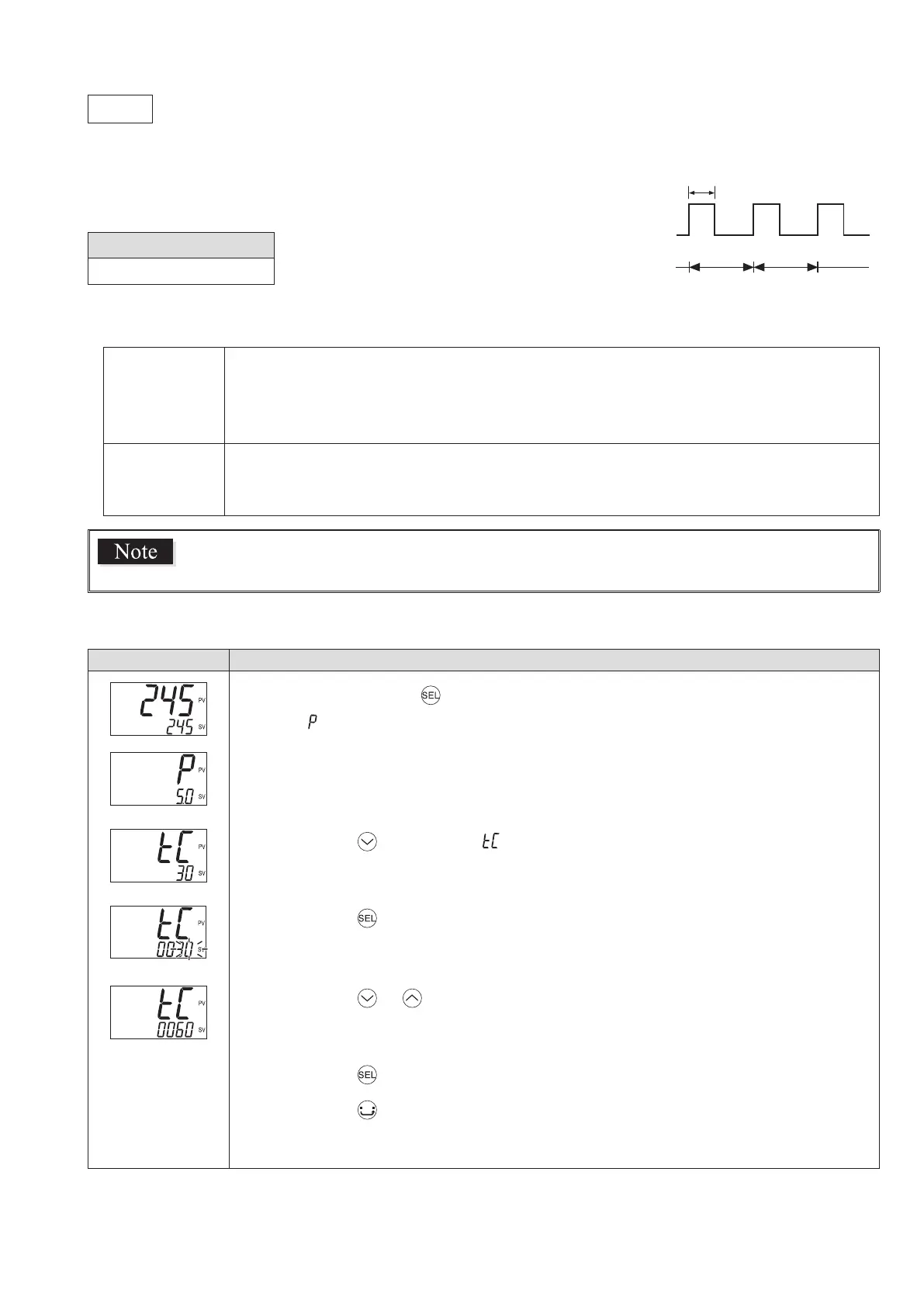41
2nd block parameter
tC
Cycle time of control output 1 (041)
[Description] –––––––––––––––––––––––––––––––––––––––––––––––––––––––
Output ON
Proportional
cycle
Proportional
cycle
When using contact output and SSR drive output with PV input inside the
proportional band, output will switch between ON and OFF at regular intervals.
Setting range
1 to 150 sec
The following are the recommended settings for each control output.
Contact
output
The shorter the proportional cycle, the ner the control. However, shorter proportional cycles
also shorten the lifespan of the contact points and operating device. Keep a balance between
controllability and controller lifespan when adjusting the proportional cycles.
Approx.: 30 sec
SSR drive
output
Because there are no mechanical parts, use a short proportional cycle if the operating device is
working properly.
Approx.: 1 or 2 seconds
The proportional cycle for the current output is same as the blinking cycle of OUT
indicator (approximately 1 second).
[Setting example] Setting OUT1 proportional cycle to 60 sec ––––––––––––––––
Display Operating procedure
1.
Press and hold the key for about three seconds during the SV/PV display.
appears.
2.
Press the key to display .
3.
Press the key.
The setpoint starts blinking.
4.
Press the or keys to change “ 30 ” to “ 60 .”
5.
Press the key or wait for three seconds to save the change.
6.
Press the key.
The screen returns to the SV/PV display.
