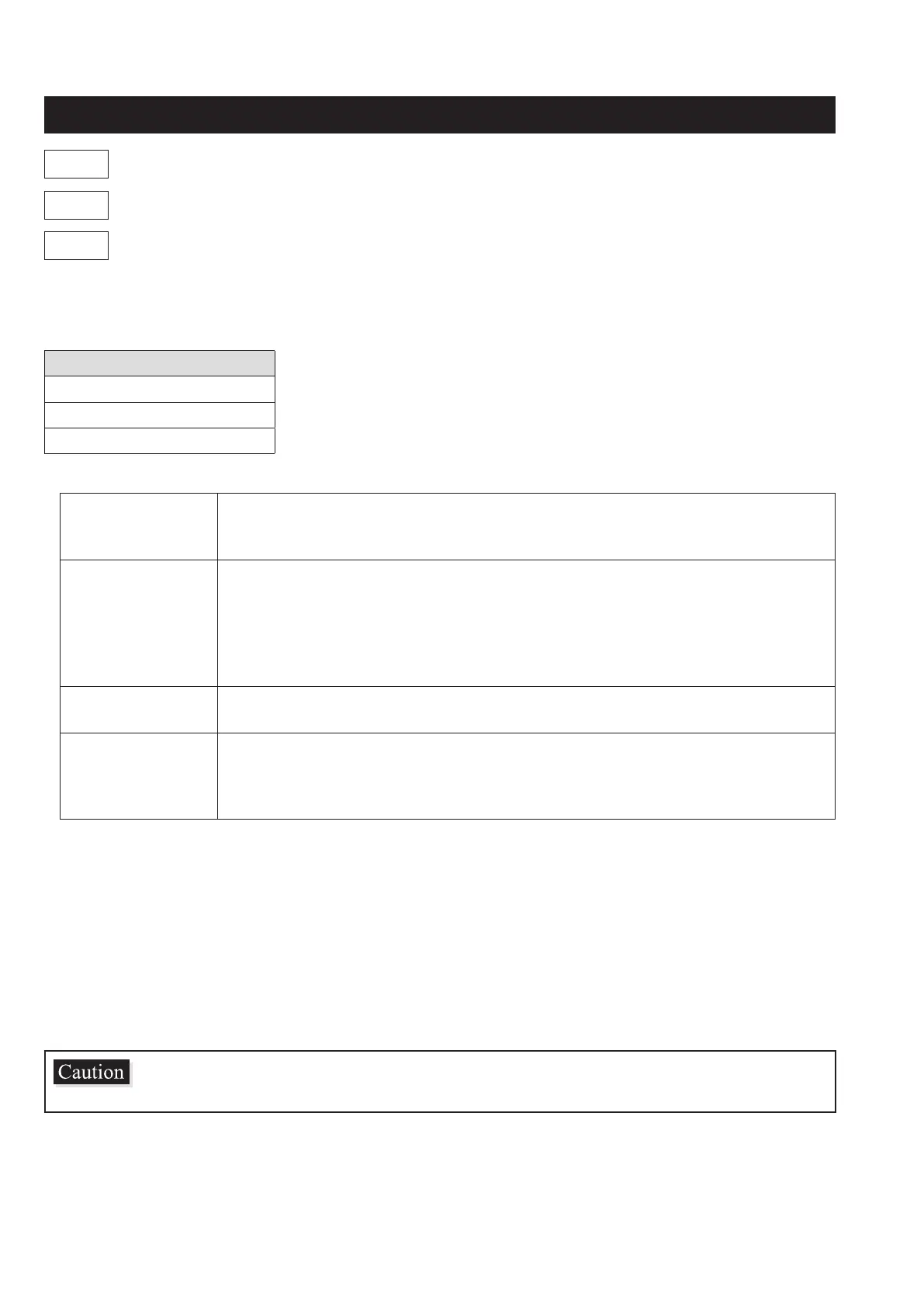30
Parameter functions and setting procedure
3-2 2nd block parameter
P
Proportional band (030)
i
Integral time (031)
d
Derivative time (032)
[Description] –––––––––––––––––––––––––––––––––––––––––––––––––––––––
Allows you to set PID (Proportional Band, Integration Time, Differential Time).
Setting range
P: 0.0 to 999.9%
i: 0 to 3200 seconds
d: 0.0 to 999.9 seconds
The following control methods are available with PID settings.
ON/OFF control
(2-position control)
When [P] = “ 0 ” or the control method [CtRL] is set to “ oNoF ,” ON/OFF control is
used. Use this function when you want to run simple control without worrying about the
controllability.
PID control
Use this function when you want to control with high controllability.
[P], [i], and [d] should be adjusted to optimal values for the control target, although Pid
can be activated by setting the control method [CtRL] to “ Pid ,” and [P] ≠ “ 0.0 ,” [i] ≠ “ 0 ,”
[d] ≠ “ 0.0 .”
In normal situations, run auto-tuning to optimally adjust P, I, and D before using this
function.
PI control
When the control method [CtRL] is set to “ Pid ” and [P]≠“ 0.0 ”, [i]≠“ 0 ”, [d]=“ 0.0 ,” D
control is turned off and PI control is used.
P control
When the control method [CtRL] is set to “ Pid ” and [P]≠“ 0.0 ”, [i]=“ 0 ”, [d]=“ 0.0 ,”
I and D controls are turned off and P control is used. In principle, P control generates
offset and PV does not agree with SV. In this case, adjust the output convergence value
[bAL].
Running auto-tuning automatically sets the optimal PID. (see page 25)
The PID settings congured by auto-tuning are generally considered to be optimal settings. If you want to change
the responsiveness, adjust PID manually.
Generally, control becomes unstable when [P] is set too small. On the other hand, setting it too big makes the
response slow.
If you set [P] to “ 0.0 ,” the control method parameter [CtRL] automatically turn to “ oNoF. ”
Set the hysteresis for the ON/OFF (2-position) control with the parameter [HyS]. (see page 32)
Related parameters:
Control algorithm [CtRL] (see page 36)
Do not perform auto tuning during ON/OFF control.
