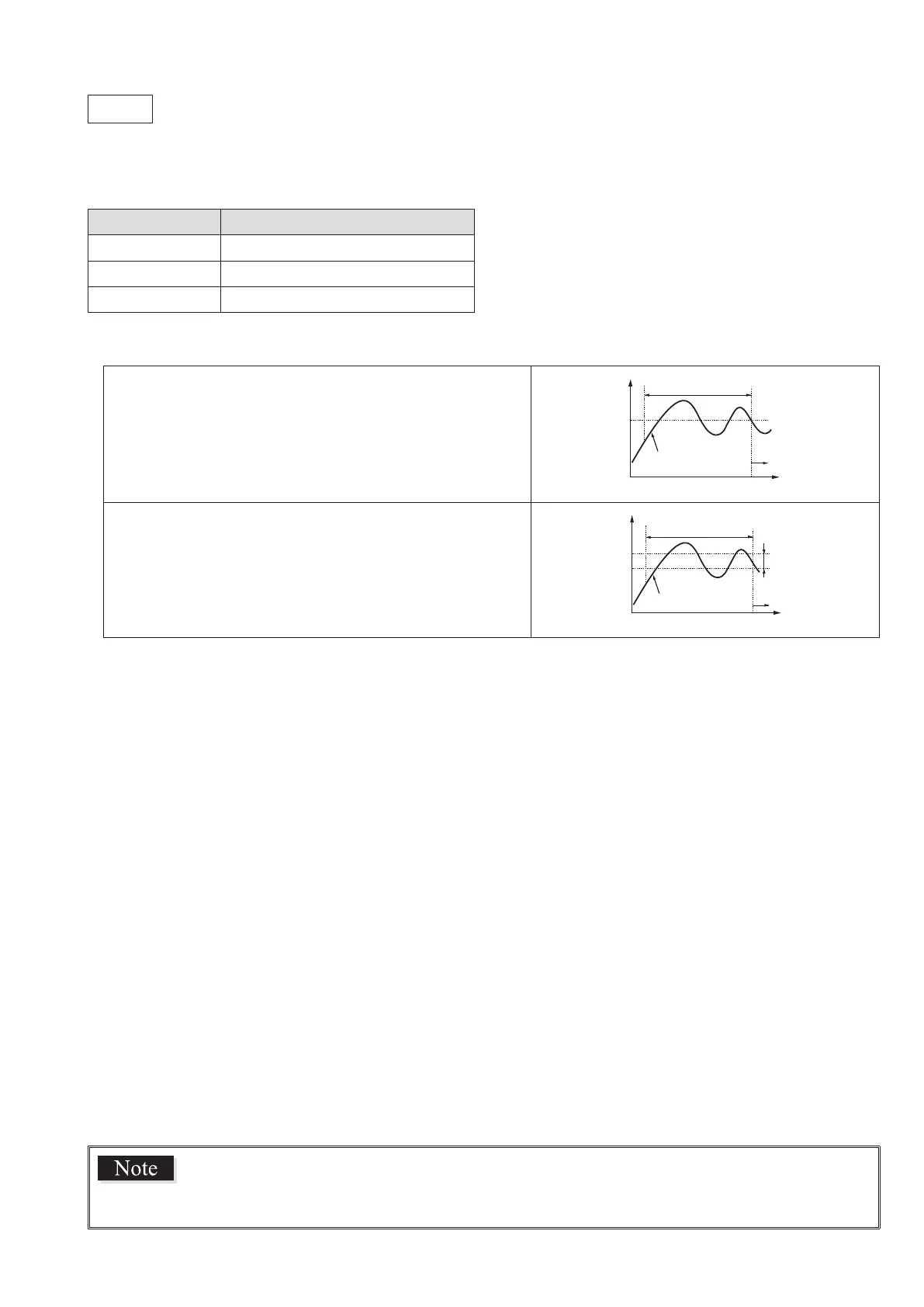25
1st block parameter
At
Auto-tuning (006)
[Description] –––––––––––––––––––––––––––––––––––––––––––––––––––––––
Running auto-tuning automatically sets the optimal PID.
Setpoint
Description
oFF
Stops or nishes the auto-tuning.
oN
Starts the normal auto-tuning.
L-oN
Starts the low-PV auto-tuning.
There are the following two types in auto-tuning.
Normal type
Performs ON/OFF operation with SV as the baseline to
calculate PID.
PV
t
Process
Value
AT calculating
PID
Control
SV
Low-PV type
Perfoms ON/OFF operation with SV-10% to calculate PID.
Use this setting if you want to prevent overshoot.
PV
SV-10%FS
Process
Value
AT start
AT calculating
PID
Control
SV
AT indicator lights during auto-tuning. (see page 11)
When auto tuning is normally completed, the automatically set PID parameter value is maintained even if the
power is turned off. If the power is turned off during auto tuning, the auto-tuning function is invalidated with PID
parameters unchanged. In such a case, start again from the beginning.
Since ON-OFF operation (2-position operation) is performed during auto tuning, PV may uctuate greatly
depending on the process. Do not perform auto tuning for the processes where large uctuation of PV is not
allowed. Do not perform auto tuning, either, for the processes where the response is quick, such as pressure
control or ow rate control.
If auto tuning does not end after 4 hours, it means that tuning may not be completed successfully. Check input/
output wiring and parameters such as control output (forward, reverse) and input sensor type.
Carry out the auto-tuning again when:
• you change SV
,
• you change PV input type
, or
• operation does not work properly due to the change in operating conditions
.
You can run auto-tuning when the control type is set to “ FUZY ”
or
“ Pid2 .” (see page 36)
You cannot run auto-tuning during manual mode. (see page 20)
When you are using the PID selection function, the auto-tuning result for the selected PID group is stored.
Auto tuning is forcibly terminated when SV is changed by the ramp soak function, remote SV function, or ramp
SV.
Since ON/OFF control is performed during auto-tuning, overshoot against the SV
may occur. To reduce the overshoot, execute the auto-tuning with “ L-oN ” (Low PV).
Related parameters: [CtRL] (see page 36)