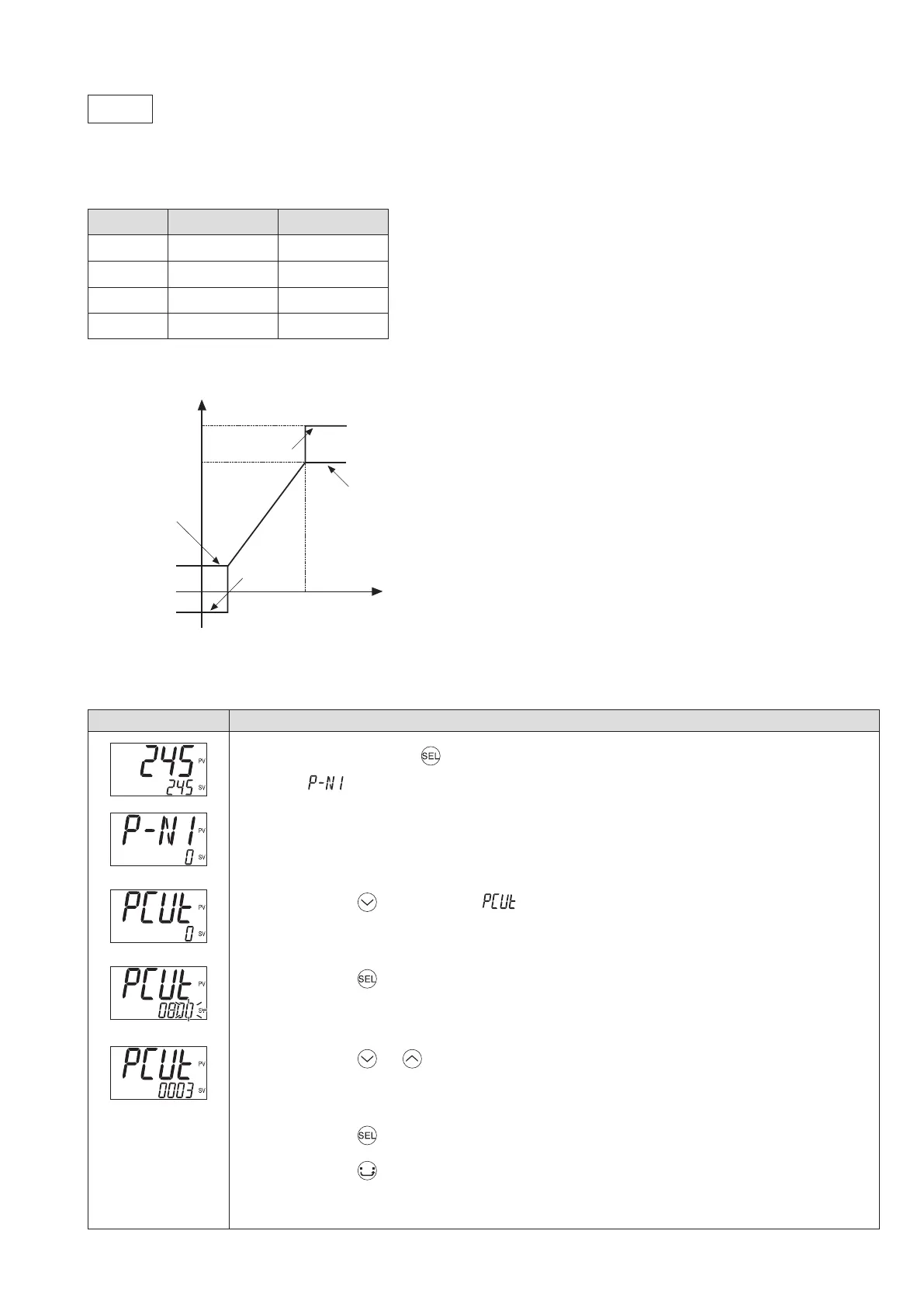63
3rd block parameter
PCUt
Output limit types (108)
[Description] –––––––––––––––––––––––––––––––––––––––––––––––––––––––
You can choose whether to apply the limit on the output value or let it exceed the limit.
Setpoint
Lower limit Upper limit
0
-5% 105%
1
limit 105%
2
-5% limit
3
limit limit
The output changes according to the limit, as follows.
PHC
PLC
105%
Output value
(before limiting)
PHC
PLC
Limit
No limit
Limit
No limit
−5%
Output value
(after limiting)
[Setting example] Setting the high and low limit setting to "limit" ––––––––––––––
Display Operating procedure
1.
Press and hold the key for about ve seconds during the SV/PV display.
appears.
2.
Press the key to display .
3.
Press the key.
The setpoint starts blinking.
4.
Press the or keys to change “ 0 ” to “ 3 .”
5.
Press the key or wait for three seconds to save the change.
6.
Press the key.
The screen returns to the SV/PV display.
