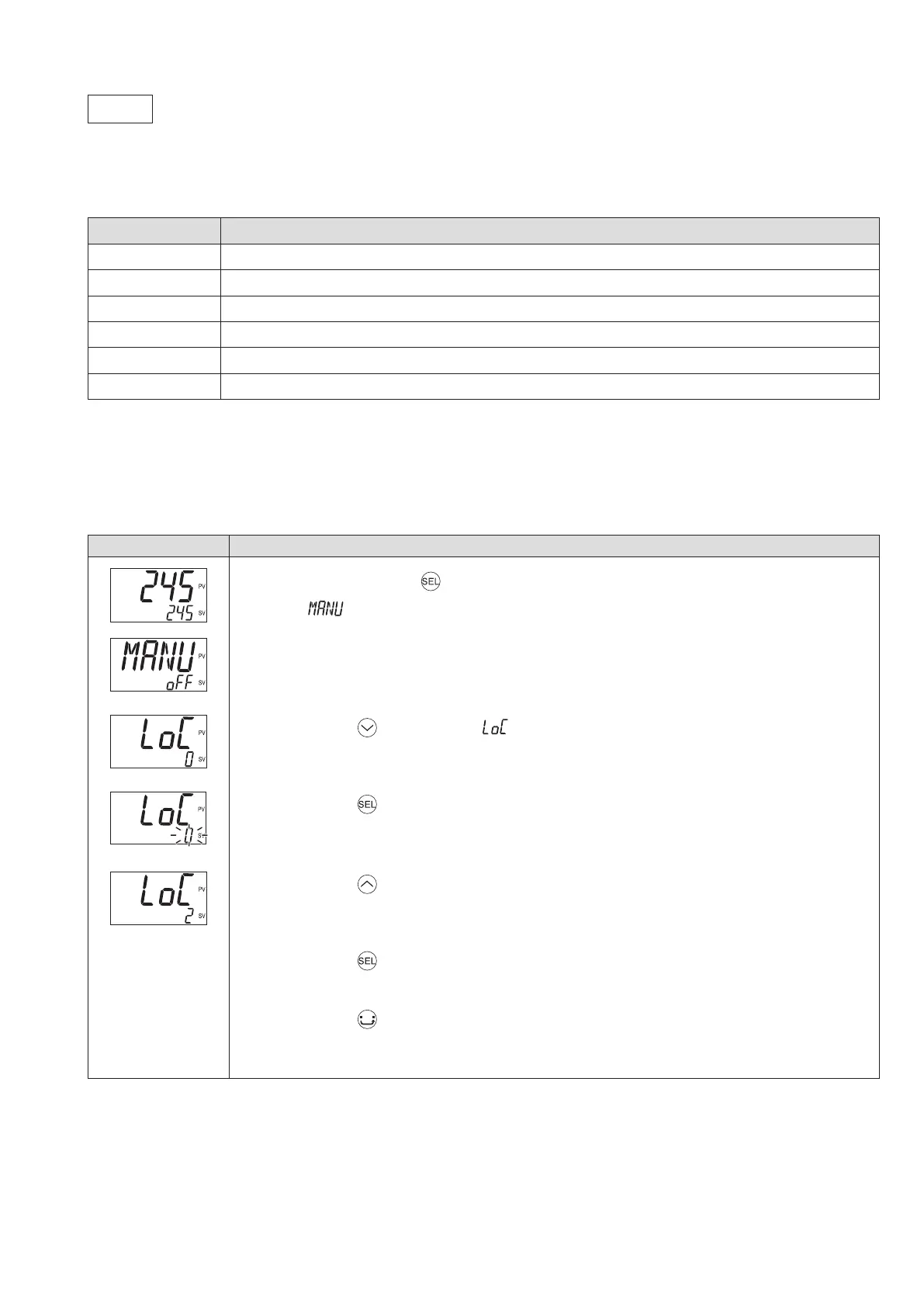29
1st block parameter
LoC
Key lock (019)
[Description] –––––––––––––––––––––––––––––––––––––––––––––––––––––––
Prevents SV parameters from being changed.
Setpoint
Description
0
Unlocked (reset)
1
All settings are unchangeable from the controller, but changeable via communication.
2
Only the SV is changeable from the controller, and all settings are changeable via communication.
3
All settings are changeable from the controller, but unchangeable via communication.
4
All settings are unchangeable from the controller or via communication.
5
Only the SV is changeable from the controller, but all settings are unchangeable via communication.
When the keylock is set to 1, 2, 4, or 5, the KEYLOCK indicator lights. (see page 11)
You can view the parameters regardless of the keylock setting.
[Setting example] Changing the keylock setting to 2 –––––––––––––––––––––––
Display Operating procedure
1.
Press and hold the key for about one second during the SV/PV display.
appears.
2.
Press the key to display .
3.
Press the key.
The setpoint starts blinking.
4.
Press the key to change “ 0 ” to “ 2 .”
5.
Press the key or wait for three seconds to save the change.
Keylock is activated.
6.
Press the key.
The screen returns to the SV/PV display.