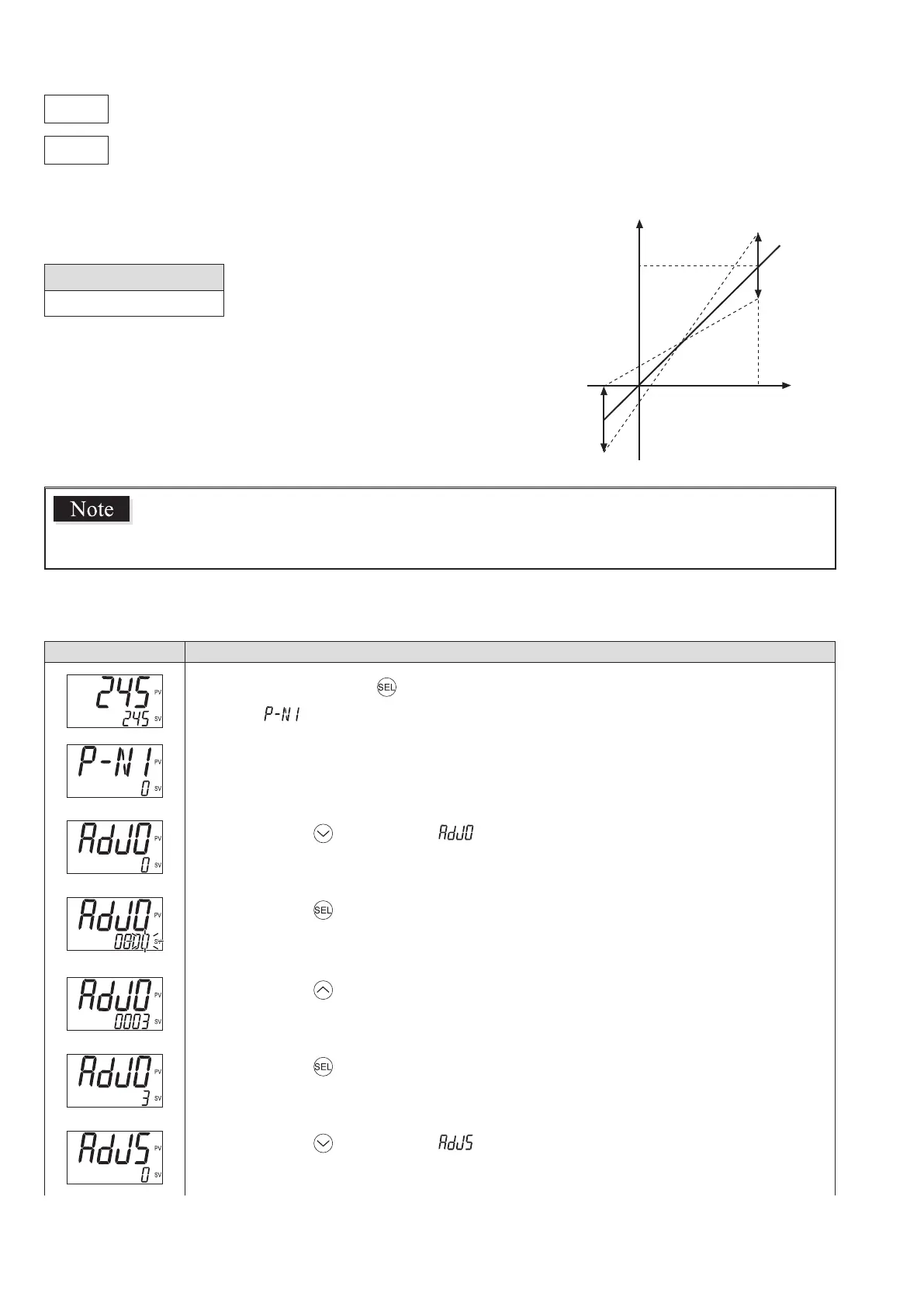66
Parameter functions and setting procedure
AdJ0
User-denable zero adjustment (113)
AdJS
User-denable span adjustment (114)
[Description] –––––––––––––––––––––––––––––––––––––––––––––––––––––––
Zero
adjustment
Span
adjustment
PV display
Input
This is the procedure for adjusting the zero point and the span for
PV.
Setting range
-50 to 50%FS
Set the following equipment before using these parameters or
starting adjustment.
• MV Generator: 1V to 5V (for voltage/current input), 0mV to
100mV (for thermocouple input)
• Dial resistance unit: 100.0 to 400.0Ω (for resistance
thermometer bulb input)
Set the zero/span adjustment value to “ 0 ” to restore the factory setting.
The user correction function operates independently from the controller adjustment
value. Setting this value to “ 0 ” returns the settings to the factory settings.
[Setting example]
Correcting an error of -3°C in the zero point and 4°C in the span ––
Display Operating procedure
1.
Press and hold the key for about ve seconds during the SV/PV display.
appears.
2.
Press the key to display .
3.
Press the key.
The setpoint starts blinking.
4.
Press the key to change “ 0 ” to “ 3 .”
5.
Press the key or wait for three seconds to save the change.
6.
Press the key to display .
