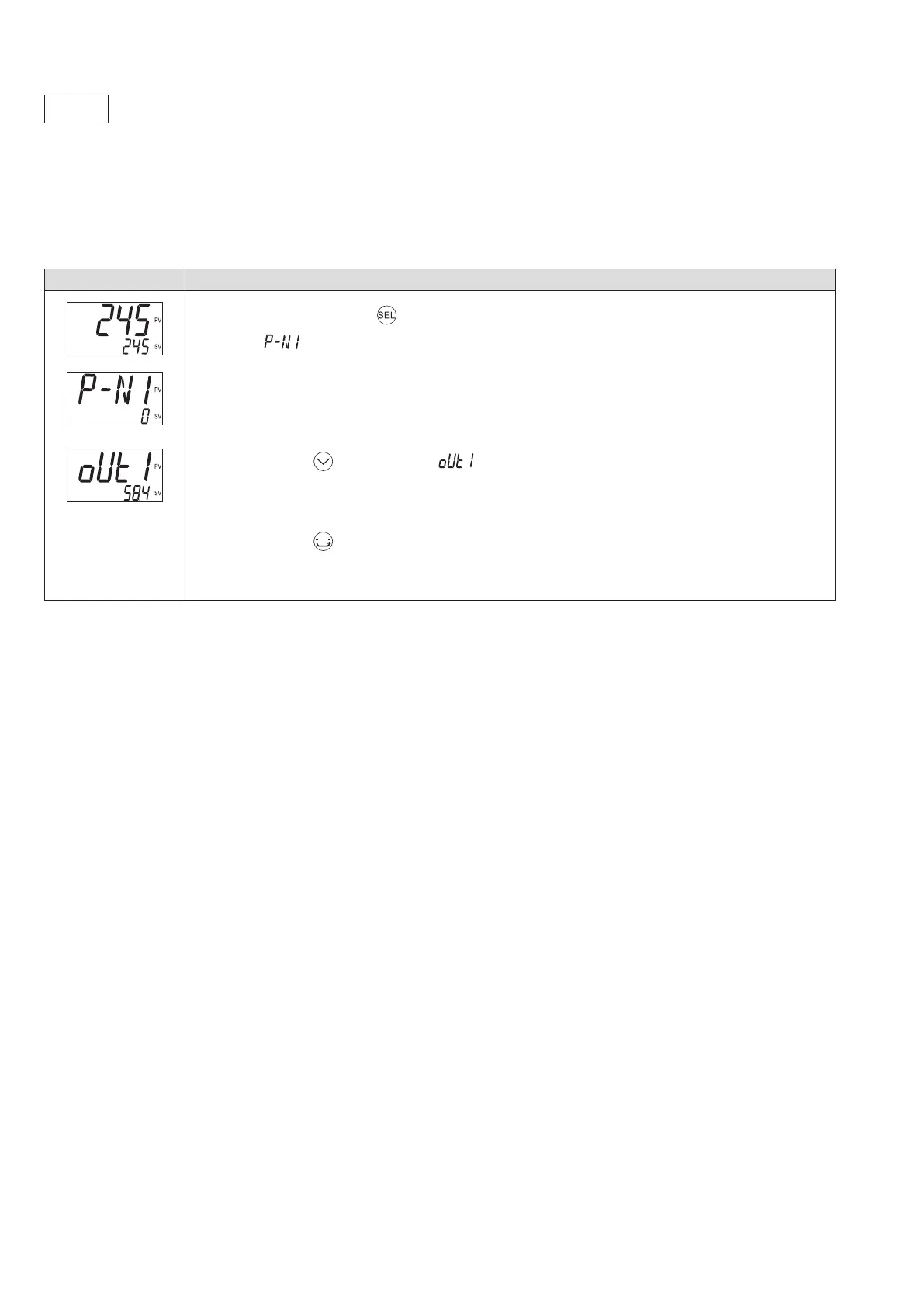64
Parameter functions and setting procedure
oUt1
Output value (MV) display (109)
[Description] –––––––––––––––––––––––––––––––––––––––––––––––––––––––
Displays the output value (OUT1).
[Setting example] Checking the output value (OUT1) ––––––––––––––––––––––
Display Operating procedure
1.
Press and hold the key for about ve seconds during the SV/PV display.
appears.
2.
Press the key to display .
The output value of OUT1 appears.
3.
Press the key.
The screen returns to the SV/PV display.
