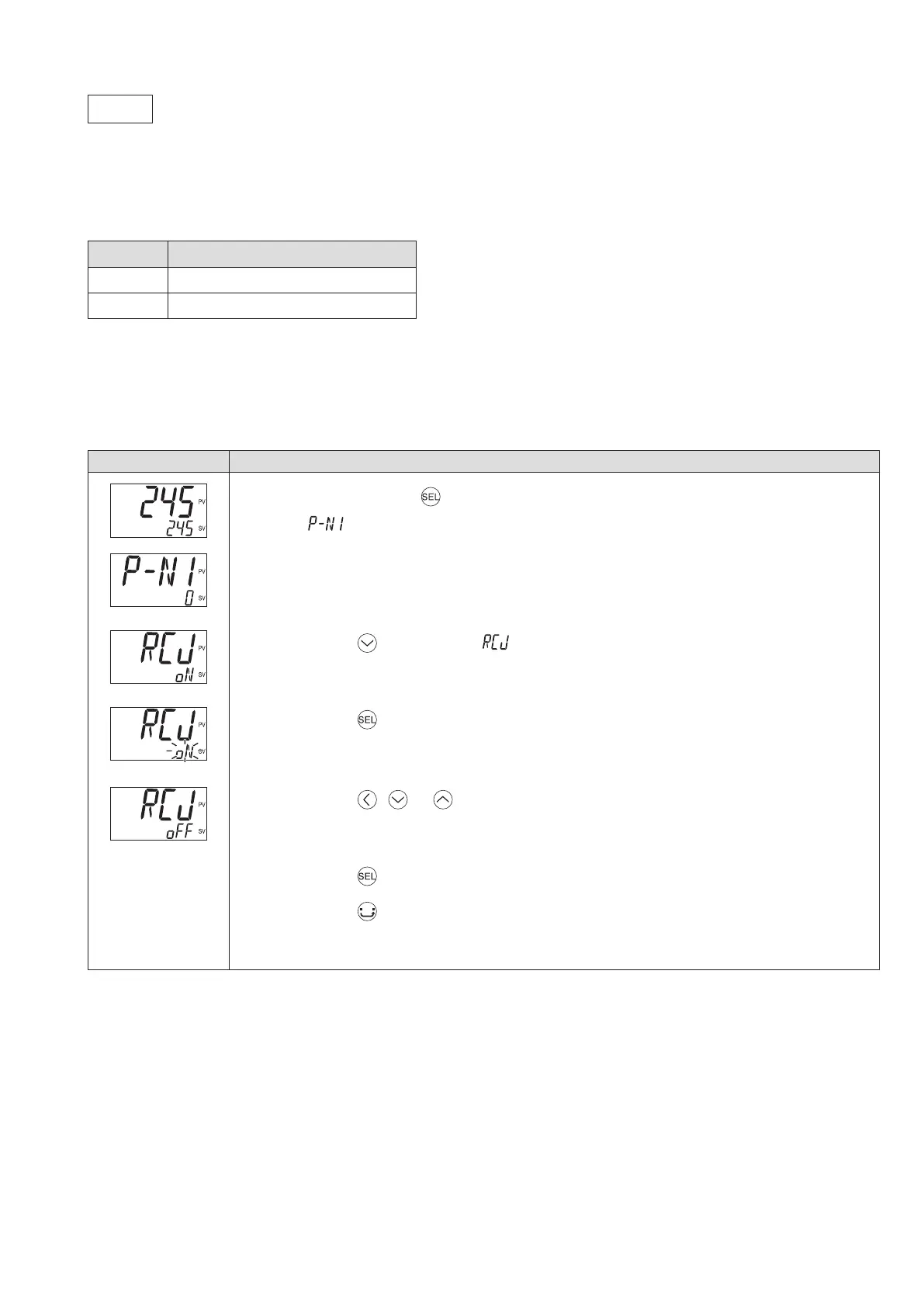65
3rd block parameter
RCJ
RCJ (Cold junction compensation) setting (111)
[Description] –––––––––––––––––––––––––––––––––––––––––––––––––––––––
This is the procedure for turning the cold junction compensation on or off when using the input from a
thermocouple sensor.
Setpoint
Description
oN
Cold junction compensation on
oFF
Cold junction compensation off
This setting should be left “ oN ” during normal operation. It should only be turned off when cold junction
compensation is being performed externally or you wish to record temperature differences.
[Setting example] Setting the cold junction compensation to OFF –––––––––––––
Display Operating procedure
1.
Press and hold the key for about ve seconds during the SV/PV display.
appears.
2.
Press the key to display .
3.
Press the key.
The setpoint starts blinking.
4.
Press the , or keys to change “ oN ” to “ oFF .”
5.
Press the key or wait for three seconds to save the change.
6.
Press the key.
The screen returns to the SV/PV display.
