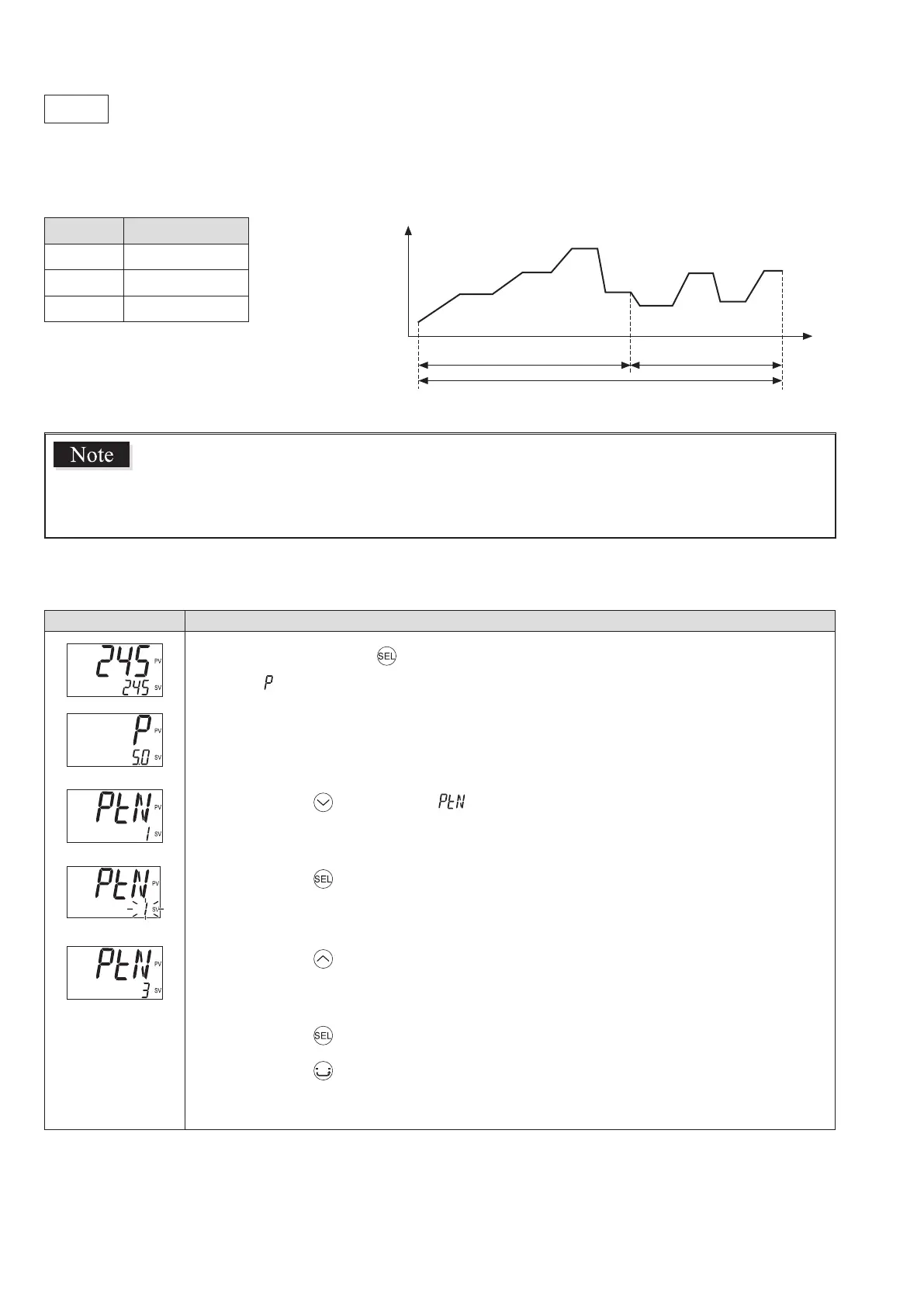52
Parameter functions and setting procedure
PtN
Ramp soak execution pattern (055)
[Description] –––––––––––––––––––––––––––––––––––––––––––––––––––––––
The 8-step ramp soak patterns are divided into 3 segments. You can choose any one to use.
Setpoint
Description
1
Steps 1 to 4
2
Steps 5 to 8
3
Steps 1 to 8
SV-1
SV-2
SV-3
SV-4
SV-8
SV-5
SV-6
SV-7
Steps 1 to 4: 1 Steps 5 to 8: 2
Steps 1 to 8: 3
SV
time
Do not change this parameter during the ramp soak operation. Be sure to set
[PRoG] = “oFF” before changing the parameter.
If you set [SV-H] and [SV-L] after setting SV, SV indicated during the ramp soak
operation is limited while SV itself does not change.
[Setting example] Setting the Ramp soak Activation Pattern to steps 1 to 8 –––––
Display Operating procedure
1.
Press and hold the key for about three seconds during the SV/PV display.
appears.
2.
Press the key to display .
3.
Press the key.
The setpoint starts blinking.
4.
Press the key to change “ 1 ” to “ 3 .”
5.
Press the key or wait for three seconds to save the change.
6.
Press the key.
The screen returns to the SV/PV display.
