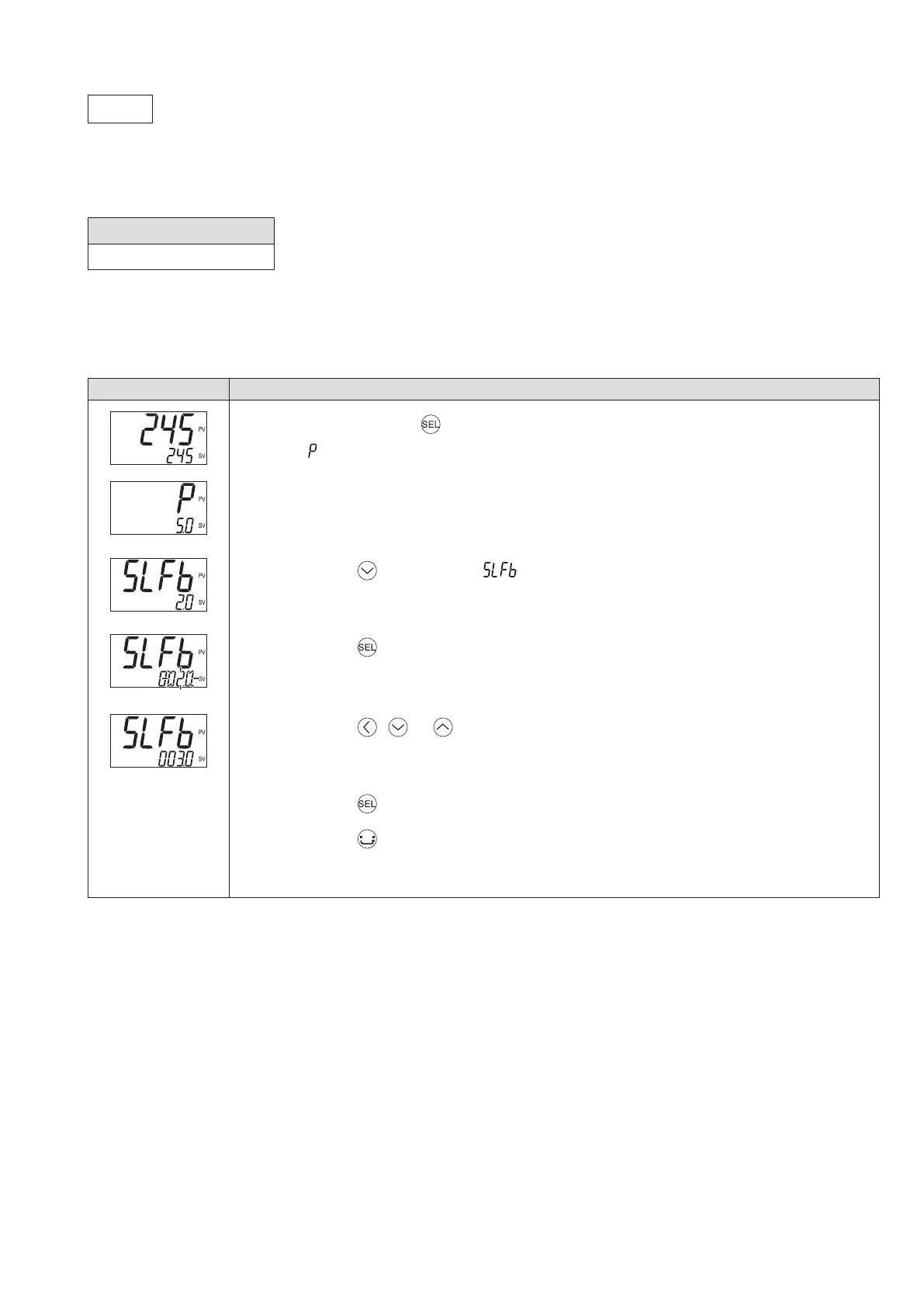39
2nd block parameter
SLFb
PV (Process variable) stable range (039)
[Description] –––––––––––––––––––––––––––––––––––––––––––––––––––––––
Self-tuning logic recognizes that control is stable if PV is staying within the SV ± [SLFb].
Setting range
0 to 100%FS
It is not necessary to set this parameter under normal conditions.
[Setting example] Changing the PV stable range from 2 to 3 –––––––––––––––––
Display Operating procedure
1.
Press and hold the key for about three seconds during the SV/PV display.
appears.
2.
Press the key to display .
3.
Press the key.
The setpoint starts blinking.
4.
Press the , or keys to change “ 2.0 ” to “ 3.0 .”
5.
Press the key or wait for three seconds to save the change.
6.
Press the key.
The screen returns to the SV/PV display.
