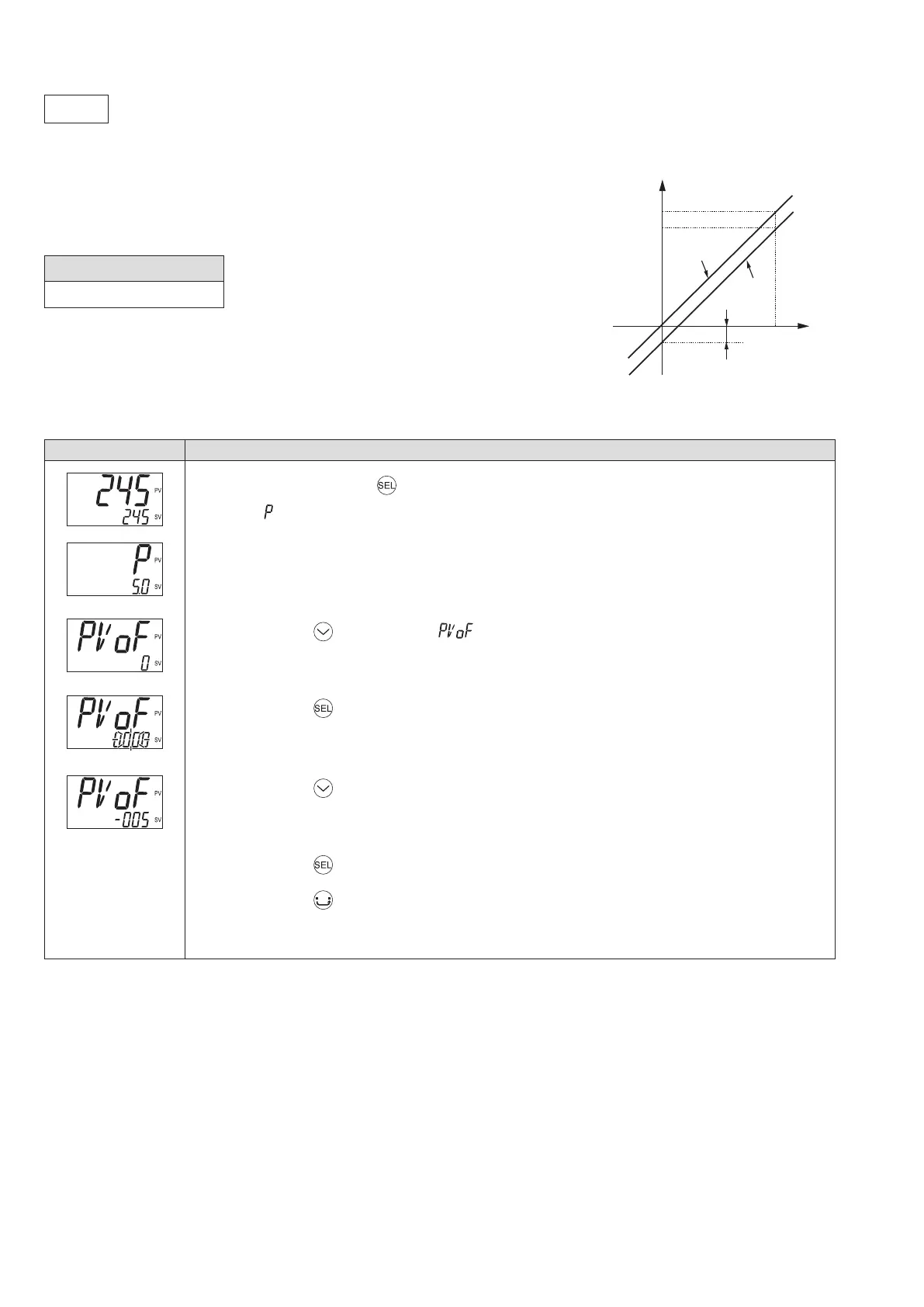46
Parameter functions and setting procedure
PVOF
PV offset (048)
[Description] –––––––––––––––––––––––––––––––––––––––––––––––––––––––
PV Shift of -5°C
Before
shift
After
shift
0
PV display
100°C
95°C
Input
This function shifts PV input before display.
This function can be used to make the SV correspond with other
instruments.
Setting range
-10.00 to 10.00%FS
This controller operates at the displayed PV (the value to which the PV
offset value is added).
[Setting example] Setting the PV input shift to -5.0°C ––––––––––––––––––––––
Display Operating procedure
1.
Press and hold the key for about three seconds during the SV/PV display.
appears.
2.
Press the key to display .
3.
Press the key.
The setpoint starts blinking.
4.
Press the key to change “ 0 ” to “ -5 .”
5.
Press the key or wait for three seconds to save the change.
6.
Press the key.
The screen returns to the SV/PV display.