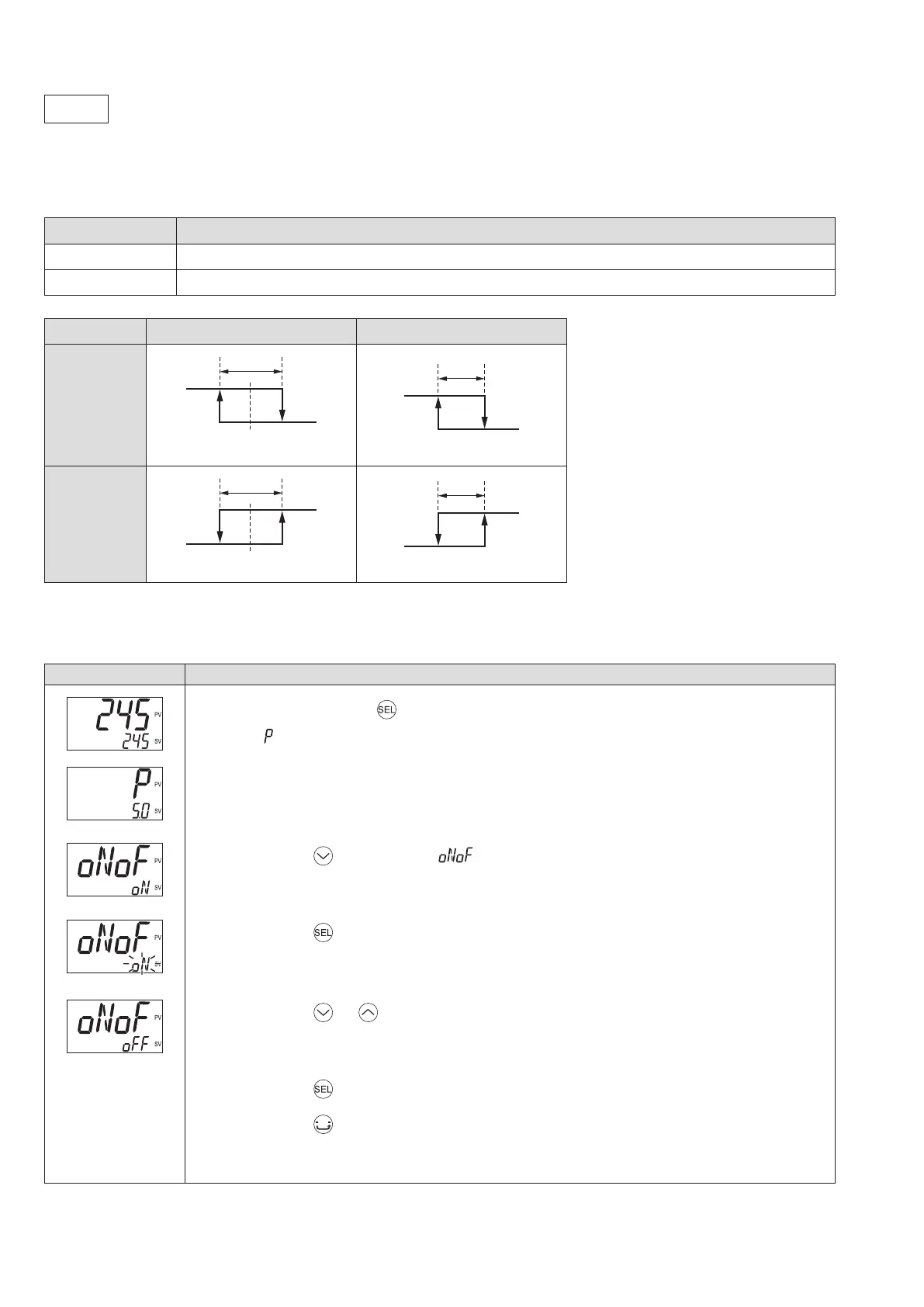40
Parameter functions and setting procedure
oNoF
Hysteresis mode (040)
[Description] –––––––––––––––––––––––––––––––––––––––––––––––––––––––
Selects the hysteresis operation during two-position control.
Setpoint
Description
oFF
Performs two-position control with the range between [SV+HyS/2] and [SV-HyS/2].
oN
Performs two-position control with the range between [SV, SV+HyS] and [SV, SV-HyS].
Setpoint: oFF Setpoint: oN
Reverse
SV
HyS
SV
HyS
Normal
Operation
SV
HyS
SV
HyS
[Setting example] Setting the hysteresis mode to OFF –––––––––––––––––––––
Display Operating procedure
1.
Press and hold the key for about three seconds during the SV/PV display.
appears.
2.
Press the key to display .
3.
Press the key.
The setpoint starts blinking.
4.
Press the or keys to change “ oN ” to “oFF .”
5.
Press the key or wait for three seconds to save the change.
6.
Press the key.
The screen returns to the SV/PV display.