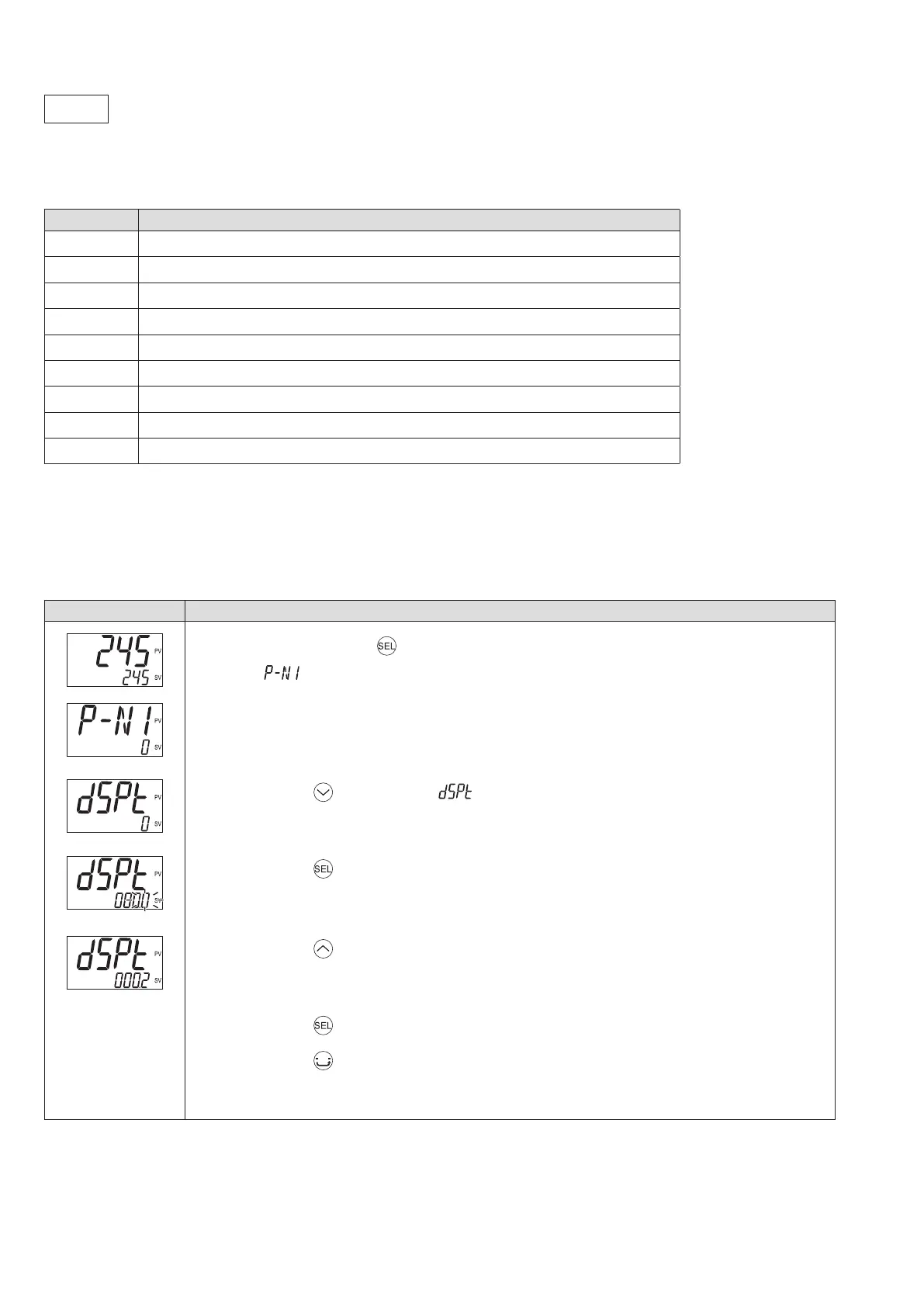72
Parameter functions and setting procedure
dSPt
PV/SV display OFF (148)
[Description] –––––––––––––––––––––––––––––––––––––––––––––––––––––––
This parameter is used to manually turn off the PV, SV, and LED lamps on PV/SV screen.
Setpoint
Function
0
PV, SV, and LED lamps stay ON
1
SV display OFF
2
PV display OFF
3
PV and SV displays OFF
4
PV, SV, and LED lamps OFF (all off)
5
SV display OFF (relights for 5 sec by pressing any key)
6
PV display OFF (relights for 5 sec by pressing any key)
7
PV and SV displays OFF (relights for 5 sec by pressing any key)
8
PV, SV, and LED lamps OFF (all off) (relights for 5 sec by pressing any key)
If an input error or an alarm occurs during the settings 5 to 8, the displays and lamps stay ON even after 5 seconds.
If an input error or an alarm occurs during the settings 5 to 8, PV and/or SV will be turned on again.
[Setting example] Turning off the PV display –––––––––––––––––––––––––––––
Display Operating procedure
1.
Press and hold the key for about ve seconds during the SV/PV display.
appears.
2.
Press the key to display .
3.
Press the key.
The setpoint starts blinking.
4.
Press the key to change “ 0 ” to “ 2 .”
5.
Press the key or wait for three seconds to save the change.
6.
Press the key.
The screen returns to the SV/PV display.
