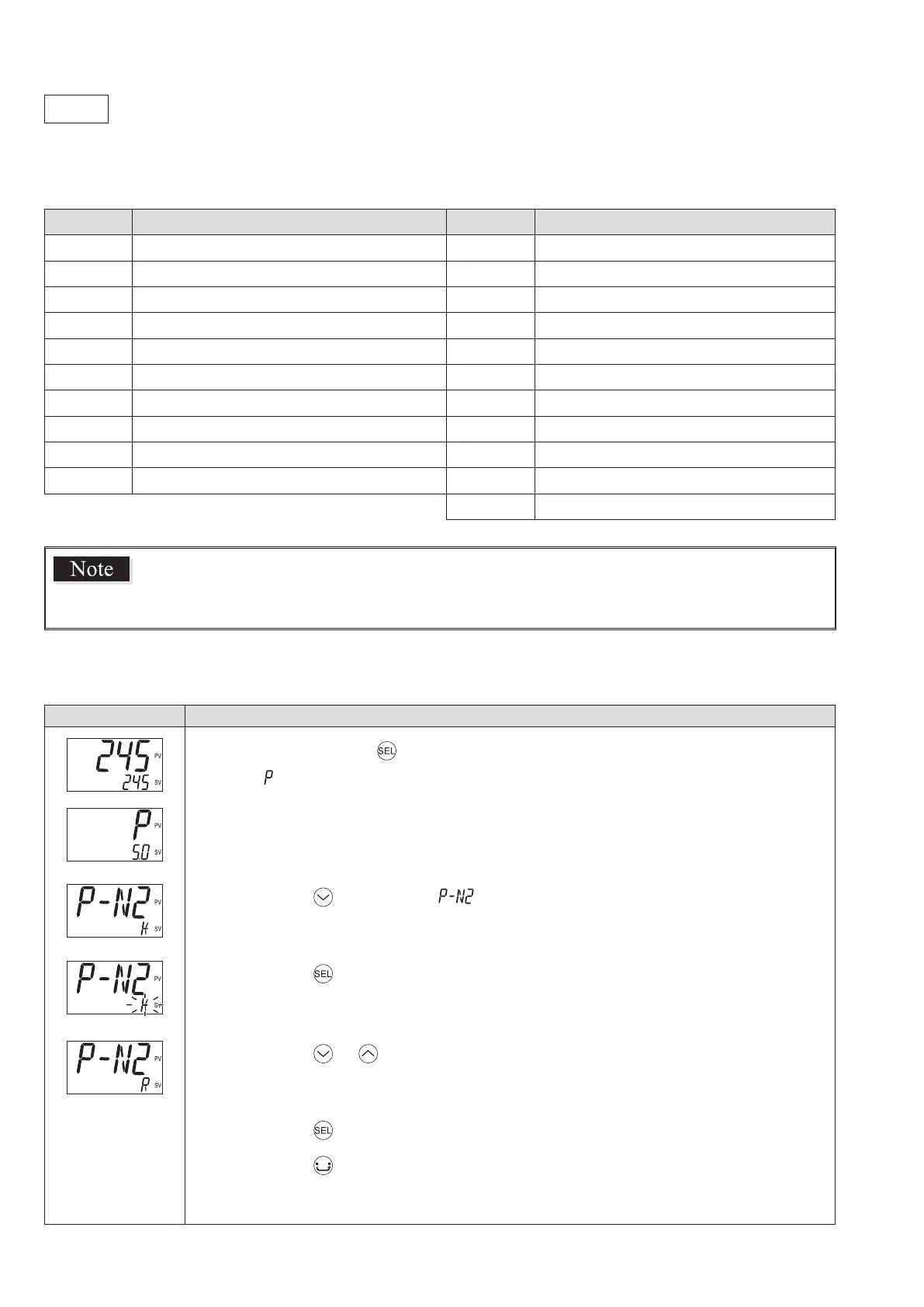42
Parameter functions and setting procedure
P-N2
Input signal code (043)
[Description] –––––––––––––––––––––––––––––––––––––––––––––––––––––––
Allows you to select PV input source from thermocouples, RTD, and others.
Setpoint
Description
Setpoint
Description
JPt
RTD JPt100
N
Thermocouple N
Pt
RTD Pt100
PL-2
Thermocouple PL-II
J
Thermocouple J
W
Thermocouple W
K
Thermocouple K
0-5V
0 to 5 V DC
R
Thermocouple R
1-5V
1 to 5 V DC
b
Thermocouple B
0-10
0 to 10 V DC
S
Thermocouple S
2-10
2 to 10 V DC
t
Thermocouple T
0-20
0 to 20 mA DC
E
Thermocouple E
4-20
4 to 20 mA DC
L
Thermocouple L
U
Thermocouple U
MV
MV
The connection to the terminal block differs with types of input (thermocouple/
RTD/voltage or current input). Check the Instruction Manual.
Power-cycle the controller after you change the input type setting.
[Setting example] Changing the input from thermocouple K to thermocouple R ––
Display Operating procedure
1.
Press and hold the key for about three seconds during the SV/PV display.
appears.
2.
Press the key to display
3.
Press the key.
The setpoint starts blinking.
4.
Press the or keys to change “ K ” to “ R .”
5.
Press the key or wait for three seconds to save the change.
6.
Press the key.
The screen returns to the SV/PV display.
