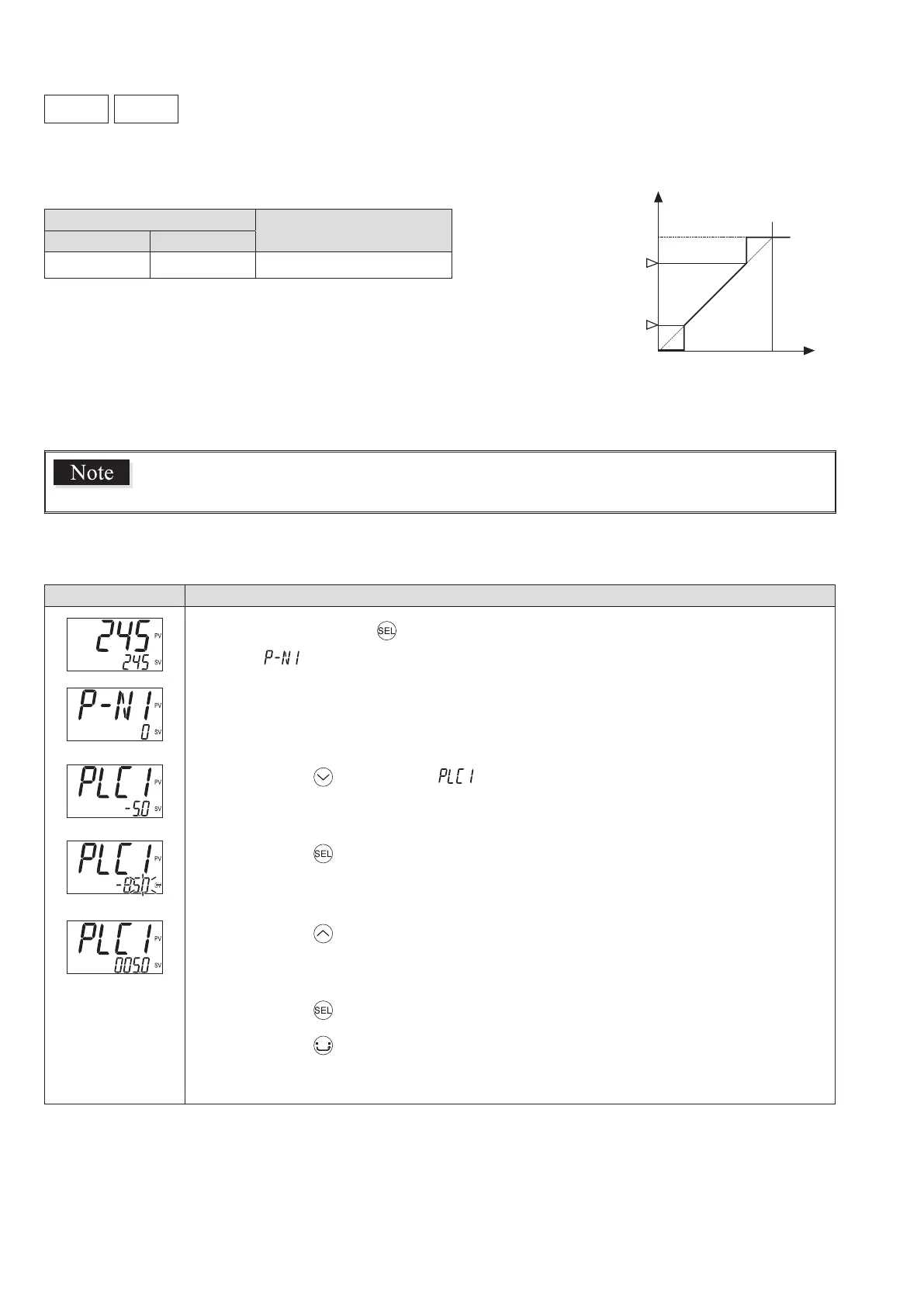62
Parameter functions and setting procedure
PLC1
PHC1
OUT1 Upper/Lower Limits (104, 105)
[Description] –––––––––––––––––––––––––––––––––––––––––––––––––––––––
This parameter species the upper and lower limits for output control.
Parameter
Setting range
Lower limit Upper limit
PLC1 PHC1 -5.0 to 105.0 (%)
Output
PHC
PLC
100 (%)
Input
0
100 (%)
Related parameters: Output limit types [PCUt] (see page 63)
Be sure to set the values so that PHC is greater than PLC.
[Setting example] Setting the OUT1 lower limit to 5.0% –––––––––––––––––––––
Display Operating procedure
1.
Press and hold the key for about ve seconds during the SV/PV display.
appears.
2.
Press the key to display .
3.
Press the key.
The setpoint starts blinking.
4.
Press the key to change “ -5.0 ” to “ 5.0 .”
5.
Press the key or wait for three seconds to save the change.
6.
Press the key.
The screen returns to the SV/PV display.
