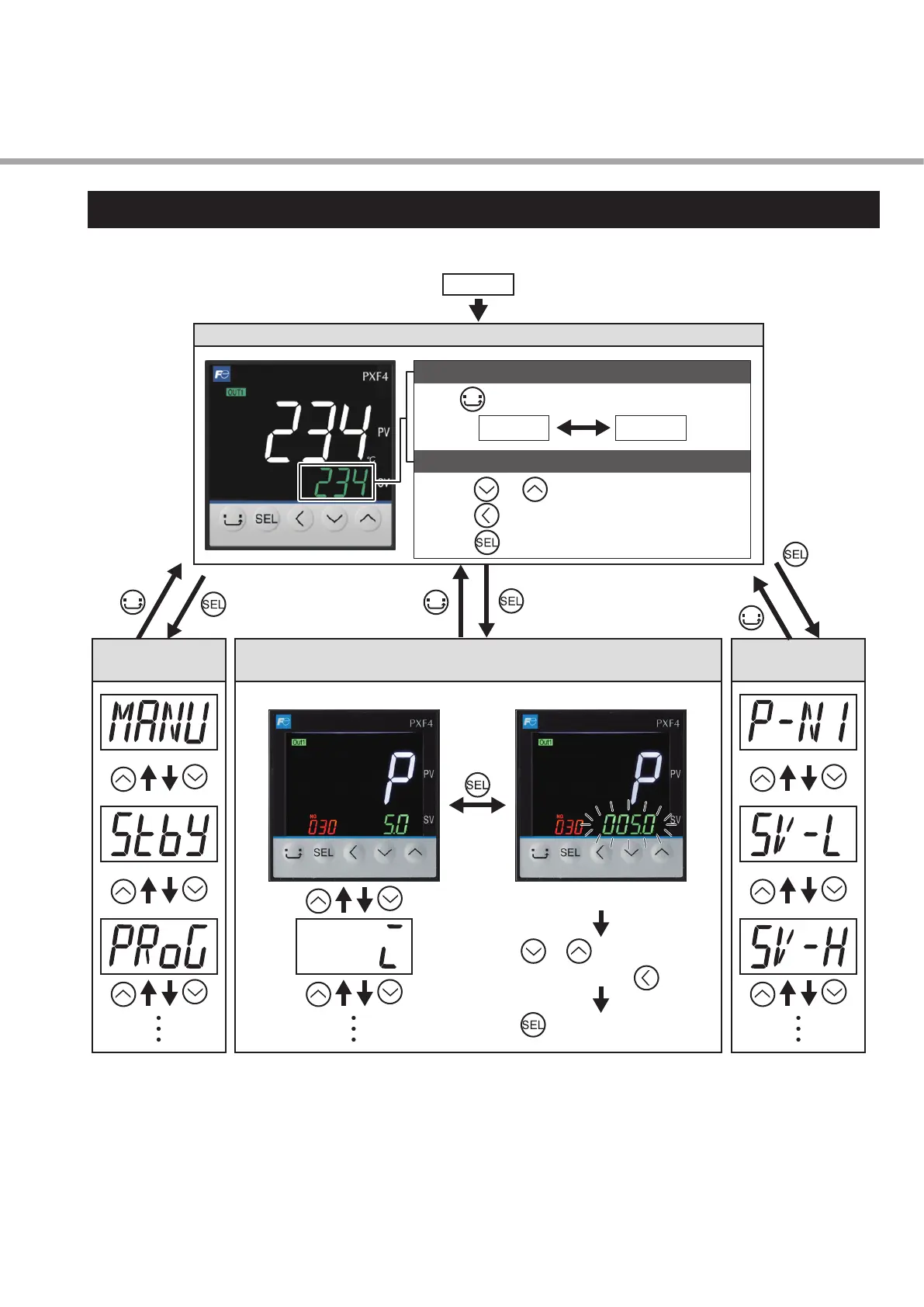13
2
Basic Operation
2-1 Basic operation
The below gure illustrates the mode transition and the key operations.
Power ON
Operation Mode
approx.
1 second
To switch between SV and MV
Press .
MV
SV
To change the setpoint
● Press or to change the value.
● Press to move to the next digit.
● Press to move to the next digit.
< Parameter selection mode > < Parameter editing mode >
2nd block parameter
1st block
parameter
3rd block
parameter
approx.
3 seconds
approx.
5 seconds
The parameter setpoint starts blinking.
Press or to change the value.
To change the digit, use .
Press to resist the changed value.