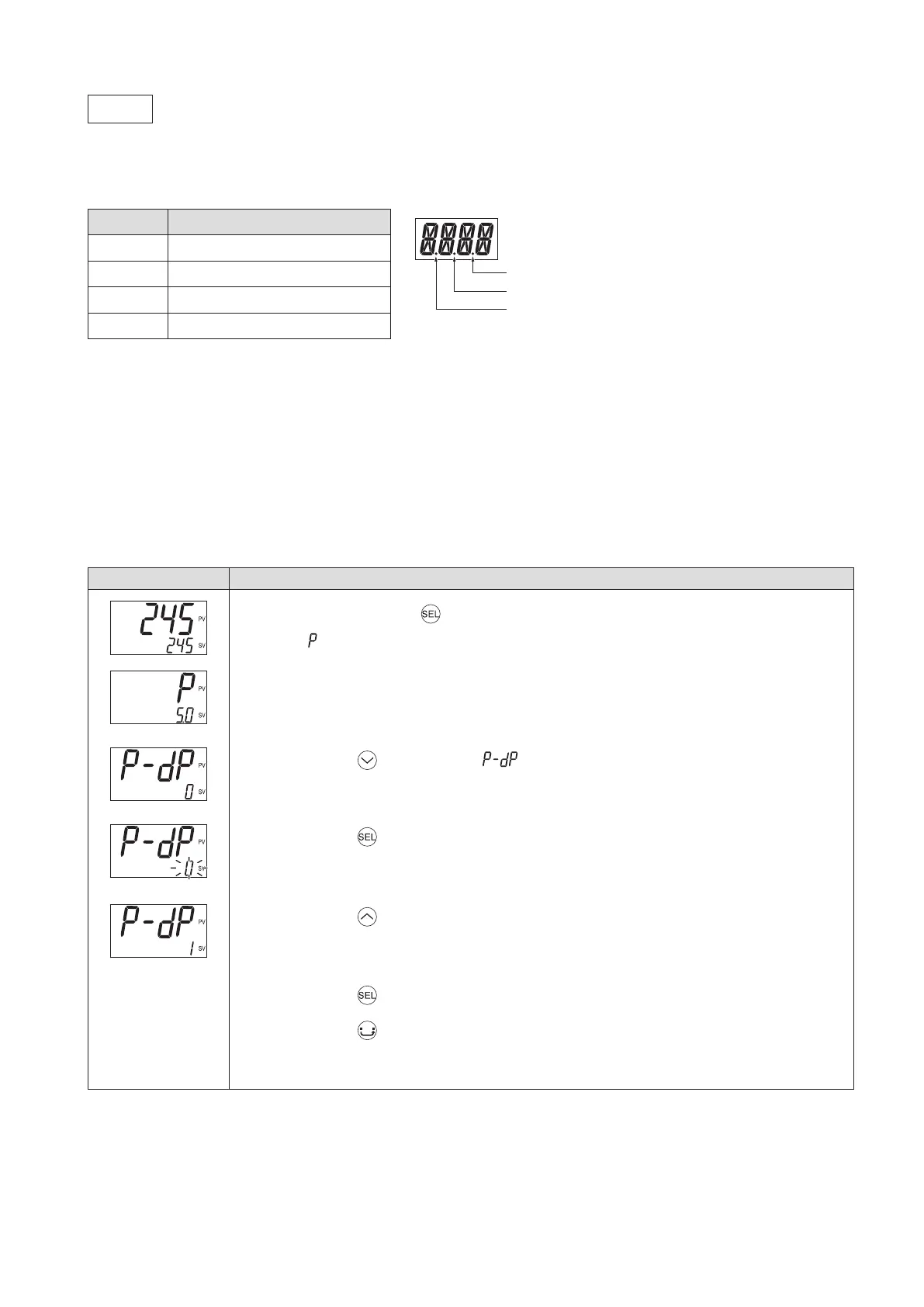45
2nd block parameter
P-dP
Decimal point position (046)
[Description] –––––––––––––––––––––––––––––––––––––––––––––––––––––––
Sets the decimal point position for the PV.
Setpoint
Description
0
No digit after decimal point
1
1 digit after decimal point
2
2 digits after decimal point
3
3 digits after decimal point
Two decimal places and three decimal places are available only when the input is voltage or current.
If you change the setting from numerals without decimal point to numerals with decimal point, the measurement
range setting ([P-SL], [P-SU]) is limited to the range from -199.9°C through 999.9°C.
For example, if you make the above change when the range is from 0 through 1300°C, the range will become the
one from 0.0 through 999.9°C.
[Setting example] Setting the PV display with one decimal place –––––––––––––
Display Operating procedure
1.
Press and hold the key for about three seconds during the SV/PV display.
appears.
2.
Press the key to display .
3.
Press the key.
The setpoint starts blinking.
4.
Press the key to change “ 0 ” to “ 1 .”
5.
Press the key or wait for three seconds to save the change.
6.
Press the key.
The screen returns to the SV/PV display.
One decimal place
Two decimal places
Three decimal places
