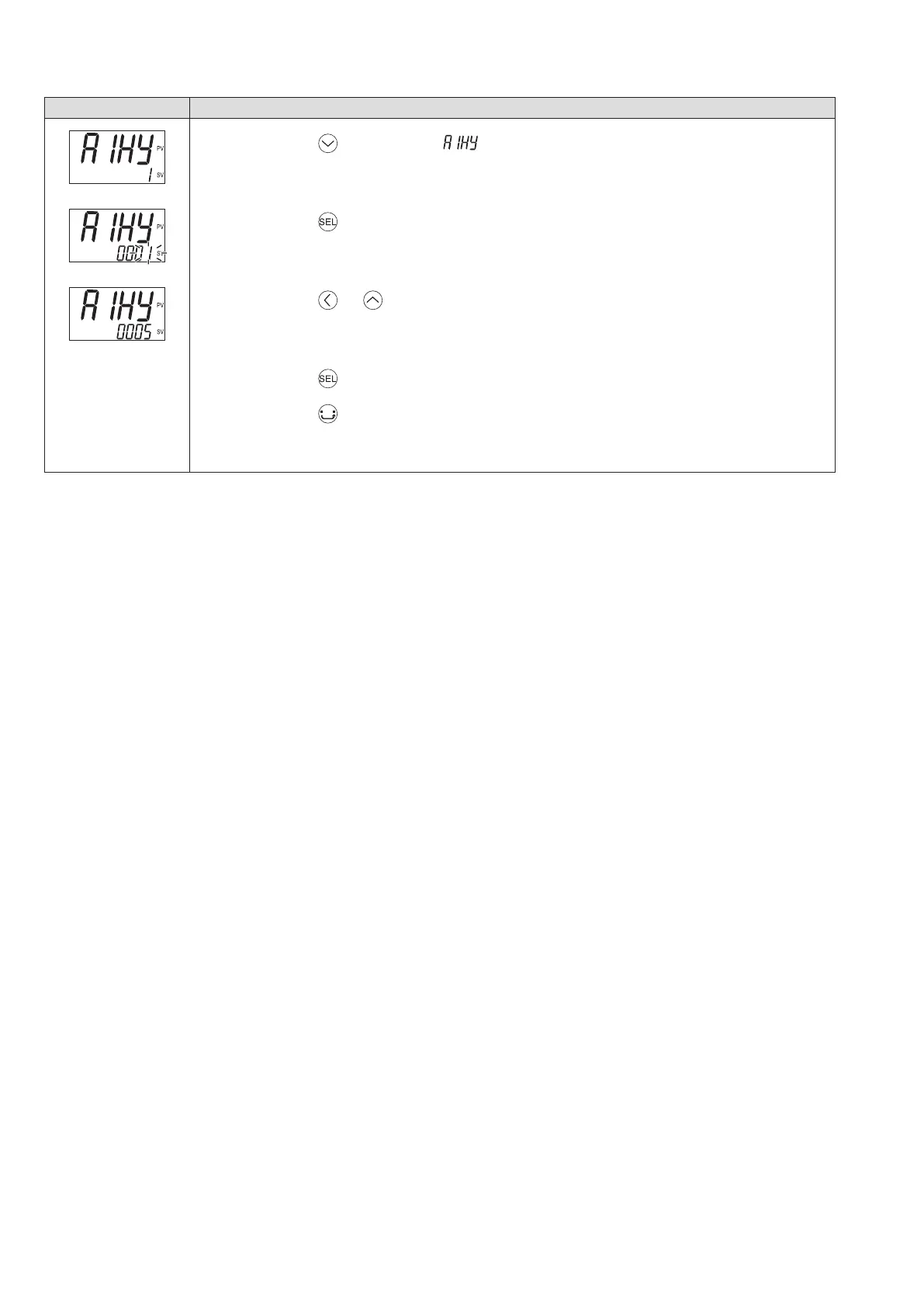60
Parameter functions and setting procedure
Display Operating procedure
6.
Press the key to display .
7.
Press the key.
The setpoint starts blinking.
8.
Press the or keys to change “ 1 ” to “ 5 .”
9.
Press the key or wait for three seconds to save the change.
10.
Press the key.
The screen returns to the SV/PV display.