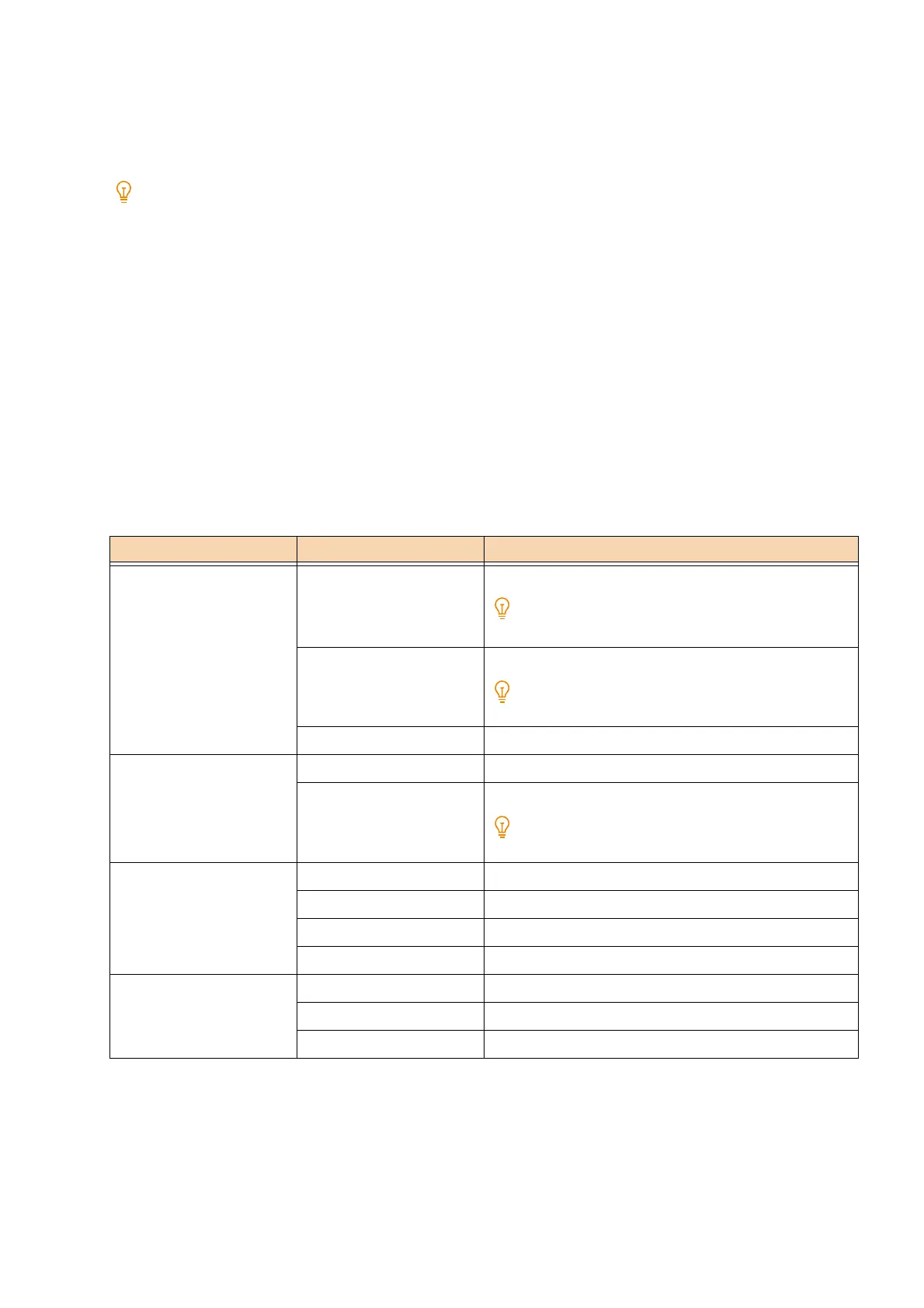101
The paper-type setting is prioritized over [Priority].
However, the paper to be selected is determined by [Priority] when the same priority was configured for different
paper types. In addition, trays loaded with paper types configured to [Auto Paper Off] are not subject to Auto Tray
Selection.
With Auto Tray Selection, the machine selects trays loaded with the appropriate paper automatically, and then prints.
[Auto Tray Switching Control]
Configure switching targets when paper runs out in selected trays.
[Auto Tray Switching]
Configure the automatic switching conditions. If [Enable during Auto Select] is configured, switching is performed
according to the [Auto Tray Switching] setting of each paper tray. If [Enable for Same Paper Type / Color] is
configured, trays of the same paper type and color are switching targets.
[Image Quality]
Configure the image quality processing method by paper type.
During printing, this machine controls the image quality according to the type of paper configured for [Image
Quality] and the image quality processing configured for that paper type.
Refer to the following table for configurable items.
Item name Setting value Weight of corresponding paper
[Plain] [Plain A] 64 to 70 gsm
Corresponds to P paper and C
2
paper.
[Plain B] 71 to 82 gsm
Corresponds to J paper.
[Plain S] 64 to 82 gsm
[Bond] [Bond A] 83 to 90 gsm
[Bond B] 91 to 105 gsm
Corresponds to JD paper.
[Recycled] [Recycled A] 64 to 70 gsm
[Recycled B] 71 to 82 gsm
[Recycled C] 83 to 90 gsm
[Recycled D] 91 to 105 gsm
[Plain RL] [Plain A RL] 64 to 70 gsm
[Plain B RL] 71 to 82 gsm
[Plain S RL] 64 to 82 gsm
