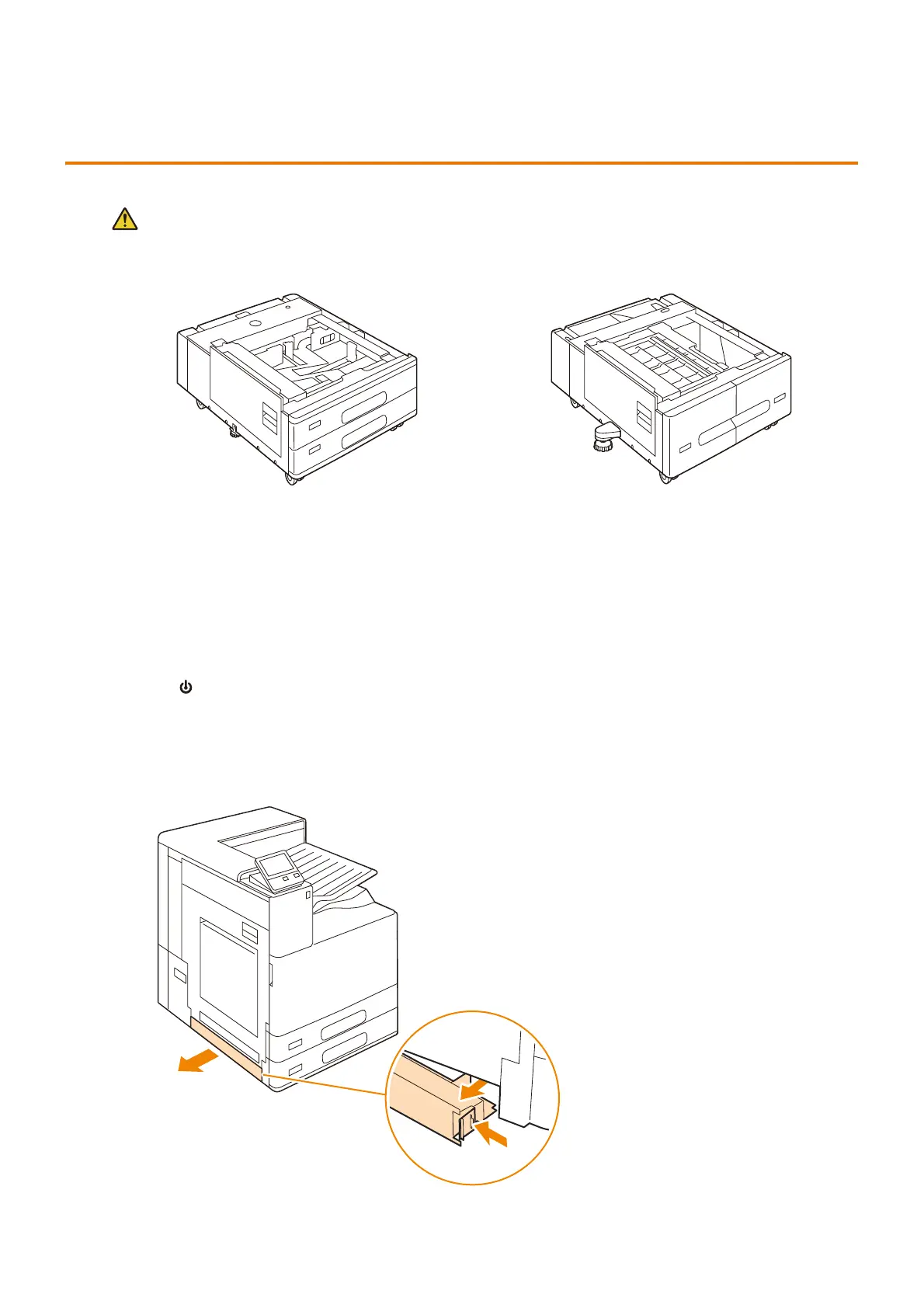231
10.2 Installing 2 Tray Module and Tandem Tray Module
10.2 Installing 2 Tray Module and Tandem Tray
Module
The following optional accessories can be installed on the bottom section of this machine.
CAUTION
Before moving this machine, remove any installed optional products.
Lift up optional products using the following number of people.
2 Tray Module: 3 or more
Tandem tray module: 3 or more
The section explains how to attach the 2 Tray Module (Tray 3 and 4).
The procedure is the same when attaching the Tandem Tray Module. Read the following procedure while
substituting "Tandem Tray Module" for "2 Tray Module."
1. Press the <Power/Power Saver> button, and then select [Power Off Device] to turn off the power.
2. Unplug the power cord from the outlet and the machine.
3. Remove the cover on the left side of the machine.
2 Tray Module
Tandem Tray Module
